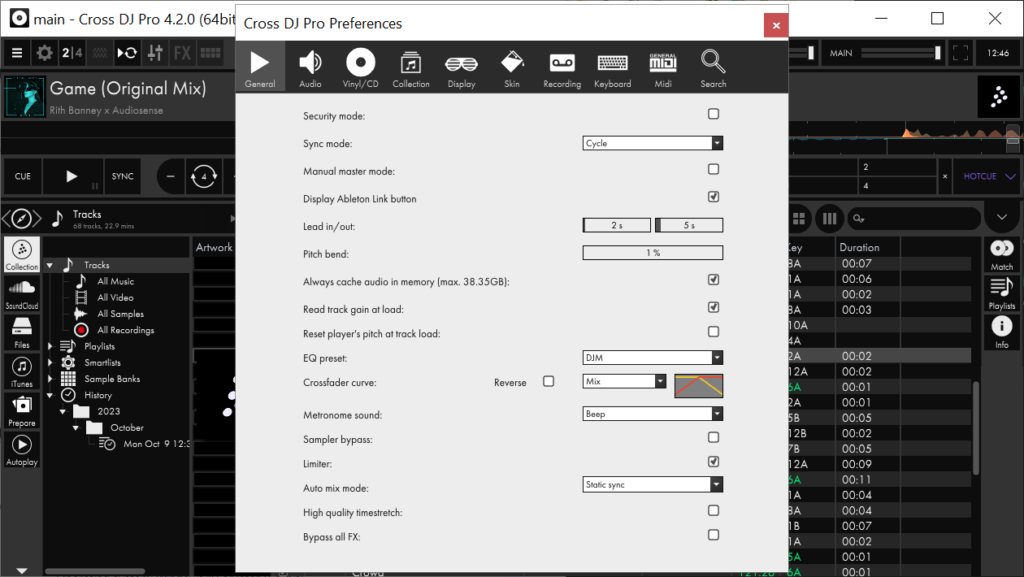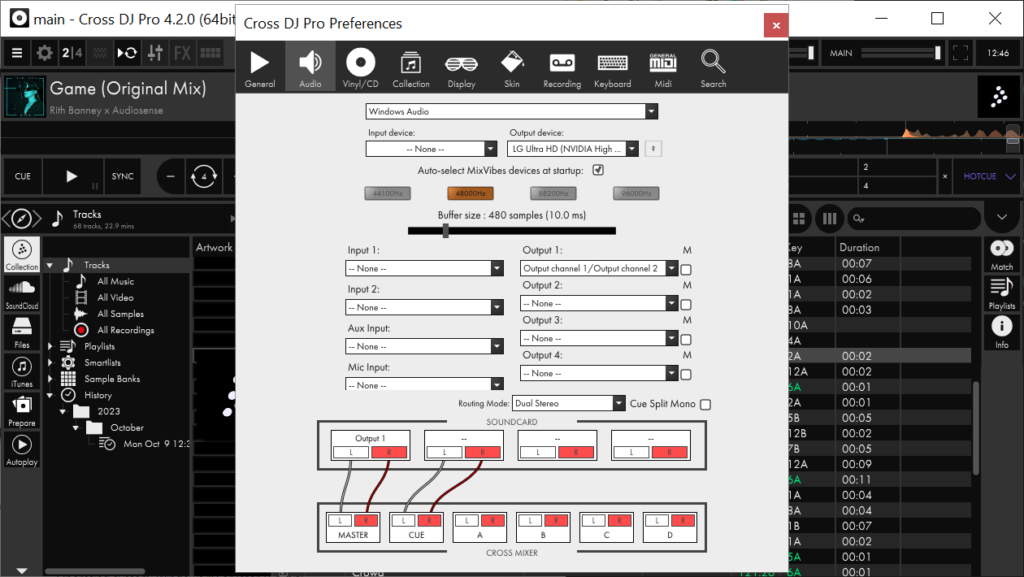With the help of this program DJs can mix two or more audio tracks together in real time. This is useful for organizing live events and recording podcasts.
Cross DJ
Cross DJ is a Windows utility oriented toward professional DJs. It allows you to create new songs by combining multiple audio files. There is a wide range of filters, effects and samples. Please note that the free demo version of Cross DJ has limited capabilities.
Track mixing
Similar to VirtualDJ, the main interface contains two decks with separate volume controls. Users can import audio files from the hard drive and beat match them to create seamless mixes.
A large collection of audio effects like delay, reverb, flanger, echo and phaser is provided. You are able to save custom loops as well. Moreover, there are tools for loading and triggering sound samples.
Users can insert fading effects between the tracks for uninterrupted playback. Additionally, it is possible to save personal mixes as MP3, WAV or AIFF files.
Additional functionality
Instruments for mixing two or more video clips together are included. You are able to automatically match the resolution and aspect ratio of all source files.
There is a karaoke mode. Users can combine music, video and lyrics for a seamless singing experience.
Features
- offers you powerful tools for mixing audio tracks;
- free to download and use;
- it is possible to apply various effects and filters to the music;
- there is an option to record the sound output to a separate file;
- users can automatically combine multiple videos into a single clip;
- compatible with modern versions of Windows.