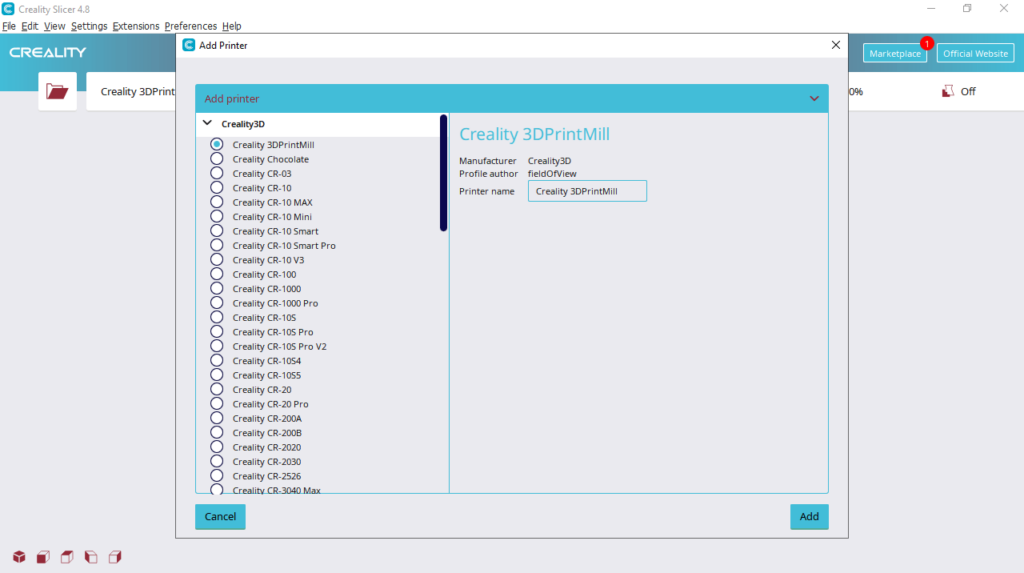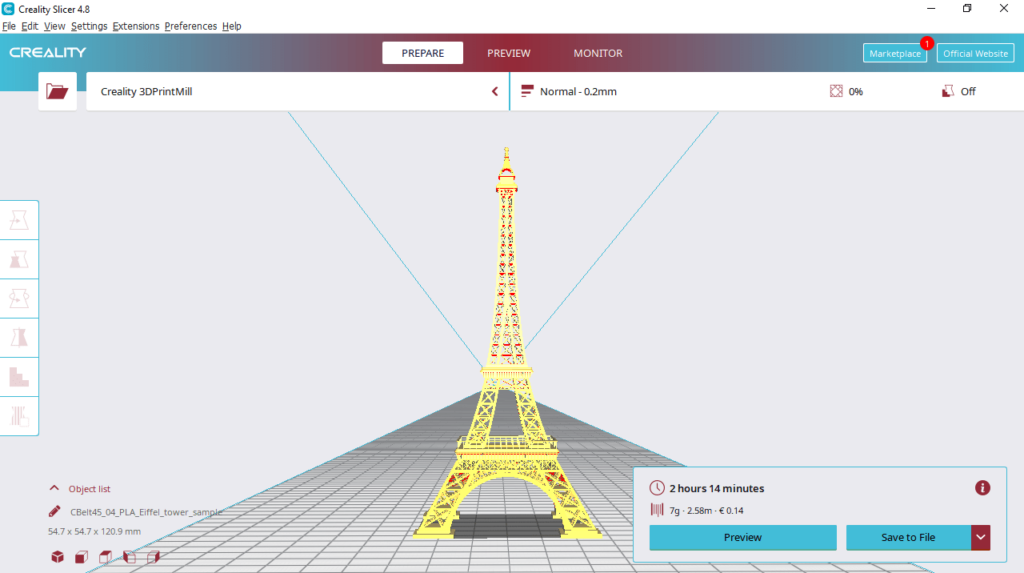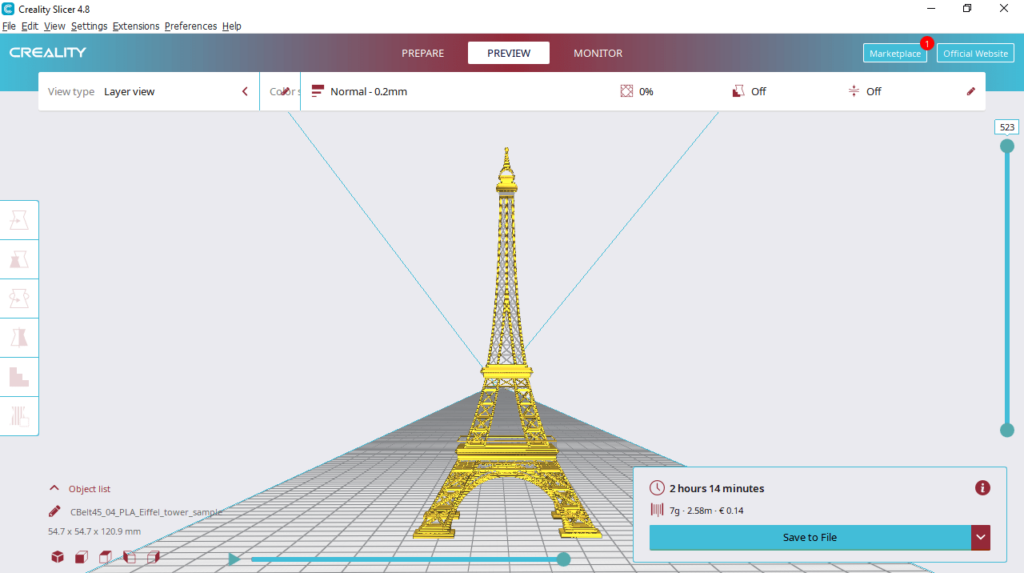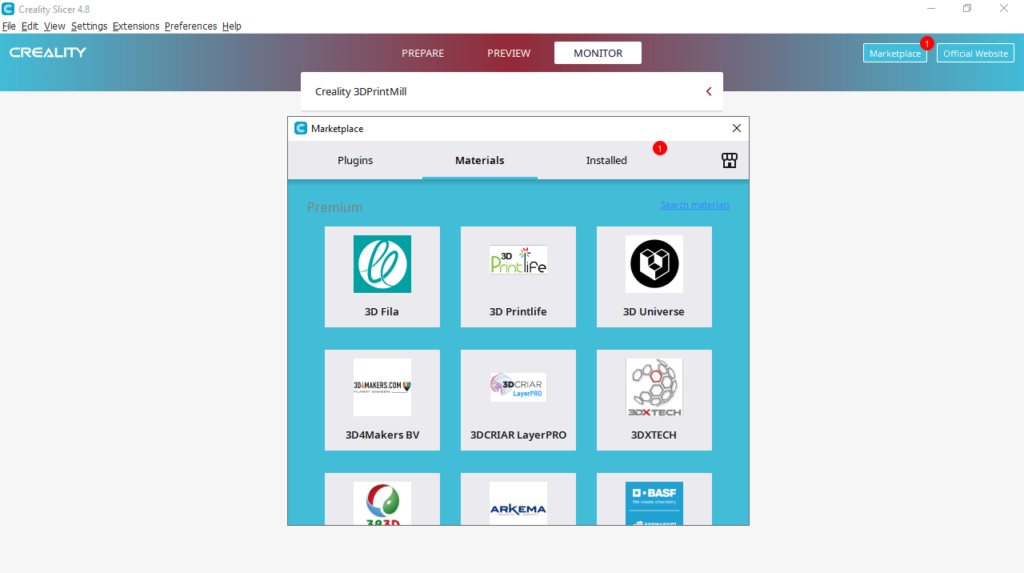Thanks to this application, users can cut models into layers for subsequent printing. There is support for previewing the results prior to processing.
Creality Slicer
Creality Slicer is a slicing program for Windows developed by Shenzhen Creality 3D Technology Co., Ltd. It is a practical and user-friendly instrument which facilitates remote control and monitoring of your 3D printer. Thus, it is possible to carry out all desired actions from your computer.
Brief review
The workflow follows a simple sequence. You can select a printer, load a model, set slicing settings and initiate the process. Once it is finished, you have the option to preview the outcome and make any necessary adjustments.
With intuitive features and navigation, the app caters to individuals with diverse levels of experience in 3D printing. It empowers users to control and monitor their devices remotely. This enhances management throughout the printing procedure.
Device profiles and adjustments
Designed specifically for Creality printers, the software guarantees compatibility and integration with the hardware. To operate third party devices, blank profiles have to be created. Alternatively, you may try utilities like PrusaSlicer or Perfactory.
You can use the program to slice the 3D model and preview the results before sending it to the printer. This ensures precision in producing high quality projects. The flexibility is further enhanced as you can configure the process by incorporating supports, adjusting layer height, infill, etc.
Features
- free to download and use;
- compatible with modern Windows versions;
- gives you the means to cut models into layers;
- you can import projects from third party apps;
- there is an option to preview results.