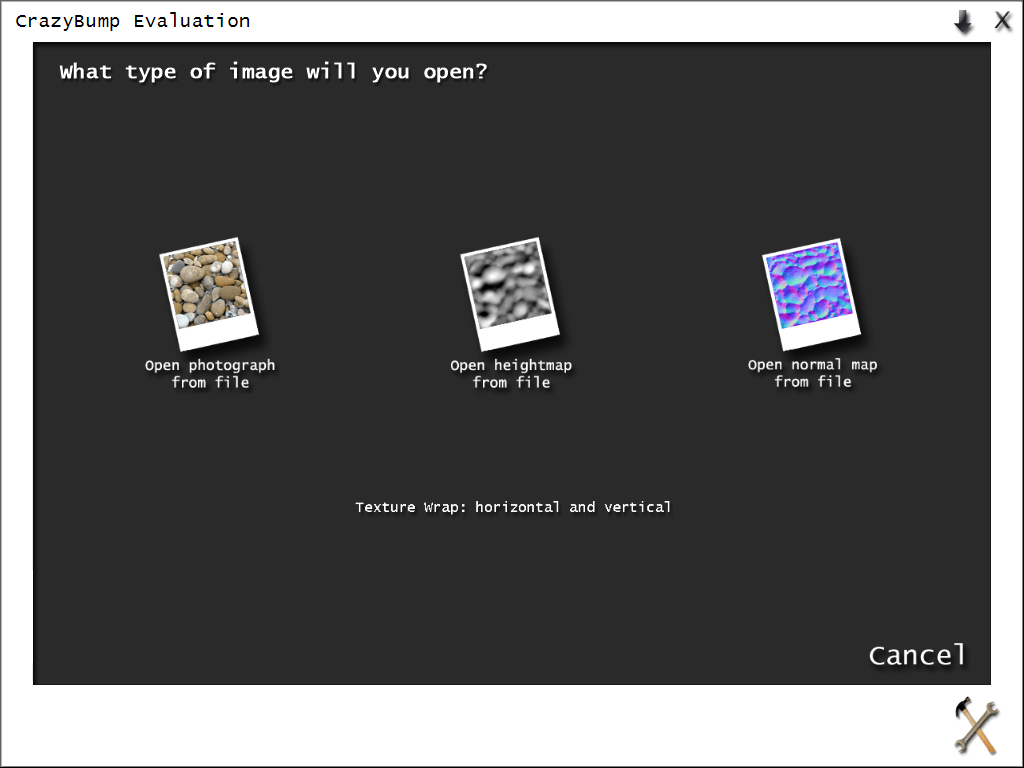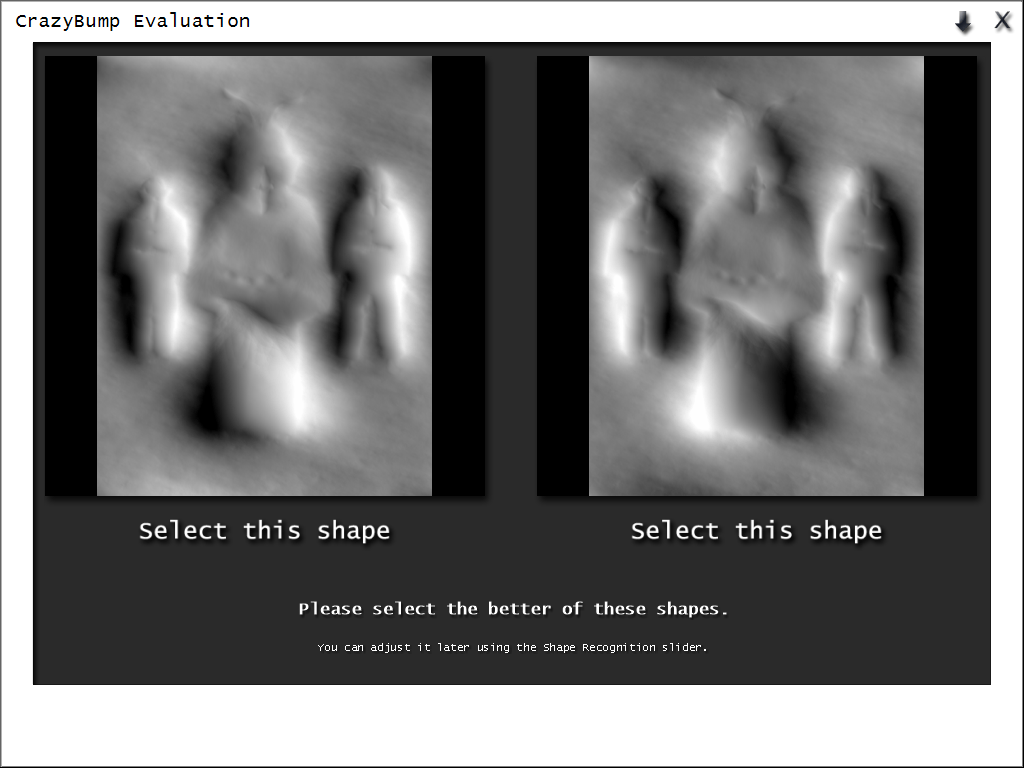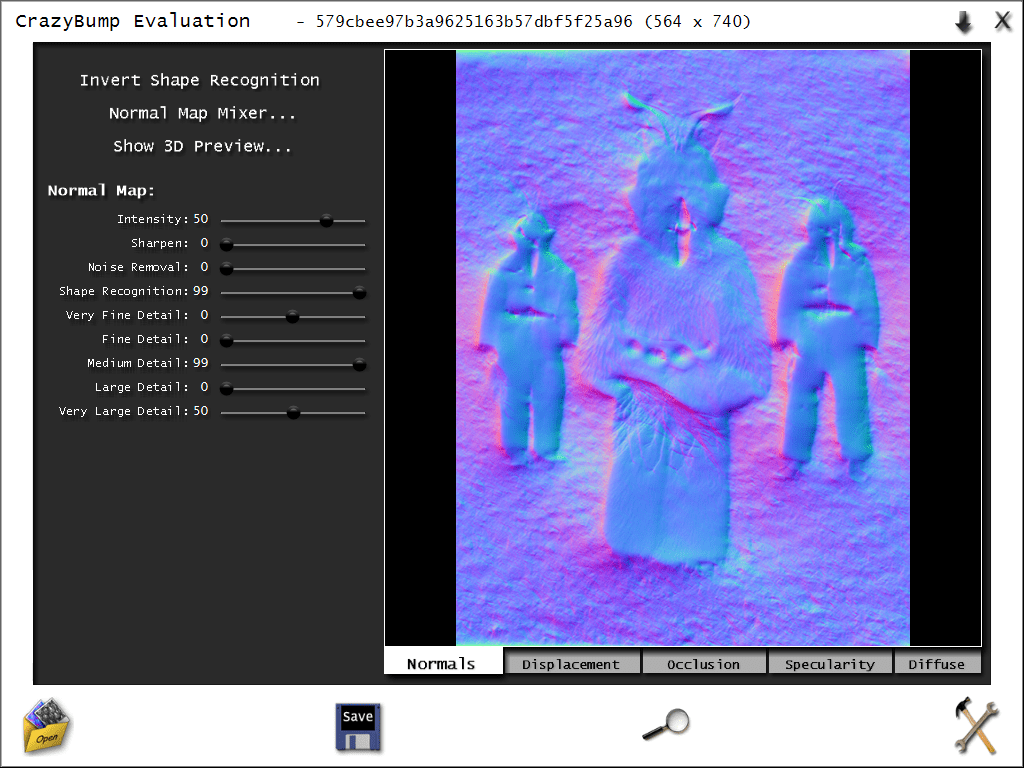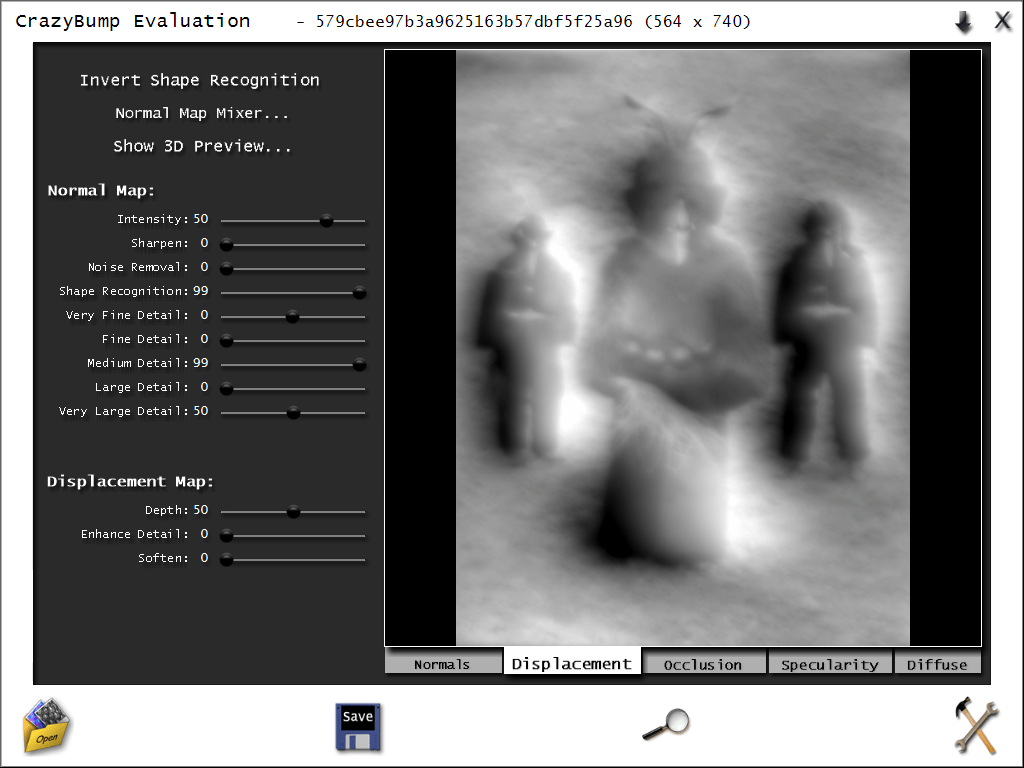The application was designed to help users generate different textured maps based on two-dimensional images. In addition, it is possible to apply special effects.
CrazyBump
CrazyBump is a powerful program for Windows that offers you an extensive set of editing instruments for creating high-quality textured maps. It features a clean and simple graphical interface, where you can open an image file or heightmap item from your PC to perform different editing operations.
Formats and functions
The utility works with a considerable number of file formats, including TGA, SGI, JPG, PNG, ICO, and more. After you have selected the texture, the tool automatically converts the picture using the shape recognition algorithm and produces two opposite versions. You can pick the preferred one and proceed with creating a map using 5 options, namely Normals, Displacement, Occlusion, Specularity, and Diffuse.
What is more, you have the ability to zoom in or out and preview the texture in a three-dimensional working environment. Here it is also possible to toggle special effects like parallax displacement, choose the display mode, load the mesh from an OBJ file, and rotate the texture to different angles.
Advanced configuration
The software comes with several editing parameters which are designed to help you adjust the intensity of the textures, eliminate the noise and make shaded areas smooth. You are also able to utilize the four built-in modes, such as fine, medium, large, and very large detail, to add greater contrast to specific parts of the image. If you want to further edit the results, you may try other professional editors like Photoshop or GIMP.
Features
- free to download and use;
- compatible with modern Windows versions;
- allows you to produce textured maps based on 2D images;
- it is possible to choose from five generation modes;
- you can denoise, apply special effects, and more.