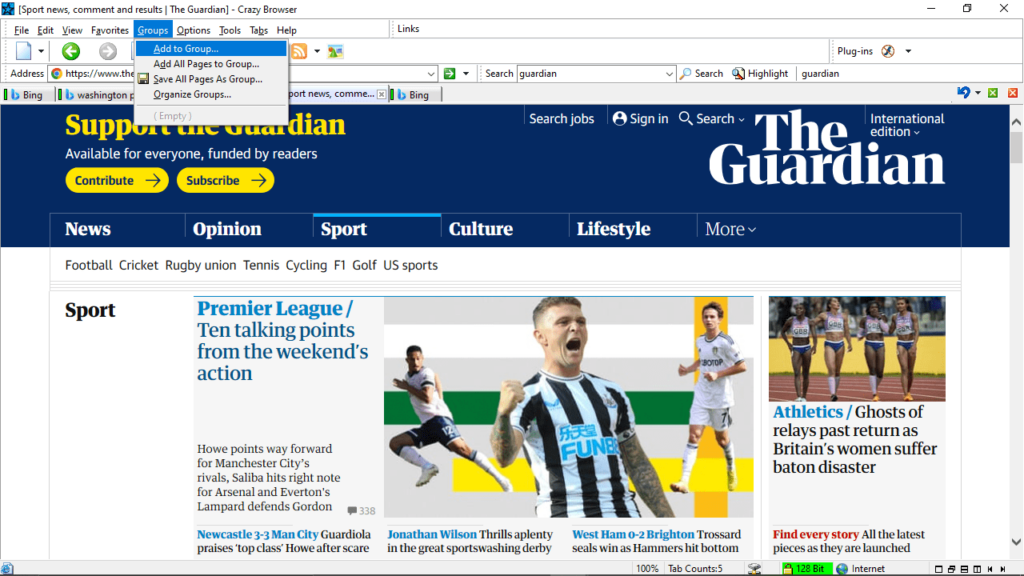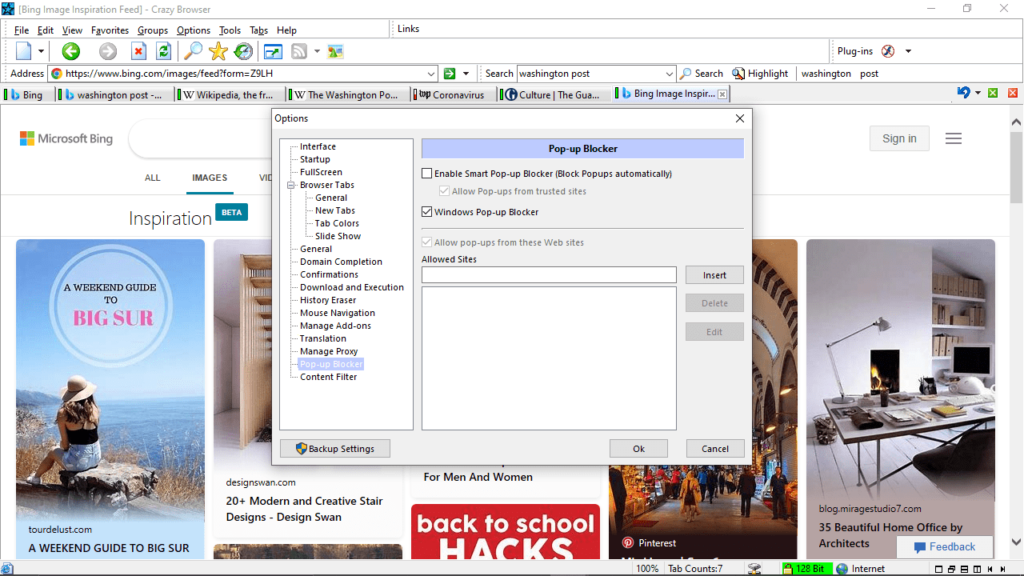This is a Internet-browsing solution that comes with safe recovery features, multi-tab and plugin support. Additionally, users can create filters for content.
Crazy Browser
Crazy Browser is a convenient web-browser for Windows that offers support for tabbed browsing, pop-up blocker, mouse gestures and more. It features a standard interface layout with quick access to groups and favorites.
Overview
Since the program is based on Internet Explorer, it inherits some of the features and functions integrated into the browser developed by Microsoft. Using this tool you will notice it runs smoothly, loads pages faster and removes pop-up ads or other unwanted. It comes with a default plugin for disabling Flash in the current tab or in all of the tabs. This means, you are able to decrease the website loading time and speed up your browsing experience.
Configuration
The software provides extensive settings options that allows you to customize every aspect, including tabs behavior, confirmations, download and execution. It is also possible to review and erase history, configure mouse navigation and create filters for specific content.
Advanced functions
In addition, you are able to organize groups and lock tabs to effectively manage your information. Similar to Chrome, there is a safe recovery feature that allows you to resume your web activity exactly from where you left off. This means you have a recovery point in case the browser crashes or if you shut down your computer by accident.
Features
- free to download and use;
- compatible with modern Windows versions;
- gives you the ability to browse websites;
- it is possible to review and erase history;
- you can create filters for specific content.