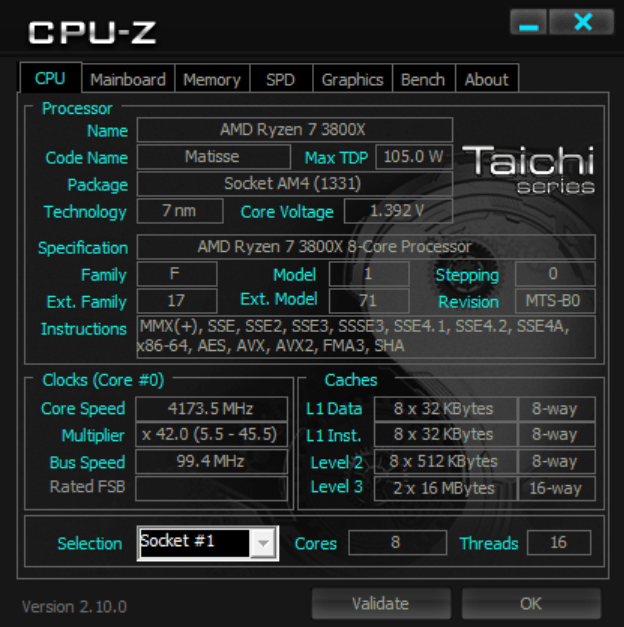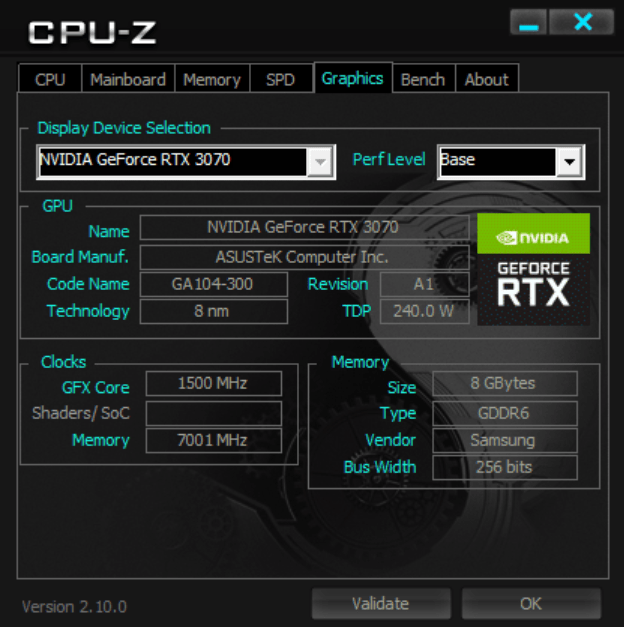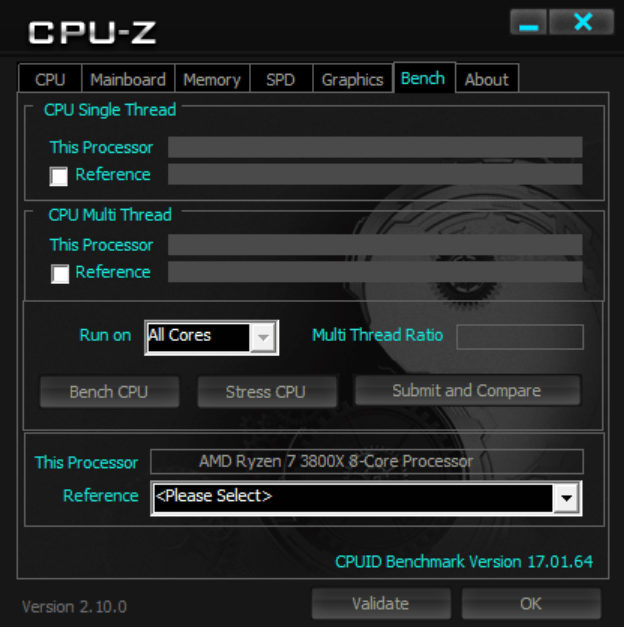This tool empowers users to collect and analyze various system information. It is possible to display RAM timings, CPU clock speed and other key metrics.
CPU Z ASROCK TAICHI
CPU Z ASROCK TAICHI is a Windows software that helps you dive into detailed hardware properties of critical internal components. The main interface is customized based on the ASRock Taichi branding.
Processor analysis
After starting the application it will automatically gather a wide range of important data from the CPU. Users can view the following information:
- Core voltage;
- Stepping;
- Revision;
- Cache details and more.
Similar to PCMark10, there is an option to test the performance of the computer. The results may be compared with other similar systems, which is essential for diagnosing potential issues. You are able to select the reference processor model from the drop down menu.
GPU evaluation
Instruments for displaying the name and manufacturer of the currently installed graphics card are included. Users can choose the correct target device if necessary. Moreover, there are additional details like core clock speed and memory size. The maximum TDP value is shown as well, which is particularly beneficial for simplifying the power supply selection process.
You are able to switch between several GPU profiles like Base, Boost and Current. This functionality is intended for comparing clock speeds and keeping track of graphics card performance in real time.
Features
- free to download and use;
- designed to help you view and monitor various CPU settings;
- synthetic benchmarks can be run to determine the maximum performance level;
- it is possible to accurately assess GPU and RAM clock speeds;
- compatible with all modern versions of Windows.