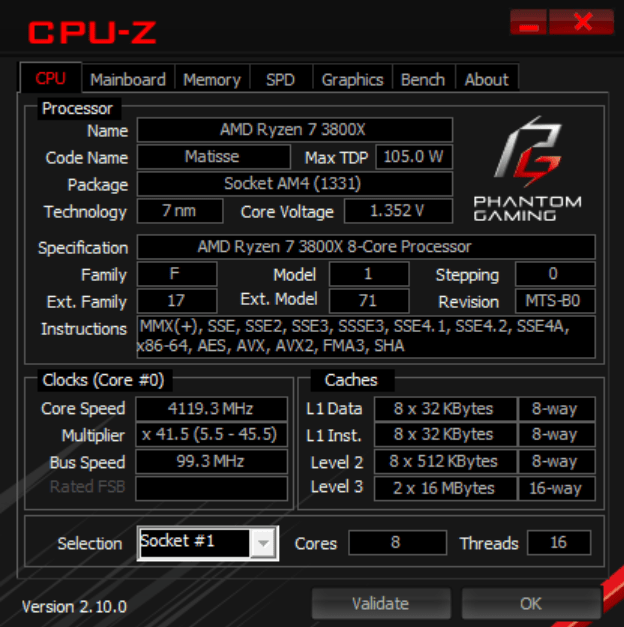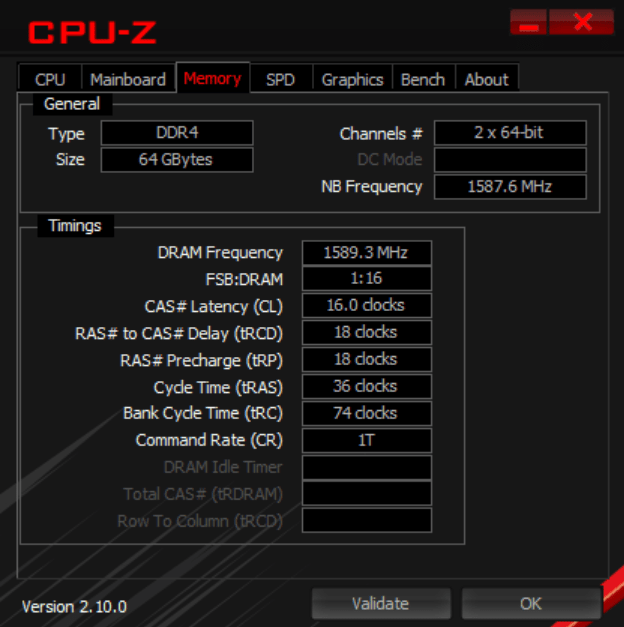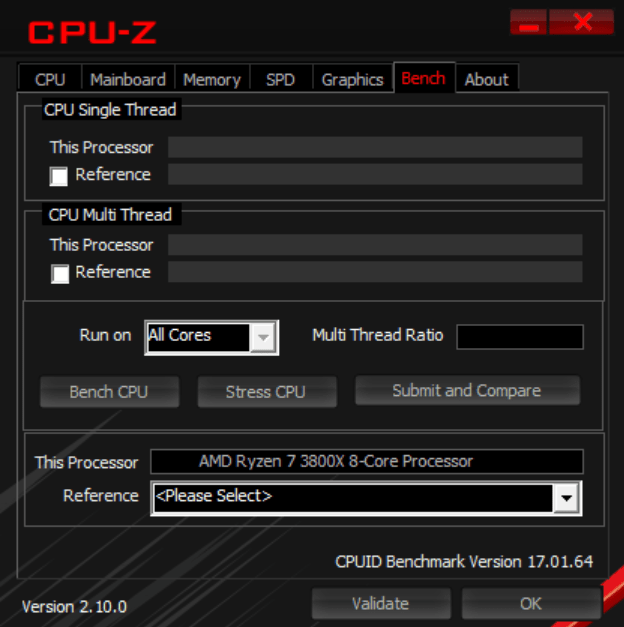Using this utility you can collect essential information about important PC hardware components like the central processor, graphics card and RAM modules.
CPU Z ASROCK PHANTOM
CPU Z ASROCK PHANTOM is a Windows program that helps users view various technical details about their computers to make informed upgrade decisions or troubleshoot hardware issues. Overclockers can take advantage of real time CPU clock monitoring to assess the effectiveness of their manipulations.
Brief overview
The application sports a sleek interface that matches the style and aesthetics of the ASRock Phantom Gaming series branding. This makes it an ideal choice for installing on machines with the corresponding internal components. However, you can use this edition of CPU Z on any other system as well.
Available processor specifications include the model, underlying architecture, core count and voltage levels. Additionally, users are able to access the list of supported instructions like:
- MMX;
- SSE;
- AES;
- AVX, etc.
Testing and comparison
Similar to PerformanceTest, there are instruments for benchmarking the CPU to measure its performance. You may run tests on individual cores one at a time, which is critical for precise overclocking. Moreover, an option to compare the results with other similar hardware is provided.
Features
- free to download and use;
- offers you tools to find out the CPU make and model;
- the full list of supported processor instructions is available;
- users can benchmark the system to analyze the effectiveness of custom clock settings;
- compatible with all modern versions of Windows.