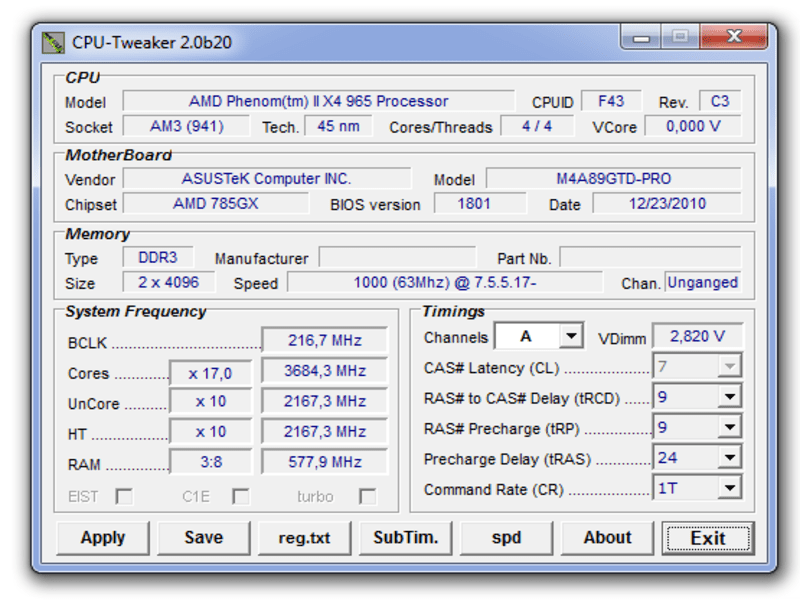Using this application, you are able to increase the CPU performance. Moreover, you have the option to view information about other computer components.
CPU Tweaker
CPU Tweaker is a Windows program designed to help you configure the central processor units settings to improve the performance of your computer.
General notes
CPU-Tweaker is not an application which can be used by beginner PC users. The package lacks a help file, so they might need to search the web for additional information on its functions.
It is also necessary to point out that it is exclusively aimed at processors with an integrated memory controller. So, if your computer does not have the corresponding components, you will not be able to use this tool. If you would like to quickly boost your CPU, you may try other utilities like ClockGen.
Interface and settings
The program has an easy-to-use interface with all features grouped in a single workspace. The top of the window displays information about the CPU, motherboard, memory and system frequency. Additional options are placed at the bottom, and include various adjustable timings.
For example, you can configure the write recovery time, refresh cycle time and round-trip latency, as well as set the idle cycle limit. Additionally, the application gives you the ability to define precharge delay and command rate.
Performance
CPU-Tweaker runs on low computer resources and works well on all Windows versions, except 7. This means users need administrator privileges to be able to make modifications.
Features
- free to download and use;
- allows you to improve central processing unit performance;
- compatible with modern Windows versions;
- it is possible to view detailed information about some computer components;
- can configure various CPU timings.