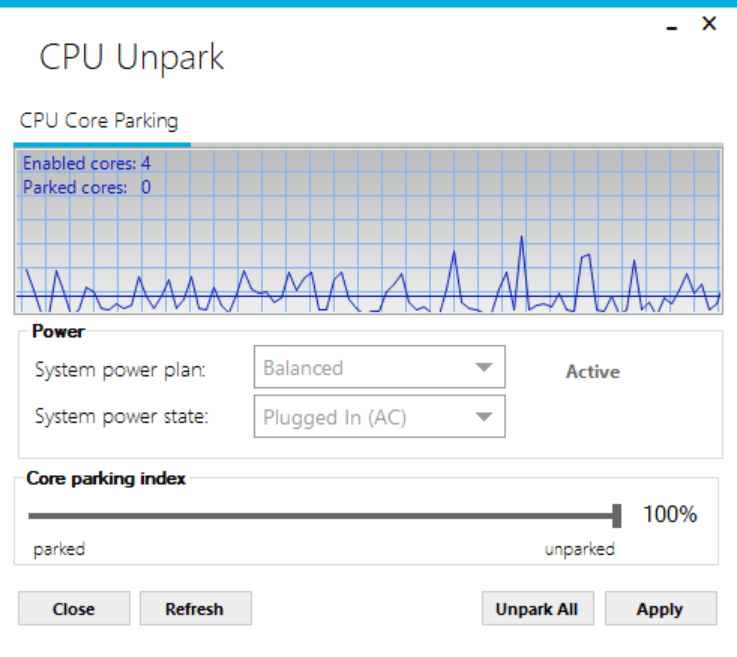Thanks to this piece of software, users can change the number of cores available to run on threads. It is possible to select the preferred system power plan.
CPU core parking
CPU core parking is a program for Windows designed to help you adjust the core parking index. This mechanism was introduced to enable the power management engine and the scheduler to determine the optimal number of active cores running thread at any given moment.
Monitor CPU usage
The utility does not have to be installed and is operational immediately upon launch. It presents a modern GUI, including real time graphical representation of CPU usage. The interface also shows the count of active and parked cores.
The primary window exhibits the chosen power plan, which can be easily altered through the drop down menu. You can opt for a balanced, high performance, or power saver plan. In addition, there is a display of a battery state on laptop computers.
Change number of cores
The bottom section of the window features a slider for adjusting the core parking index, ranging from 0 to 100 percent. The manipulation can be performed using the mouse cursor. To modify more parameters of your CPU, you may try another tool called CPU Tweaker.
Setting the index value closer to 0 enables the PC to park a greater number of cores. On the other hand, an index value near 100 directs the machine to keep all cores running at peak performance. Clicking the Apply button ensures that changes become active.
Features
- free to download and use;
- compatible with modern Windows versions;
- enables you to modify the core parking index;
- you can choose between various power plans;
- there is support for viewing laptop battery state.