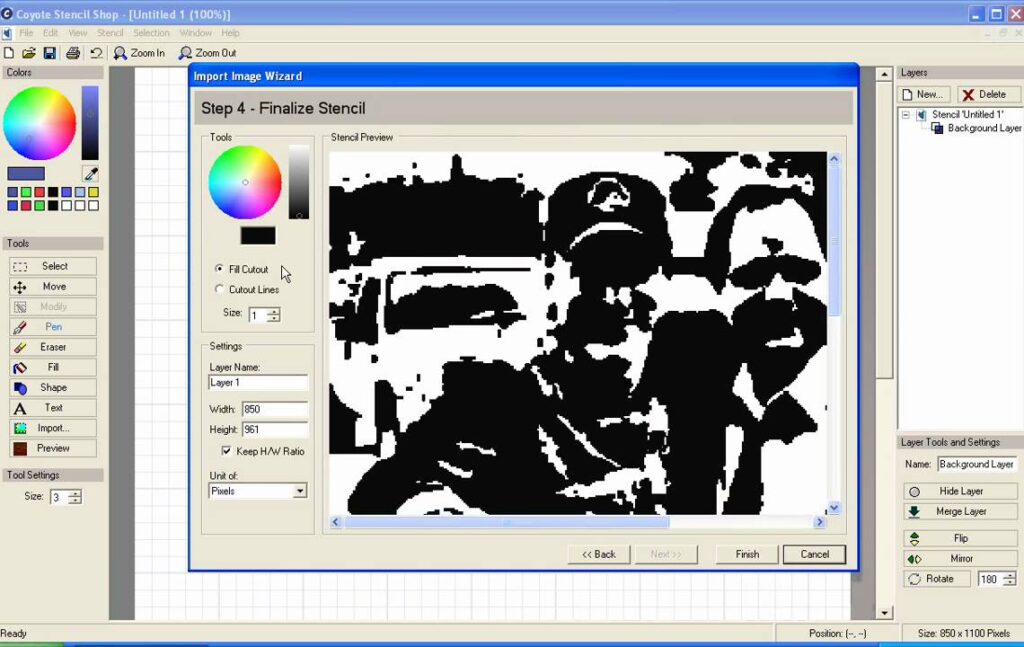The software allows users to transform digital images into scroll saw patterns. Additionally, it is possible to perform access paint brushes of various sizes.
Coyote Stencil Shop
Coyote Stencil Shop is a comprehensive program for Windows designed to help you make scroll saw patterns from family photographs and other media. In order to produce high quality results, you will need to have images in digital format or utilize your scanning device to import content. It is also recommended to use graphics editing applications like GIMP or Photoshop.
Principle of operation
If you want to make a scroll saw pattern, you will need to simplify your picture to pure black and white. All of the color and tones in the photo will be reduced to the aforementioned values. Generally speaking, black represents the empty spaces cut out of the wood, and the white is the material itself.
With the help of this utility, you can narrow and define tonal values. You have the ability to control the appearance using various instruments with sliders that allows you to apply incremental modifications. It is also possible to preview the results before committing the changes.
Create scroll saw patterns
First of all, you have to crop the image using the corresponding tool. This is done to maximize the subjects of the photograph, reduce the background, and balance to the composition. The next step is to turn the image into grayscale by accessing the item from the Image Mode menu.
Now you are able to paint out the background with a white brush, and between sizes depending on the task at hand. To complete the scroll saw pattern, you will also need to adjust brightness and contrast, increase highlights and apply Posteriorize filter.
Features
- free to download and use;
- compatible with modern Windows versions;
- allows you to create scroll saw patterns from images;
- you have the ability to configure brightness and contrast;
- it is possible to access paint brushes of various sizes.