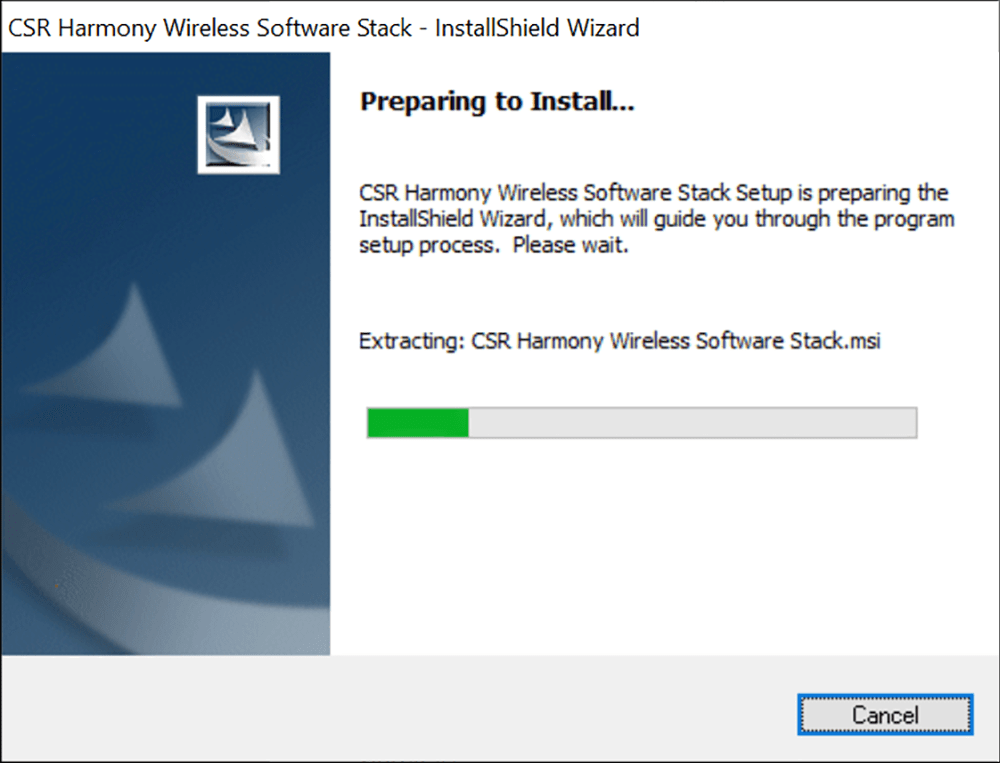Using this system driver you can configure Costech Bluetooth USB adapters intended for connecting various wireless peripherals to the desktop computer.
Costech Driver
Costech Driver is a Windows tool that lets users integrate drivers for Bluetooth USB adapters made by Costech into the system. These devices are designed to seamlessly connect wireless keyboards, mice, speakers, headphones and smartphones to the computer.
Installation process
After downloading the provided archive you can extract its contents to any directory on the hard drive. The next step is to run the unpacked executable file and follow the onscreen instructions to complete the driver setup process. A system reboot is necessary to integrate all components and apply the changes.
Compatible peripherals
Costech USB adapters allow users to wirelessly connect any Bluetooth device like gamepads, mice, printers, webcams and speakers to the desktop. Similar to Broadcom Bluetooth Driver, there is support for the 4.0 specification of the protocol with improved transfer speeds and stability.
Troubleshooting
In case of connectivity issues you are instructed to ensure that the adapter is attached to the port properly. It is recommended to update the driver to the latest version to resolve some known bugs as well. Finally, there is an option to restart the Bluetooth system service via the Windows control panel.
Features
- free to download and use;
- provides drivers for Bluetooth USB adapters from Costech;
- allows you to wirelessly connect various types of input devices and other peripherals;
- fully supports the Bluetooth 4.0 protocol specification;
- compatible with all modern versions of Windows.