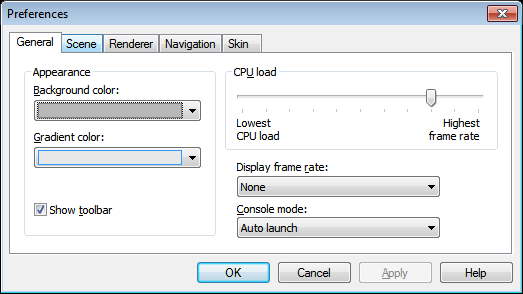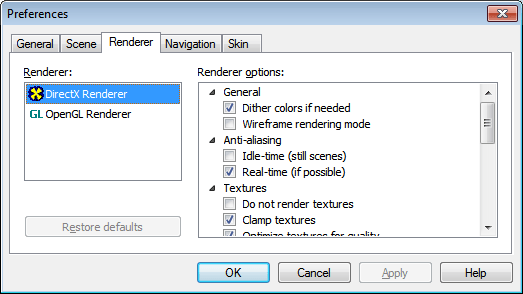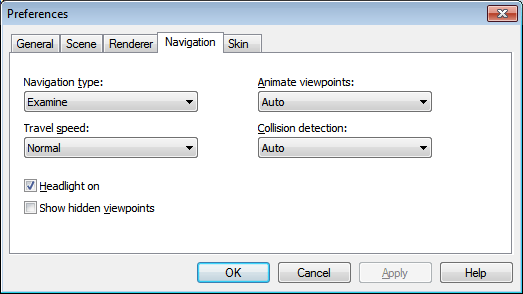This browser plugin allows users to navigate through complex 3D scenes created with the help of the popular Virtual Reality Modeling Language platform.
Cortona3D Viewer
Cortona3D Viewer is a Windows software for installing a plugin into Google Chrome, Mozilla Firefox, Internet Explorer, Microsoft Edge and other common web browsers. It provides instruments for viewing and interacting with VRML 3D worlds. There is full support for Adobe Flash.
Setup
During the installation process you are prompted to select the correct rendering engine from two options: DirectX or OpenGL. The choice depends on graphics card parameters and overall system performance. It is easy to change the engine later in the Settings menu. The rest of the setup is automatic.
How it works
Users can open the included sample scene to learn how to navigate through the 3D environment. There are instruments for rolling, turning and panning. It is possible to move the virtual camera to a specific point in the scene and straighten the view. The animation speed is adjustable as well.
Settings
The Preferences menu lets you configure the background color and toggle the FPS counter. Moreover, a slider for tuning the maximum CPU load is provided. This functionality is helpful for improving performance on older computers.
Features
- free to download and use;
- offers you tools for exploring 3D scenes in a web browser;
- there is support for the VRML file format;
- it is possible to move the virtual camera to any point in the 3D environment;
- users can adjust the maximum CPU load;
- the background image is customizable;
- compatible with modern versions of Windows.