This voice assistant from Microsoft helps users save time while performing various routine tasks in the operating system. There is support for multiple languages.
Cortana
Cortana is a Windows software for setting reminders, scheduling meetings and executing applications with the help of your voice. Moreover, it is possible to view dictionary definitions for any word, get a weather forecast and dictate text messages.
Voice assistant
Cortana is normally included in Windows by default. However, users can reinstall it from the Microsoft Store in case some files have become corrupted or were mistakenly erased from the hard drive.
The voice recognition module supports a wide variety of common languages. The full list is located on the official website. Similar to Ultra Hal Assistant, you are able to speak with the virtual assistant like with a person. It is possible to ask questions, schedule meetings, control the brightness and perform many other operations without using the keyboard.
Integration options
There is an option to capture personal notifications from an Android smartphone and display them on the desktop. Additionally, users can integrate the voice assistant into other applications like Wunderlist, Office 365, Outlook, etc.
Features
- compatible with modern versions of Windows;
- free to download and use;
- contains a voice assistant for performing various tasks without the keyboard or mouse;
- allows you to schedule meetings, take notes and look up dictionary definitions;
- seamlessly integrates into Office 365, Outlook and other applications;
- there is an option to display smartphone notifications on the desktop.

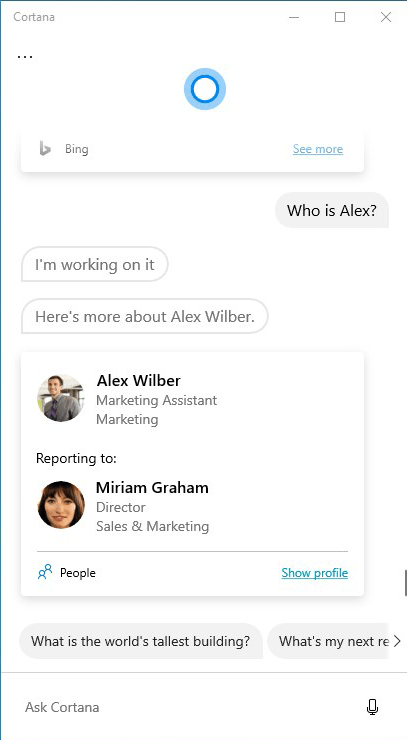
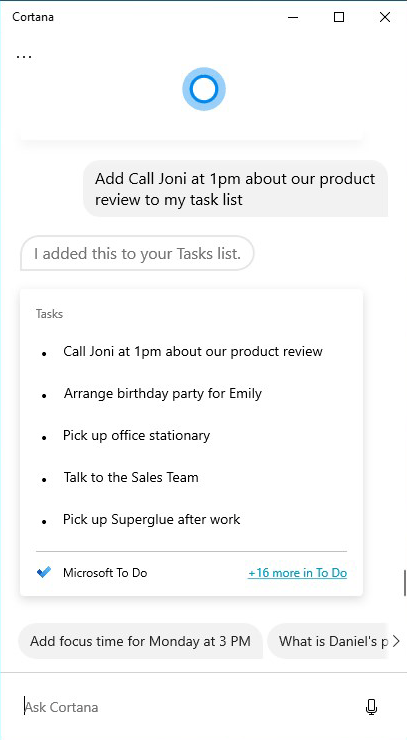

men uzbekistonlik dasturchiman men windows uchun tizm ishlab chiqdim