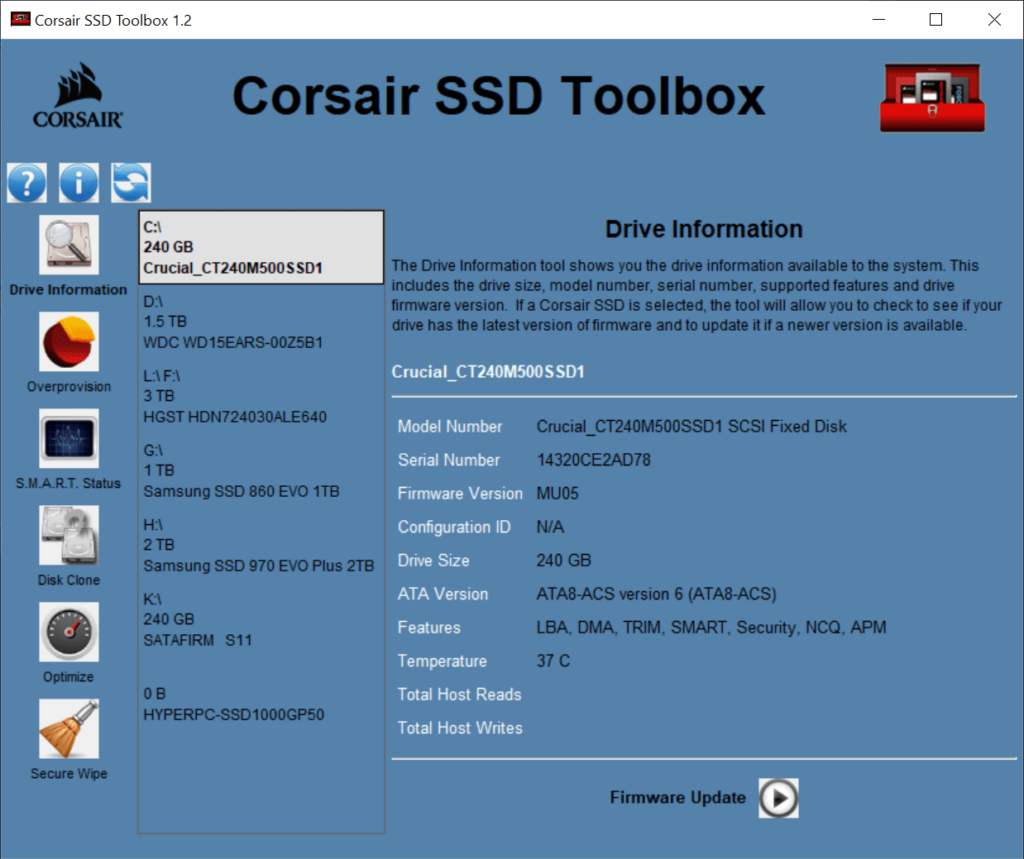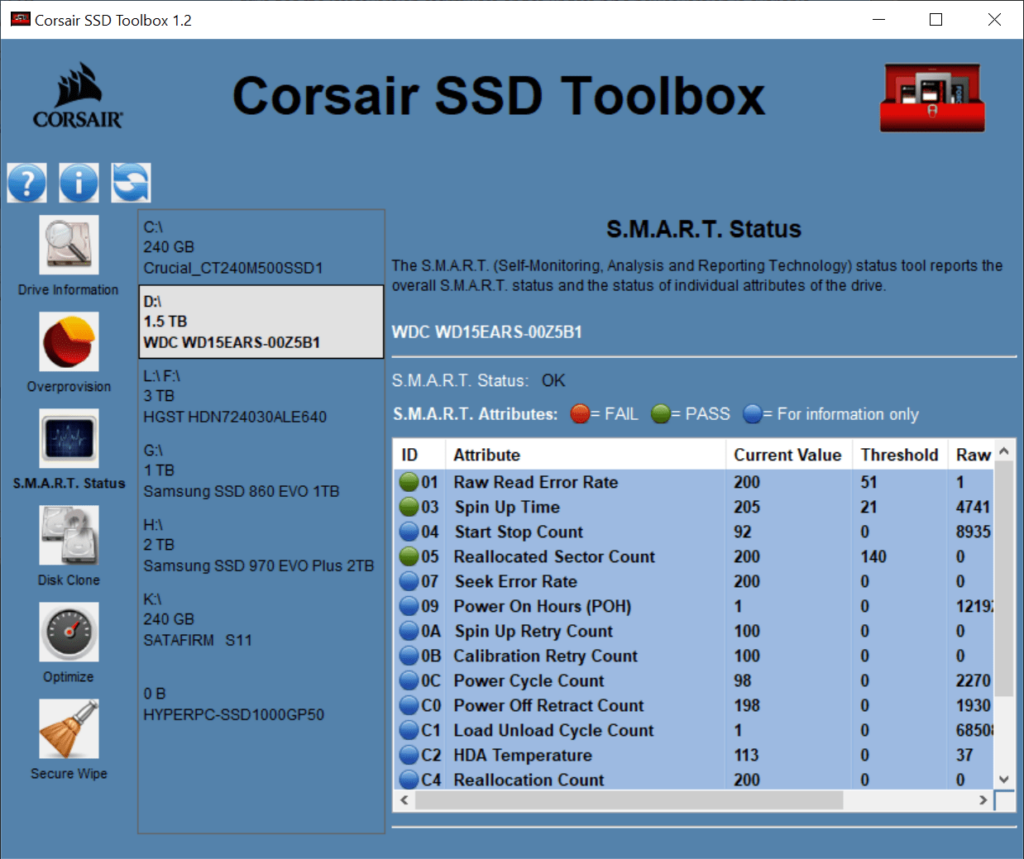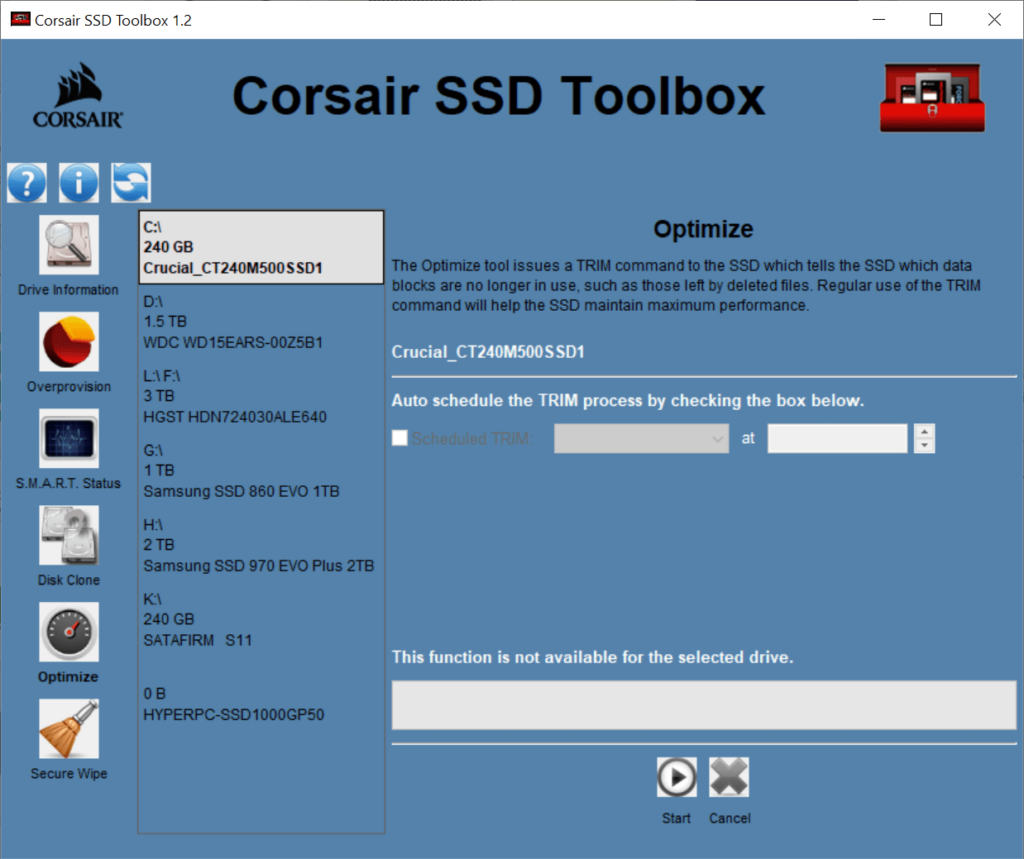Using this utility you can optimize the performance of various solid state drives made by Corsair. There are instruments for accessing SMART attributes as well.
Corsair SSD Toolbox
Corsair SSD Toolbox is a Windows application for managing solid state drives connected to the computer. It is possible to view comprehensive information about each storage device. Like in HDDErase, users are able to securely wipe sensitive data from any logical partition.
Drive details
The software automatically scans the system and detects all existing physical volumes. You can view relevant technical specifications, including:
- Model;
- Serial number;
- Firmware version;
- Capacity and more.
Users are able to evaluate drive SMART properties in real time. Color coded indicators are helpful for quickly identifying problematic storage devices.
Optimization
There is an option to enable overposition, which is a performance enhancement method that increases both drive longevity and file transfer rates. A slider to allocate an additional portion of the free space is included. Please note that this feature works only on compatible devices from Corsair.
You can execute a TRIM command on a specific partition. This functionality is similar to HDD defragmentation and is crucial for maintaining maximum SSD performance over time.
Features
- free to download and use;
- offers you tools to manage and optimize SSDs from Corsair and other manufacturers;
- it is possible to analyze technical properties of each connected storage device;
- users may increase data transfer speeds through overpositioning;
- compatible with modern versions of Windows.