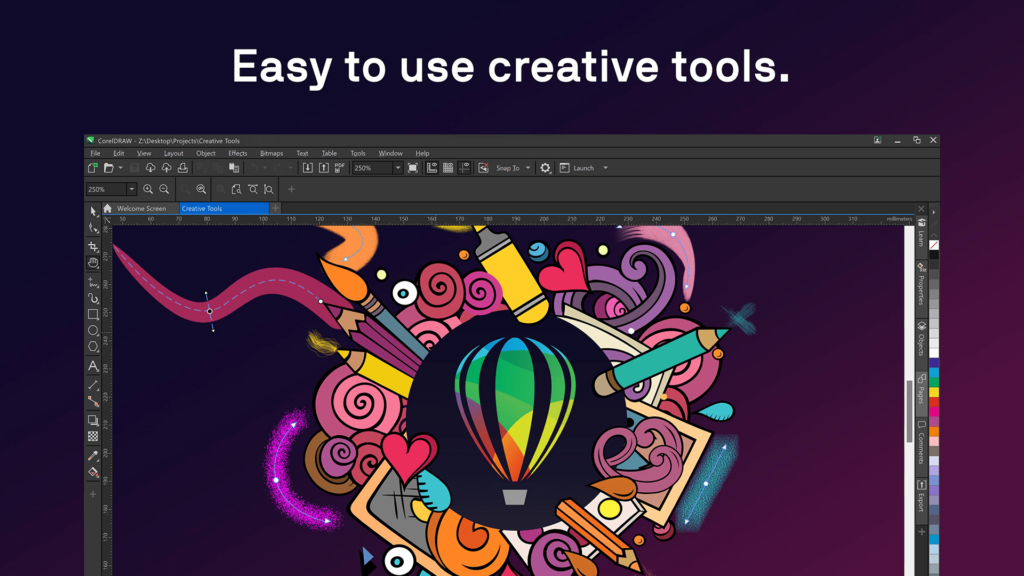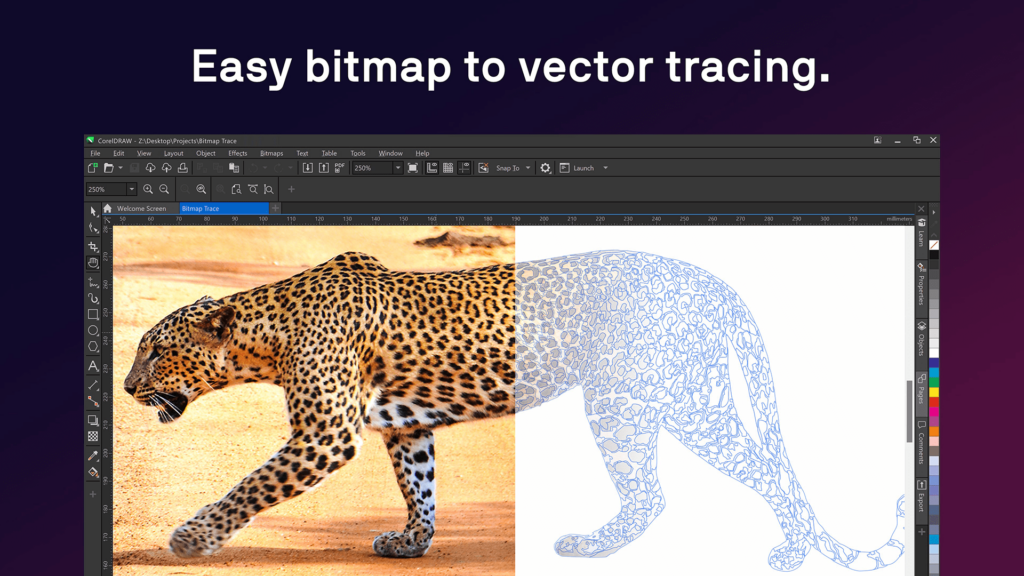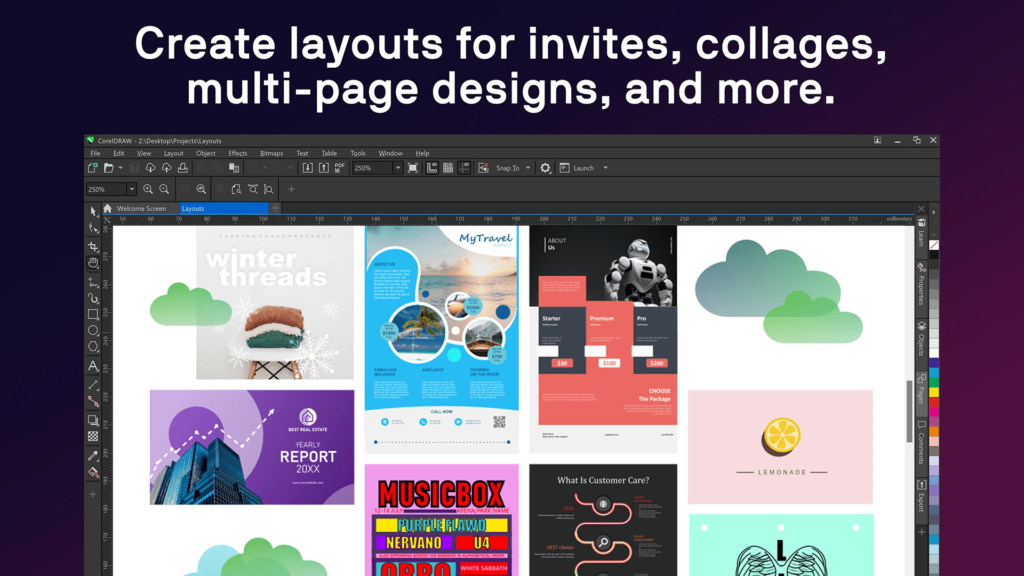The main purpose of this graphics editor is creating vector illustrations on the desktop. You can craft intricate scalable designs using various drawing tools.
CorelDRAW Microsoft Store Edition
CorelDRAW Microsoft Store Edition is a Windows program oriented toward both professional digital artists and beginners. It provides a comprehensive toolset for designing vector images and editing existing pictures. Please note that the free trial version of CorelDRAW will stop functioning 7 days after activation.
Drawing instruments
Like Affinity Designer, the utility excels at working with vector graphics, which are resolution independent and might be scaled to any size without quality loss. This is ideal for creating:
- Logos;
- Magazine illustrations;
- Blueprints, etc.
There is a large selection of pens, pencils and shapes to choose from. Users are able to insert text blocks with customizable font properties into the workspace as well. Additionally, there is an option to automatically vectorize imported bitmap photos.
Sharing capabilities
You can export finished drawings to multiple popular formats and save them to the hard drive. Flexible output quality and page size parameters are available. Moreover, there are tools for quickly uploading personal creations to the official CorelDRAW cloud platform.
Features
- free to download and use;
- intended for working with vector graphics on the computer;
- you can draw intricate shapes and fill them with different colors;
- an option to incorporate custom text inscriptions into the resulting design is provided;
- compatible with modern versions of Windows.