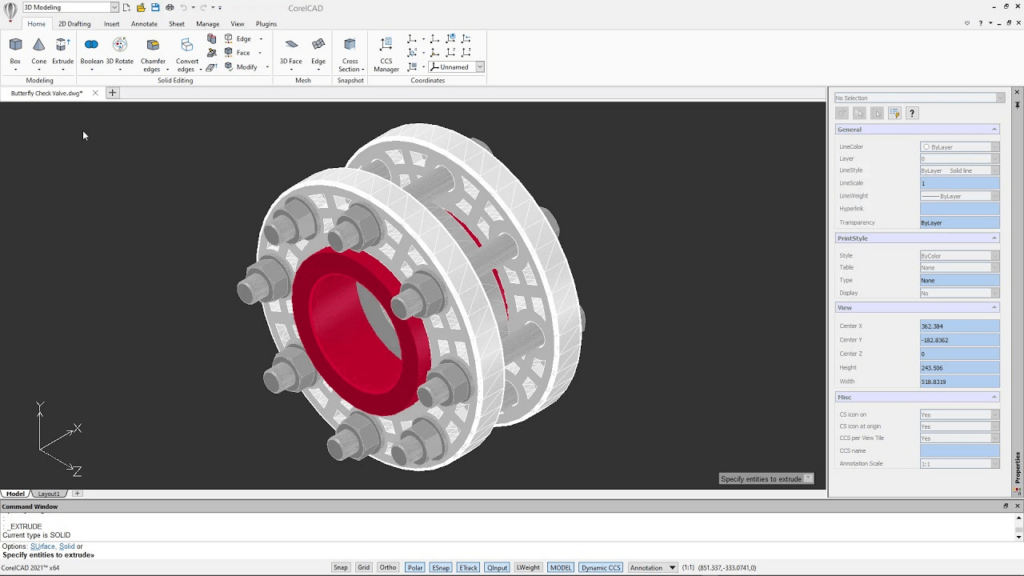This application is designed for creating technical drawings and three dimensional models. The utility supports the STL format, enabling 3D printing of objects.
CorelCAD
CorelCAD is a software for Windows devices that offers you access to a computer-aided design system. Similar to VariCAD, this application allows you to create technical drawings. There is an option to construct 3D models using three dimensional painting tool with a high precision in output.
Editor
Upon launching this program, it is possible to create a new project or open an existing one. The utility is compatible with various formats, including DXF, DWG, DWT, DWF, and others.
CorelCAD offers instruments for developing schematics and diagrams. Users can include basic geometric shapes and lines. Furthermore, the app supports features like snapping and grouping objects to a grid.
This desktop software also allows you to add your comments and notes to various drawing elements. It is possible to move, scale, cut, and copy parts. There is a converter for turning 2D drawings into 3D objects.
Designing
This application supports collaborative work on projects. There is also a feature for running scripts to automate sequences of commands.
You can access 3D design capabilities for creating challenging shapes. It is possible to perform various operations with models, including subtraction and addition.
Features
- allows for creating and editing drawings;
- supports working with three-dimensional objects;
- users can prepare print tasks for 3D printing;
- includes the ability to export tables in CSV format;
- free to download and use;
- compatible with modern Windows versions.