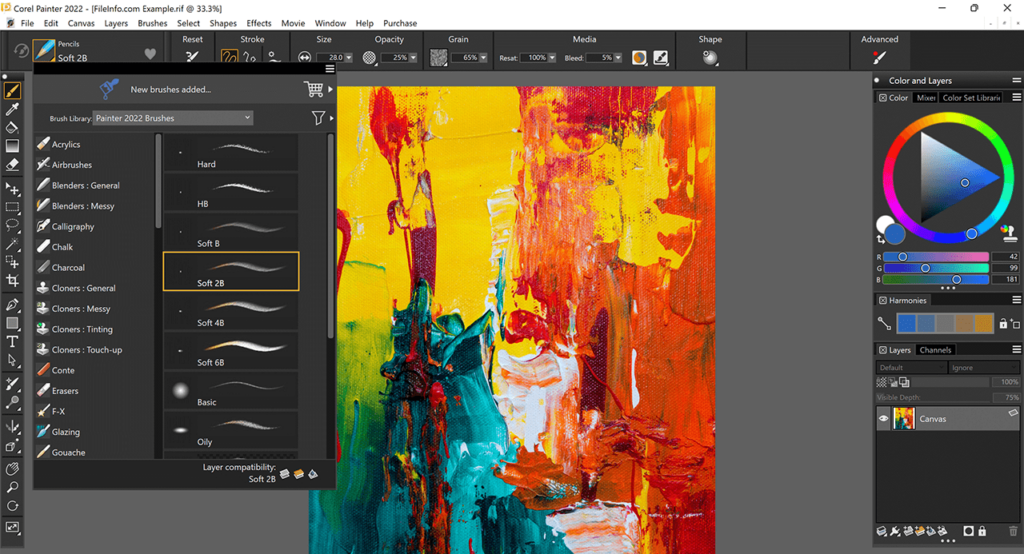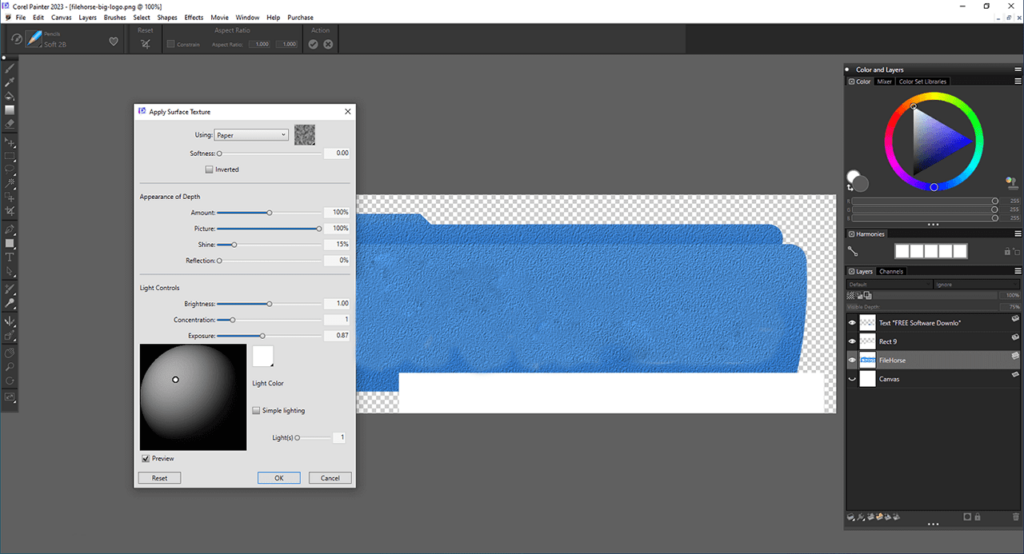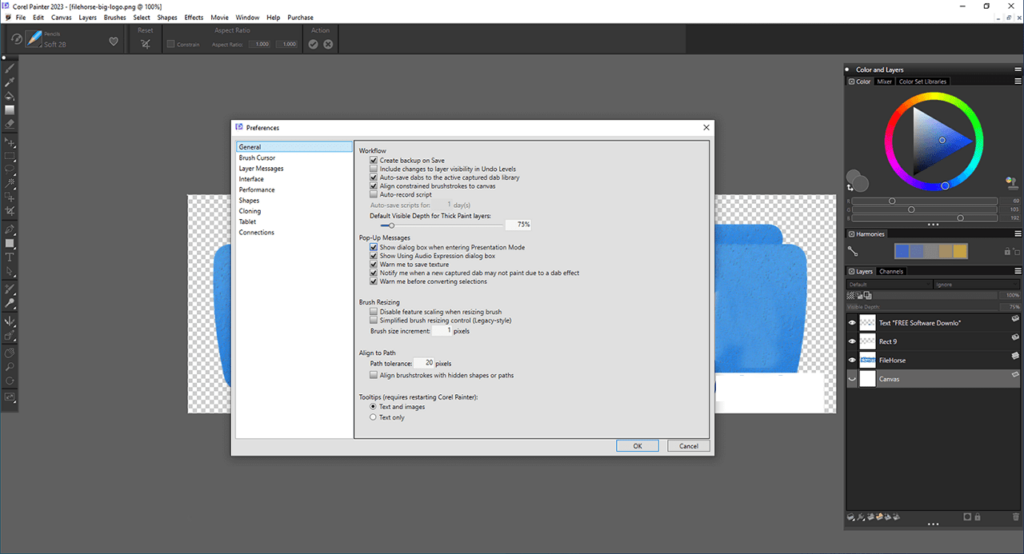Using this software you can create digital artworks. There is a large selection of pencils, brushes, markers and other drawing tools with customizable parameters.
Corel Painter
Corel Painter is a Windows graphics editor for creating drawings and drafting sketches. It contains realistic imitations of oil and watercolor paints. Like OpenCanvas, the program is oriented toward both professional artists and beginners.
Drawing process
After starting the utility users are prompted to select the canvas size. The main toolbar with all drawing instruments and color palettes is located at the left side of the interface.
It is possible to modify the pen thickness and adjust the pressing force. Additionally, you can mix colors to create new hues. There is an option to select a custom image area and move or erase it.
Sliders for adjusting the brightness, contrast and color saturation are provided. Users are able to apply various visual filters like blurring or distorting to the picture.
Image transformation
Another useful feature of the app is converting digital photos to drawings. To do so, you are instructed to import an image and select the output style. A complex AI-based neural net is utilized for this operation. The resulting pictures can be exported to the PSD, JPG, PNG, GIF and BMP file formats.
Features
- free to download and use;
- provides tools for drawing digital pictures;
- there is a large selection of brushes, pens, pencils and markers;
- supported output formats include JPG, PSD, PNG and many other common containers;
- users can convert photos to stylized drawings;
- compatible with modern versions of Windows.