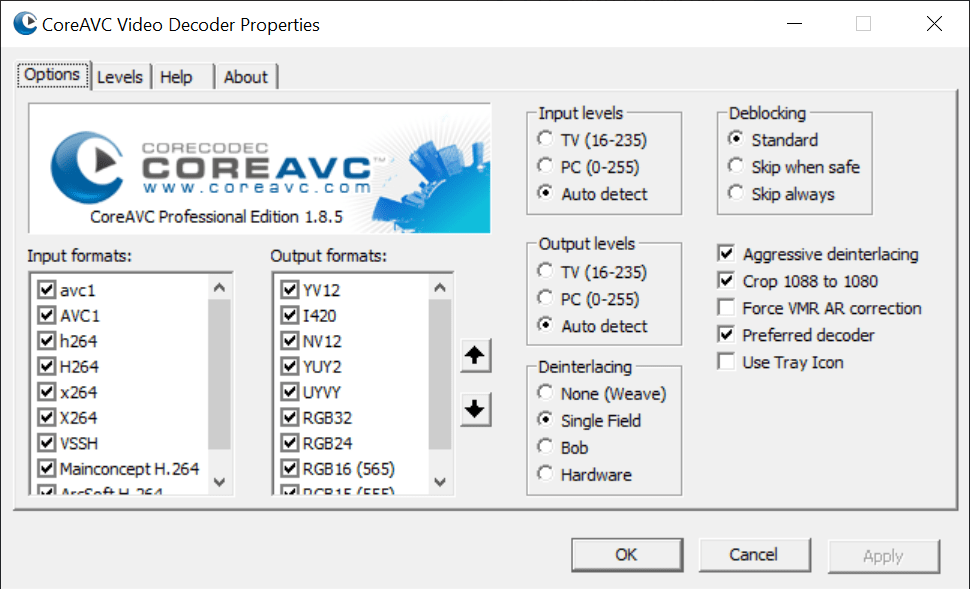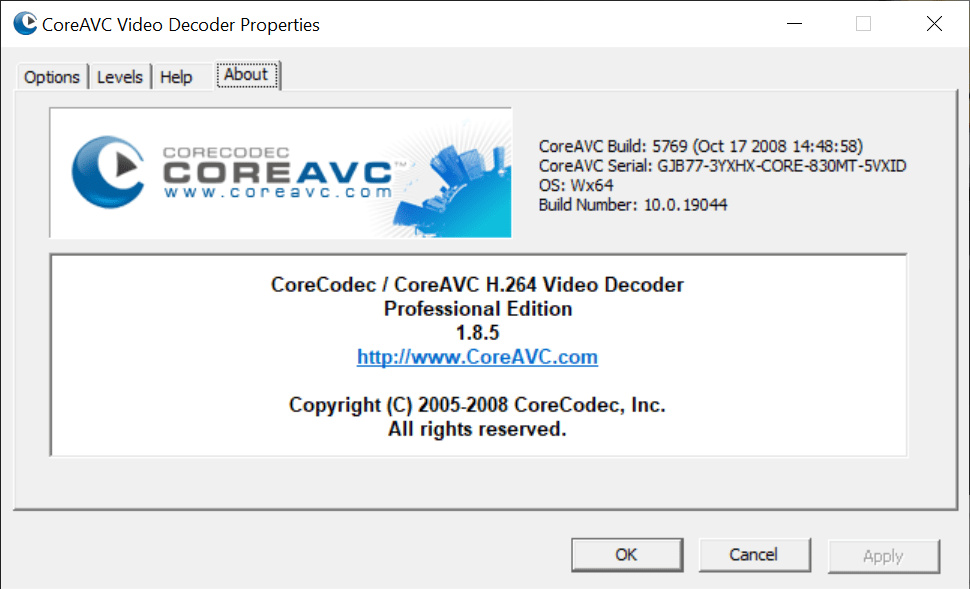This software contains a codec that is necessary for playing video files. There are several settings available for configuring the output image quality.
CoreAVC
CoreAVC is a Windows tool for installing a video codec on the computer. It allows users to open H.264 movies and clips in the default system program.
General options
After installing the utility you can access H.264 Matroska files immediately. It is possible to use Windows Media Player to play the videos. Alternatively, you can download a third-party solution such as VLC.
This software uses CUDA cores of the graphics card to decode the video. Moreover, all the available CPU threads can be utilized as well.
There are tick boxes to choose the input codecs that will be handled by CoreAVC. It can be useful in case another decoder is utilized for some of the formats. The supported options include AVC1, H.264, X.264 and several other variants.
You can specify the preferred output color space such as YV12, YUY2, RGB24, etc. It is possible to enable more than one option in this section. Brightness, contrast and saturation are adjustable as well.
Additional image parameters
The app offers users a variety of settings for enhancing the playback. Deinterlacing methods such as Single Field and Hardware make the picture appear smoother without losing picture details.
There is an option for automatically cropping videos with 1088 pixels of height to the standard 1080 value. It is necessary due to the technical properties of the H.264 encoder.
Features
- free to download and use;
- lets you play H.264 files on the computer;
- there are several settings for image enhancing;
- the output color space can be specified;
- compatible with all modern versions of Windows.