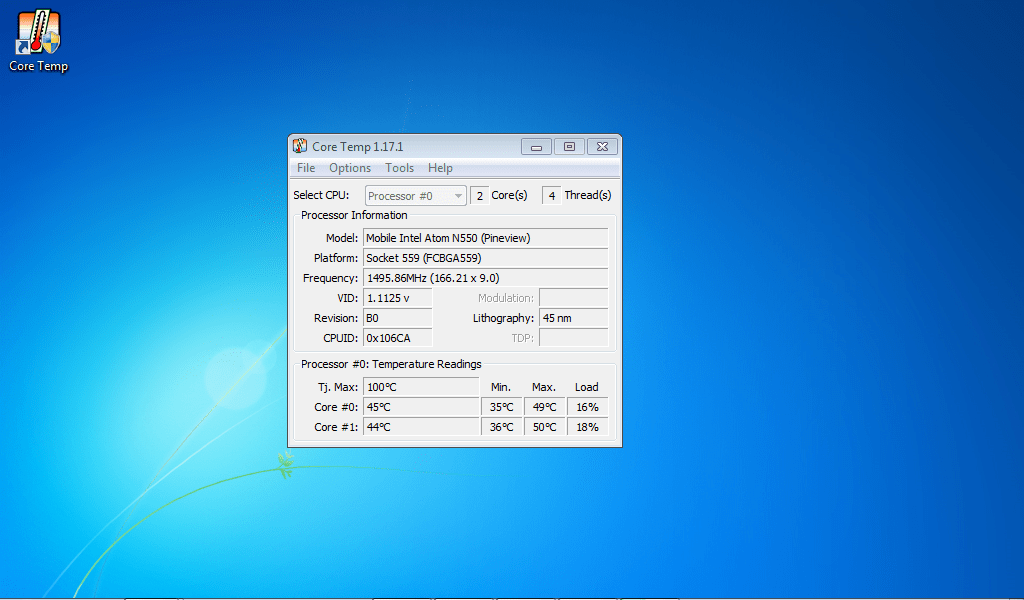The program allows users to monitor the temperature and load level of each processor core. It is possible to set up the recording of the parameters in the log.
Core Temp
Core Temp is an application for Windows that allows you to monitor the changes in CPU temperature. The utility has a simple interface and does not require any special knowledge. It can be used in conjunction with ClockGen to overclock your computer. It is also possible to get additional information, including the processor’s brand and model.
Monitoring
After installing and launching the application, the main screen displays data about the CPU. Users can query parameters such as:
- clock speed;
- platform;
- unique identifier;
- revision number, etc.
The utility allows monitoring the temperature changes of the individual cores. In addition, information about the workload is available. Based on the measurement results, the software displays the minimum, maximum and threshold figures.
Notifications
You can use the application to receive notifications when the allowed value is exceeded. The function of automatically starting third-party utilities or putting the computer to sleep is supported. There is a possibility to set your own critical temperature limit.
Features
- the application is free to download and use;
- the utility is a tool for monitoring the temperature of the central processor;
- it is possible to know the brand and model of the device, as well as its clock frequency;
- information about the workload is available for each core separately;
- the program is compatible with the latest versions of Windows.