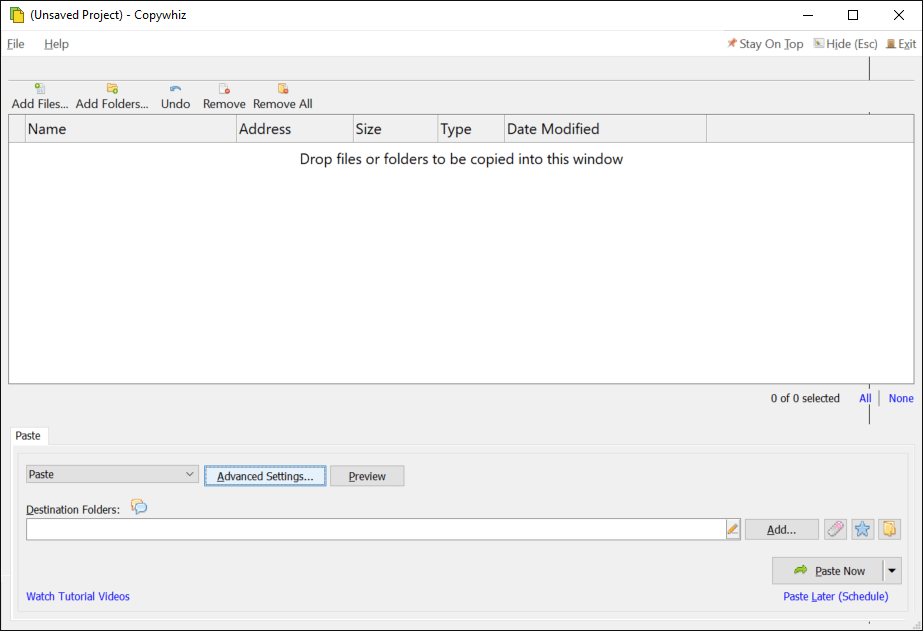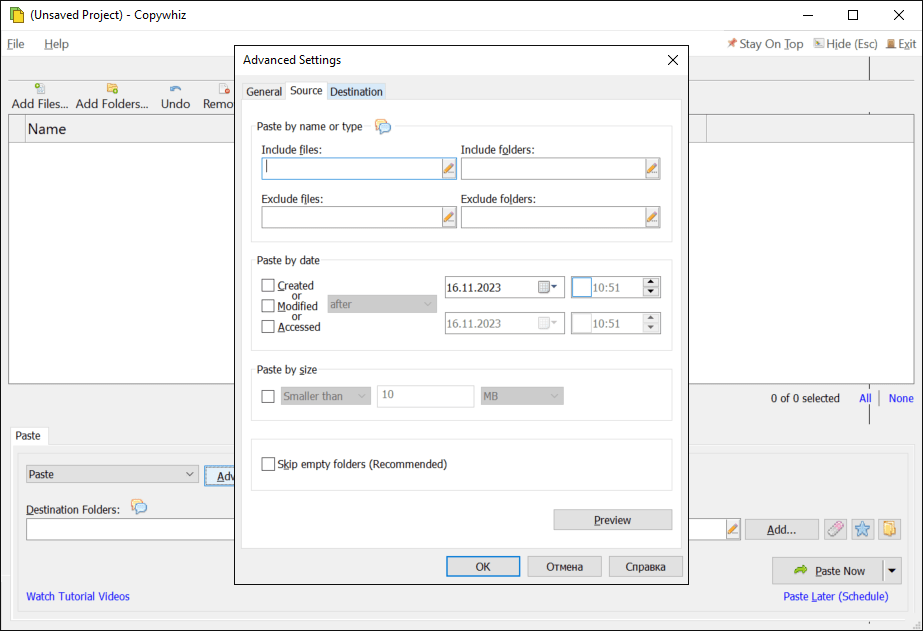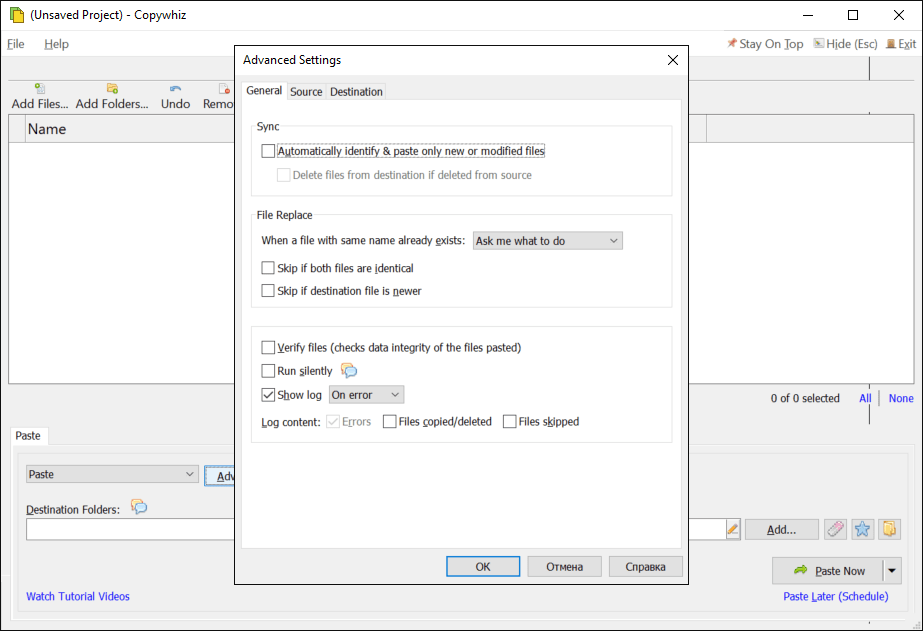Using this tool you can organize files and folders on the hard drive. It is possible to quickly copy manually selected items to multiple target destinations.
Copywhiz
Copywhiz is a versatile Windows application for transferring data from one location to another. There are instruments for automatically synchronizing the contents of two directories. Moreover, users are able to preview specific files before copying.
How it works
After starting the program you can drag and drop all necessary items to the main window to add them to the project. It is possible to sort the list by name, size, location, type and modification date.
There is support for various copying methods, including overwriting existing files and skipping duplicates. Users are able to merge data from several sources into a single folder as well.
Please note that the free trial version of Copywhiz will stop working 7 days after installation.
Backups
Similar to AOMEI Backupper, you can automatically create a second copy of important documents, images, video clips and other files at predefined intervals. This functionality is helpful for preventing data loss due to accidental deletion or hardware failure.
Advanced capabilities
The utility generates detailed progress reports to keep users informed of all copying and backup operations. Additionally, there is an option to manually set custom file permissions and access restrictions to protect sensitive information from unauthorized access.
Features
- free to download and use;
- designed to help you organize files and directories on the computer;
- it is possible to synchronize the contents of two folders;
- users can configure automatic data backups at predefined intervals;
- compatible with modern versions of Windows.