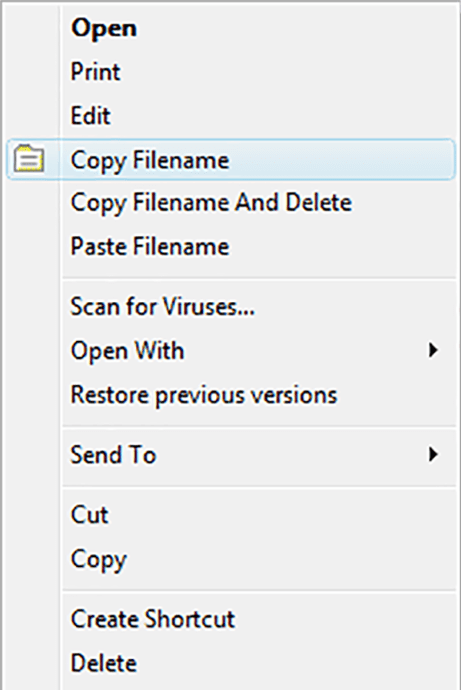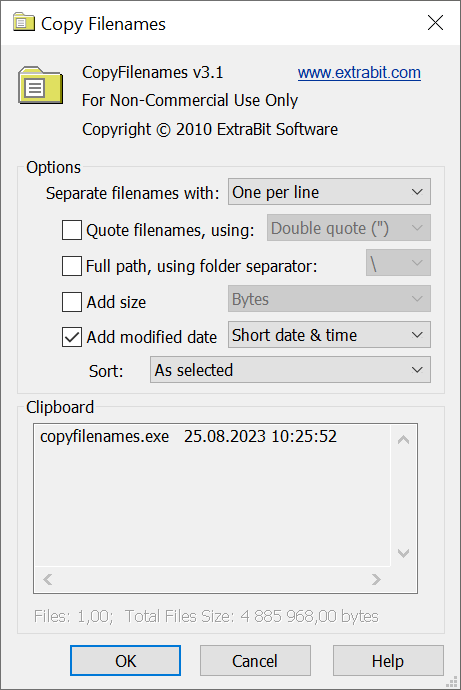With the help of this utility users can copy the names of selected files or directories to the system clipboard. It is possible to capture full paths as well.
CopyFilenames
CopyFilenames is a Windows software intended for quickly creating lists of filenames. The main functionality is accessed through the Explorer context menu. There is an option to copy extended information such as the file size, last modification date and full path.
Usage instructions
After installing the program you can right click on any file or directory and choose the Copy Filename option from the context menu. It is possible to select multiple items for batch processing as well.
The next step is to paste information from the clipboard to the required application like Microsoft Word, Notepad or Excel. Filenames are copied with extensions.
Advanced capabilities
Users are able to hold the Ctrl button while selecting the context menu option to view additional settings. There are checkboxes for adding the full path, file size, creation date and other attributes to the output. A drop down menu for adjusting the sorting order is provided as well.
Resulting filenames can be separated by commas, spaces, tabs or new lines. A preview window that displays the current contents of the clipboard is located at the bottom of the window.
Features
- free to download and use;
- provides instruments for quickly copying multiple filenames to the clipboard;
- it is possible to include the full path, size and other attributes into the output;
- filenames can be separated by commas, spaces or tabs;
- compatible with all modern versions of Windows.