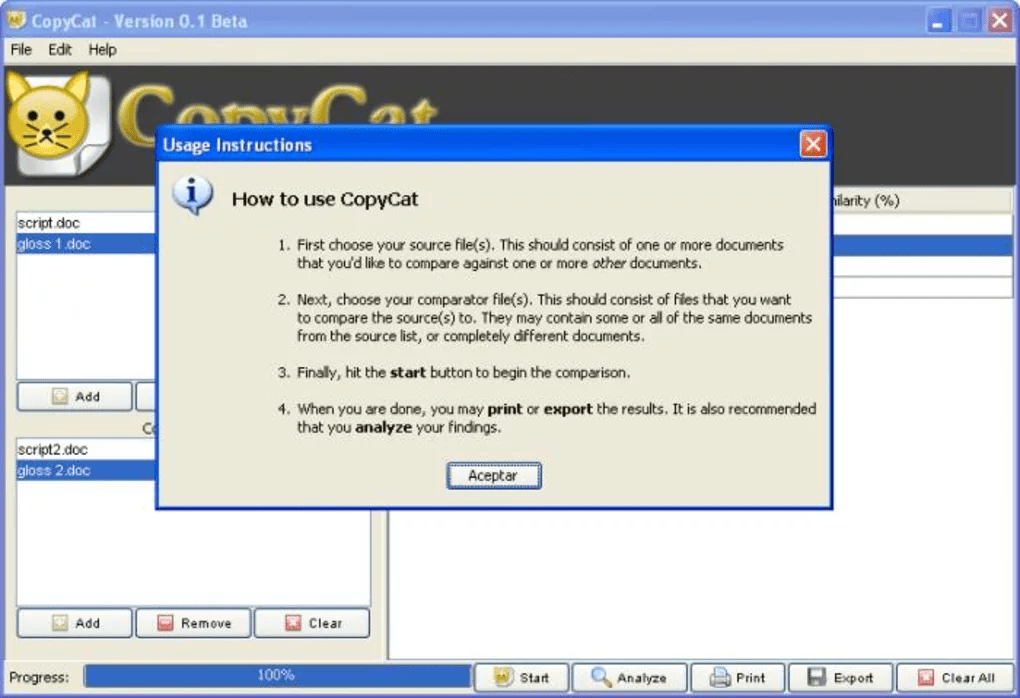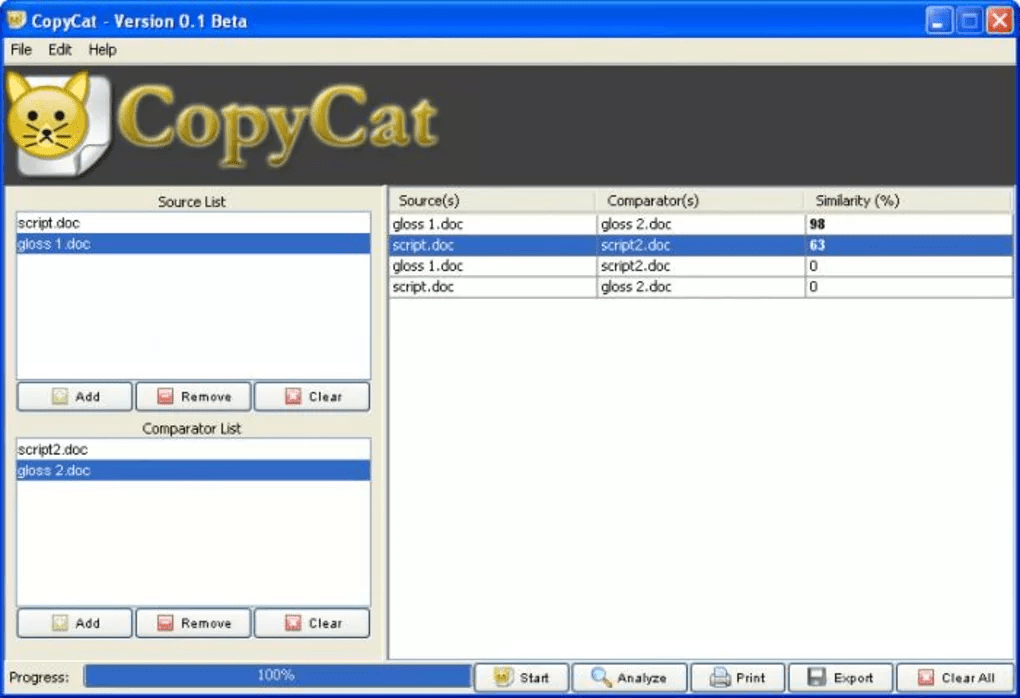With the help of this tool you are able to compare any documents and find the identical parts. It is useful for quick detection of plagiarism in the text.
Copy Cat
Copy Cat is a small Windows utility designed for locating plagiarized parts in the student essays, science articles and other types of documents.
How to setup
The app does not require installation. After downloading it you can start the program by running the executable file. However, it is necessary to have JVM installed on the computer for the software to work properly.
Main functionality
Users can create a list of source materials that will be used as a base for comparison. The next step is to add the documents that need to be analyzed for plagiarism. Users are instructed to click the Start button to begin detecting similar fragments. The results are displayed in a separate window with identical parts highlighted in yellow.
It is worth mentioning that changing even one word in a sentence is enough for the utility to decide that it is original. This flaw makes the program less valuable for detecting manually edited copies. However, automatically generated or copy-pasted texts can be easily identified.
The Analyze button lets users get a quick glance at the percentage of similarity in every document. The results can be printed or exported into a file.
Please note that Copy Cat is an obsolete software and no longer supported by the developer. The main functionality is broken in Windows 7 and newer.
Features
- free to download and use;
- lets users compare documents to locate plagiarism;
- supports several popular text file formats;
- identical parts of the text are highlighted;
- not compatible with modern versions of Windows.