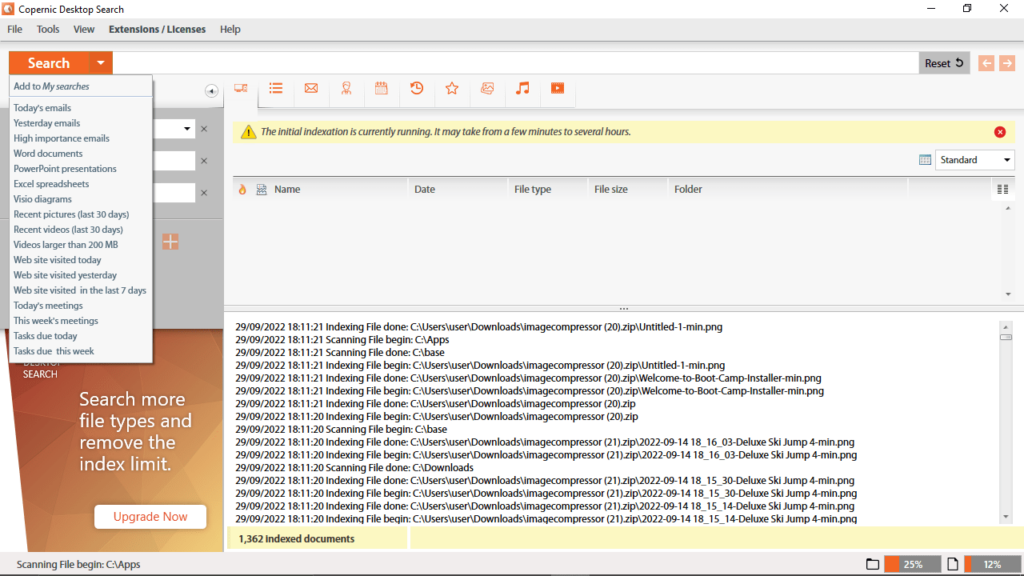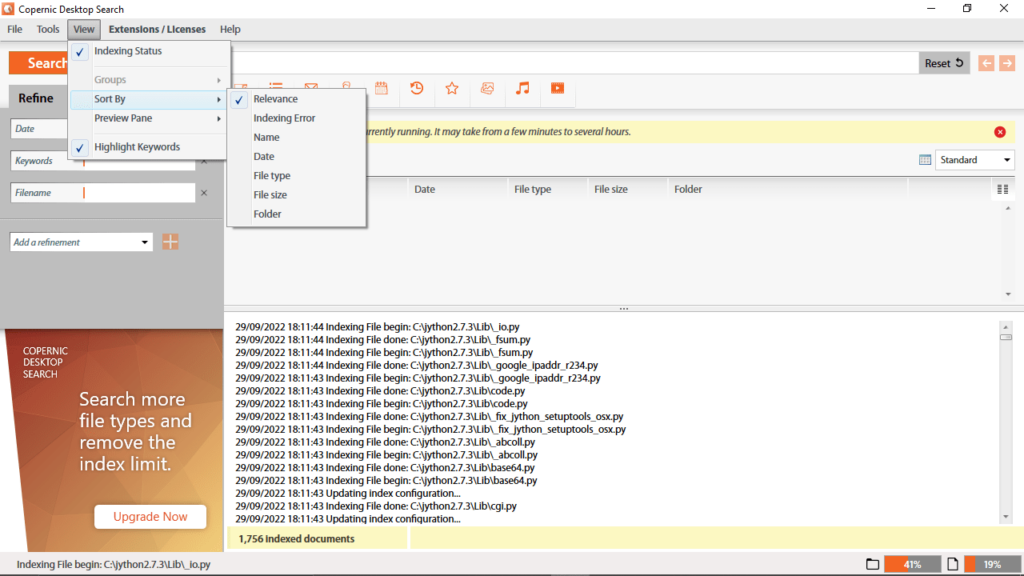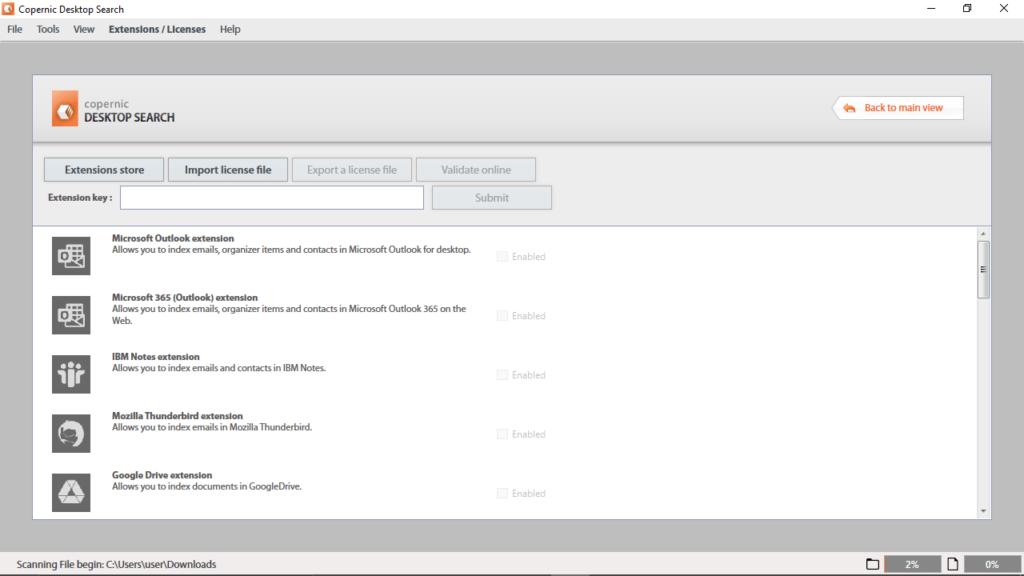Thanks to this application, users can quickly find files on their computer. Moreover, they have the ability to organize items by time, date, location and size.
Copernic Desktop Search
Copernic Desktop Search is an intuitive program for Windows that provides a powerful search engine to your desktop. With this tool, you can target local items, contacts and emails, as well as browser history items and favorites. It is also capable of scanning within files and attachments.
File type support
The graphical user interface is simple and easy-to-navigate, you are able to select from different categories, such as emails, files, music, images, videos and others. The software performs a search for all the file types, enabling you to choose the ones you need. Results display the name, locations, size and last modification date for each item. It is also possible to organize them by folder or date, preview content as well as to use the Explorer context menu.
Advanced search configuration
In addition, the application allows you to refine the search by the following criteria:
- emails by subject, sender, receiver, date and importance;
- files by name, type, size, date and folder;
- music by artist, album, genre;
- pictures by dimensions;
- videos by duration.
What is more, you are able to toggle keyword highlights, update the index, hide categories from the list, disable query completion and correction. It is necessary to note that you can select the email folders, local directories and browsers such as Mozilla Firefox or Internet Explorer.
Features
- free to download and use;
- compatible with modern Windows versions;
- gives you the ability to search for files on your computer;
- you can organize items by type and date;
- it is possible to scan attachments.