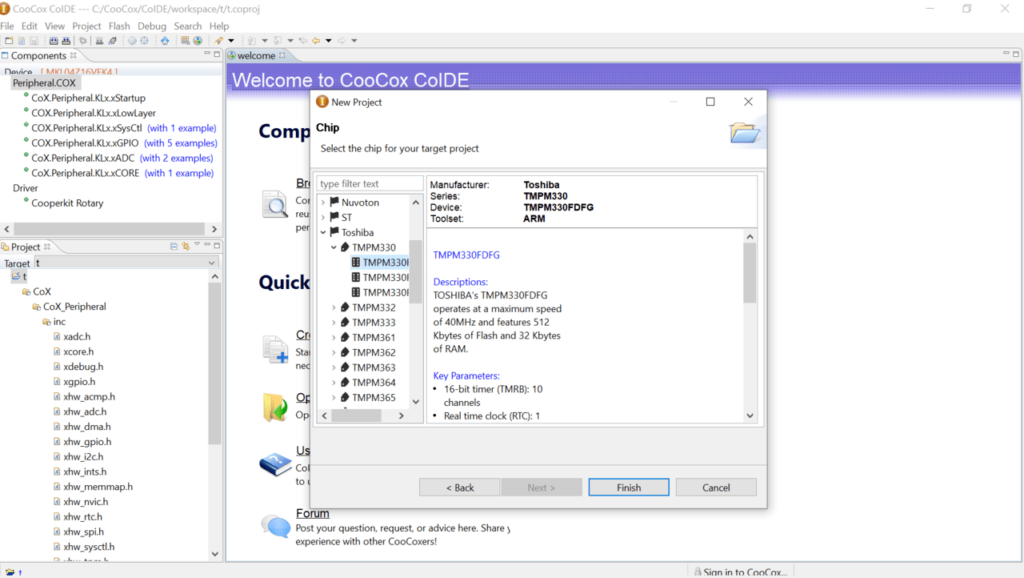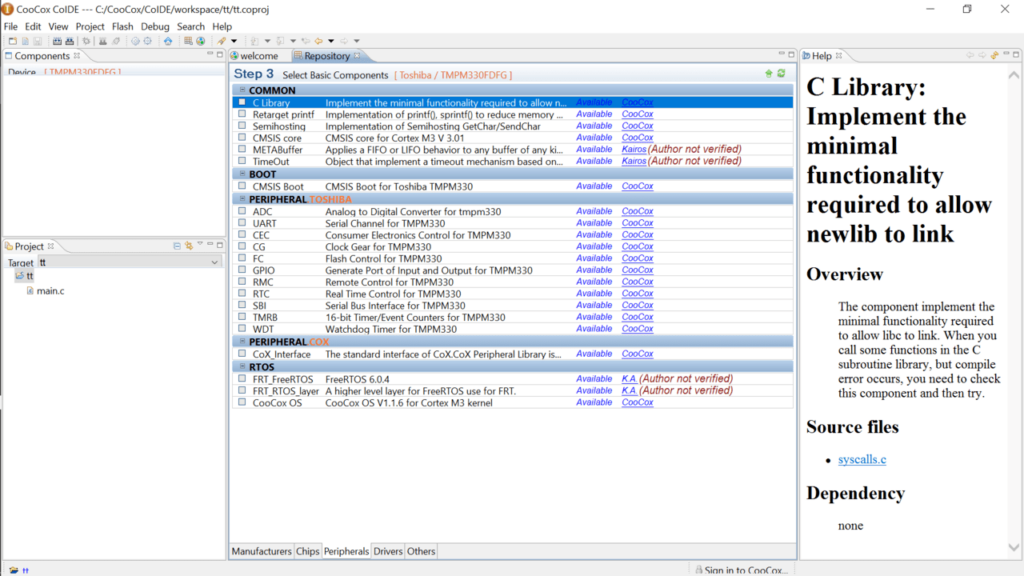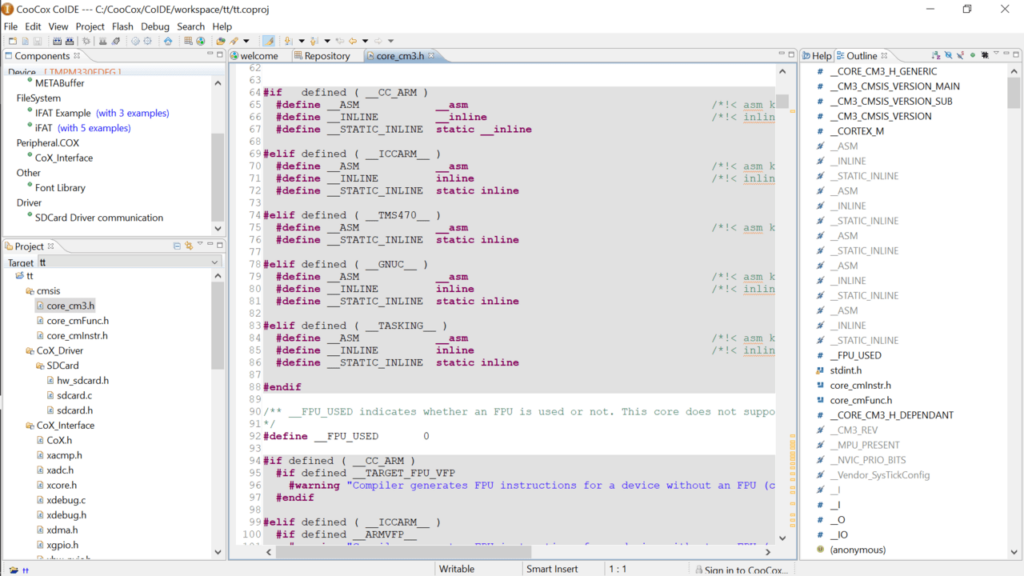The software allows users to develop applications for various devices. Moreover, they can import existing projects. It supports a wide range of chips and boards.
CooCox IDE
CooCox IDE is an integrated development environment for Windows that allows you to design applications using C code for microcontrollers and other devices. It supports a large number of boards and chips.
General notes
The layout is well-organized and consists of a menu bar, a few buttons and a several panels which enable you to view components, Help contents and your on-going projects. Moreover, the program supports a wide range of chips and boards and provides the following information about them:
- manufacturer;
- name;
- series;
- device;
- toolset;
- a small description;
- key parameters;
- source.
With this software you can open projects in COPROJ, CON and UVPROJ file formats. It is also possible to create new ones from scratch. If you would like to share your work with other developers, you may use SourceTree.
Operation
After choosing the chip or board you want to use in your project, you need to choose basic components from a list, which encloses items such as C library, CMSIS core, and Serial Bus Interface, as well as Analog to Digital Converter and Watchdog timer. All of these can help you in a number of areas. For example, in calling specific C functions and transmitting or receiving data that conforms to a specific protocol.
Advantages
It is worth noting that you are able to access a large number of driver components like Arduino, LCD and LED. Additionally, you have the option to clean your project with a single click of a button. You can also debug code, toggle or remove breakpoints and use a search function.
Features
- free to download and use;
- can develop programs for microcontrollers and other devices;
- compatible with modern Windows versions;
- supports a wide range of chips and boards;
- gives you the ability to use existing projects.