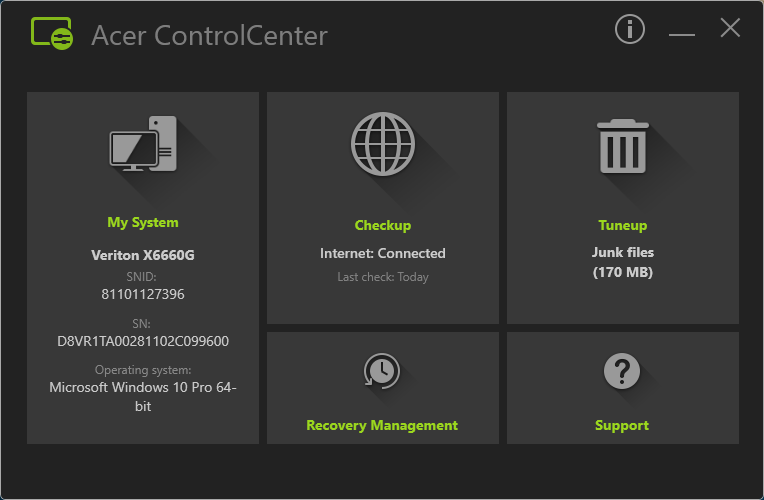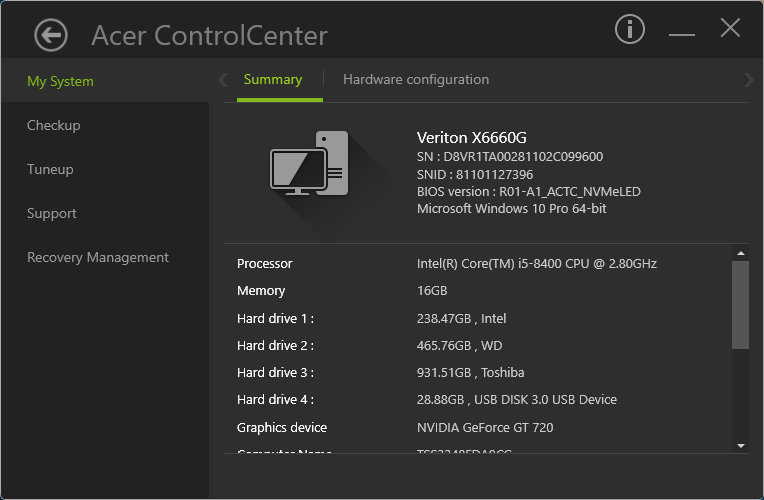This program is oriented toward the owners of Acer laptops. It is possible to view detailed hardware specifications and perform various maintenance tasks.
Control Center S
Control Center S is a Windows utility that helps users troubleshoot various issues with laptop computers made by Acer. Instruments for accessing information about the CPU, memory and network adapter are provided. Moreover, there is an option to contact technical support and open the page with frequently answered questions.
System summary
With the help of this software you can analyze the properties of the most important internal hardware components. The list of target devices includes:
- Central processing unit;
- GPU;
- Memory;
- Storage drives;
- Network interfaces.
Users are able to test the stability of the current internet connection in the Checkup tab. Network parameters such as IP address, gateway and subnet mask are displayed there as well.
Storage configuration
Similar to CleanCache, there are tools for quickly erasing unnecessary files like browser cache, temporary data and recycling bin contents from the hard drive. This might result in significant space savings. Additionally, you can search for packages larger than a predefined size and delete them to reclaim even more storage capacity.
Features
- free to download and use;
- designed for optimizing the performance of Acer laptops;
- you can access detailed hardware specifications;
- an option to automatically remove temporary files from the system is available;
- it is possible to view the current network connection status;
- compatible with modern versions of Windows.