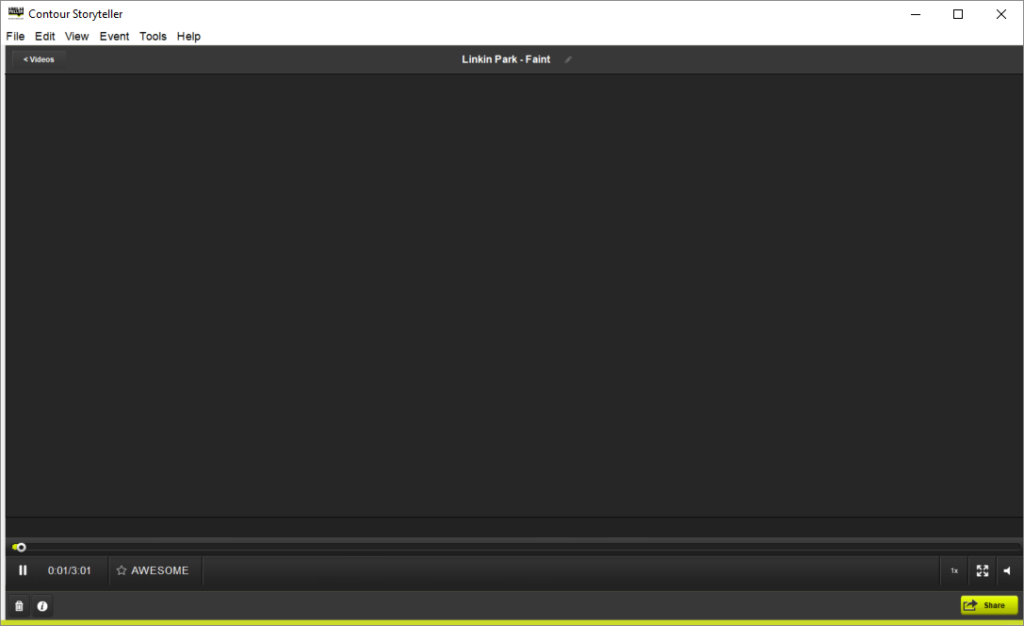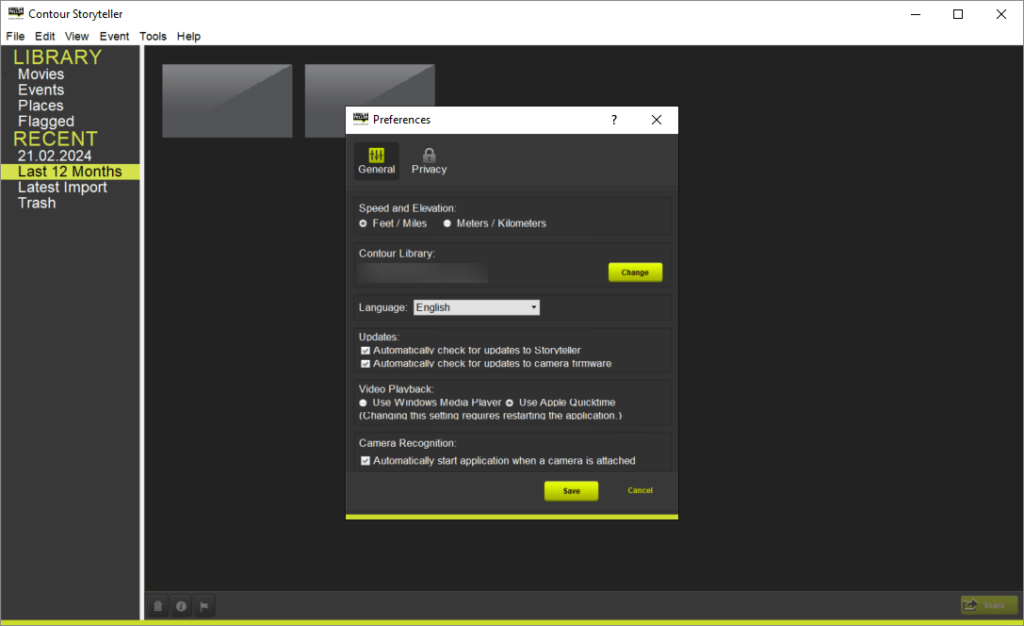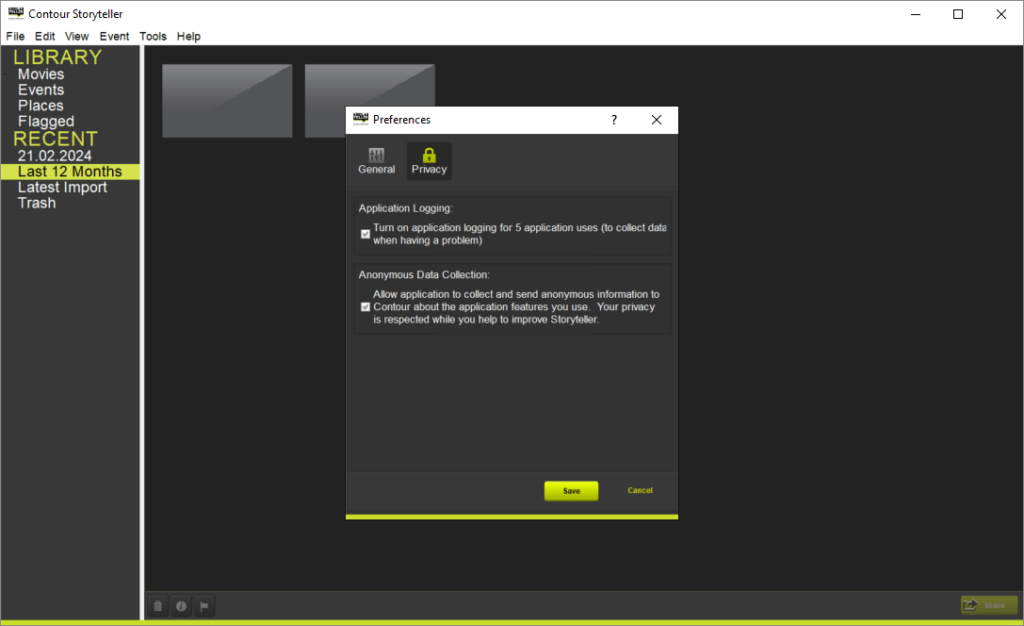This software allows you to edit and share videos shot on Contour action cameras. It is possible to synchronize clips with mapped routes for immersive storytelling.
Contour Storyteller
Contour Storyteller is a Windows utility for working with video recordings from various models of Contour digital cameras. There are basic editing instruments and flexible export options. Location data from the GPS module integrated into the device can be embedded into resulting clips.
Video editing
Users can perform various basic operations such as trimming, splitting and merging individual recordings. Moreover, it is possible to add seamless frame transitions, title screens, text overlays and background music in the MP3 file format to the project.
Please note that Contour Storyteller has limited video editing capabilities. More advanced features like color correction and special effects can be found in Movavi Video Suite or another similar application.
ContourGPS and Controur+ camera models record location data alongside the video. You are able to use this information to synchronize the footage with mapped routes, adding a dynamic layer to the storytelling project.
Export and sharing
You are able to tailor output clips for different platforms and devices. Supported target formats include MP4, H264 and MOV. Additionally, flexible resolution and bitrate options are provided. There are tools for uploading resulting videos directly to Facebook, YouTube and Vimeo as well.
Features
- free to download and use;
- intended for importing and editing videos from Contour cameras;
- you can utilize recorded location data to synchronize clips with mapped routes;
- there are basic video editing tools and several export options;
- compatible with modern versions of Windows.