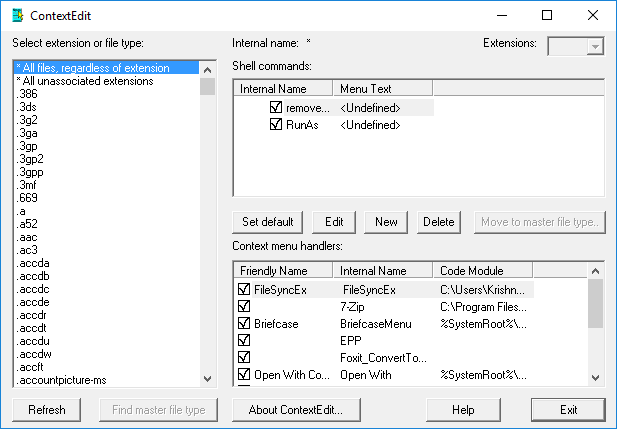This program enables users to manually edit context menu items in the operating system, customizing the interface in accordance with their preferences.
ContextEdit
ContextEdit is a Windows application for managing the OS context menu activated by the right mouse button click. It is possible to add, modify or remove individual items, streamlining the workflow and removing unwanted options. Other UI personalization solutions like TweakUI are available for download.
Main purpose
With the help of this software you can organize and categorize the right click menu in Windows, prioritizing frequently accessed commands. Additionally, file extensions may be tweaked across different data types. This is helpful for mapping specific apps to open certain formats by default.
Users are able to analyze the list of existing environment variables, which is crucial when troubleshooting compatibility issues and other errors. There are tools to configure advanced dynamic data exchange settings as well.
Benefits and disadvantages
ContextEdit helps you maintain the integrity of the registry by modifying only relevant entries to ensure OS stability. Unwanted changes can be easily rolled back if necessary. However, it is important to mention that tweaking internal system records might lead to crashes and performance slowdowns. Please proceed with caution.
Features
- free to download and use;
- lets you organize OS context menus to suit specific requirements;
- helps users simplify various data interactions on the PC;
- it is possible to assign default programs to different file extensions;
- compatible with all modern versions of Windows.