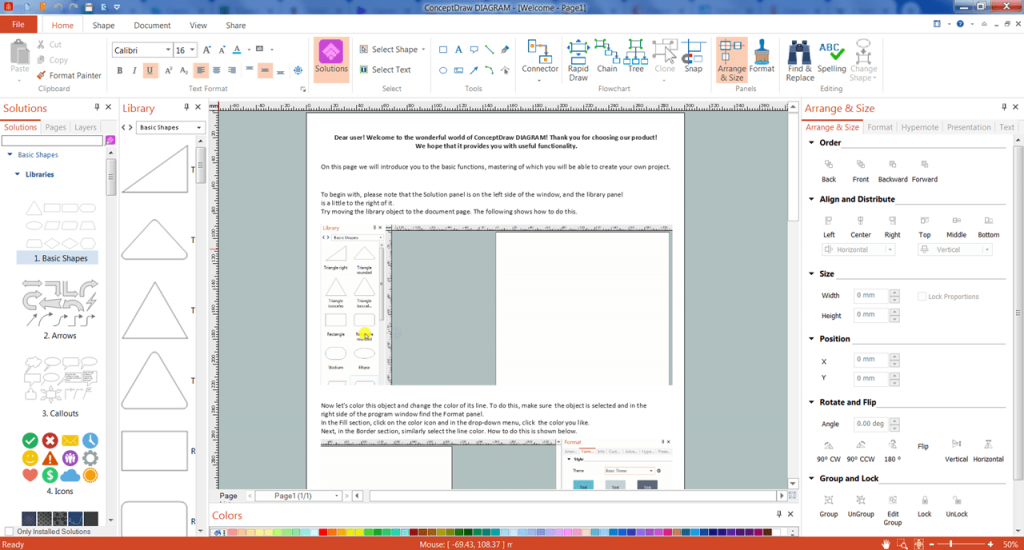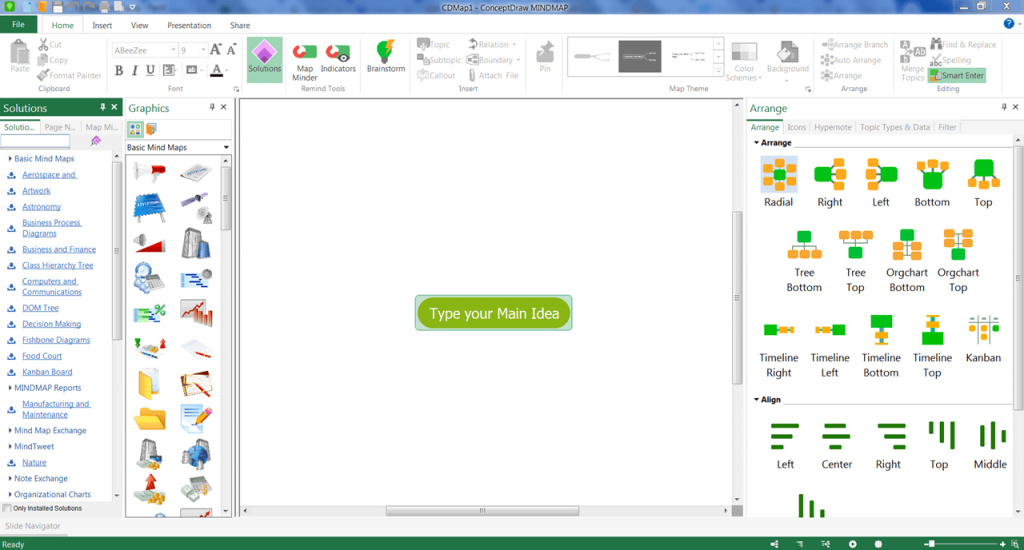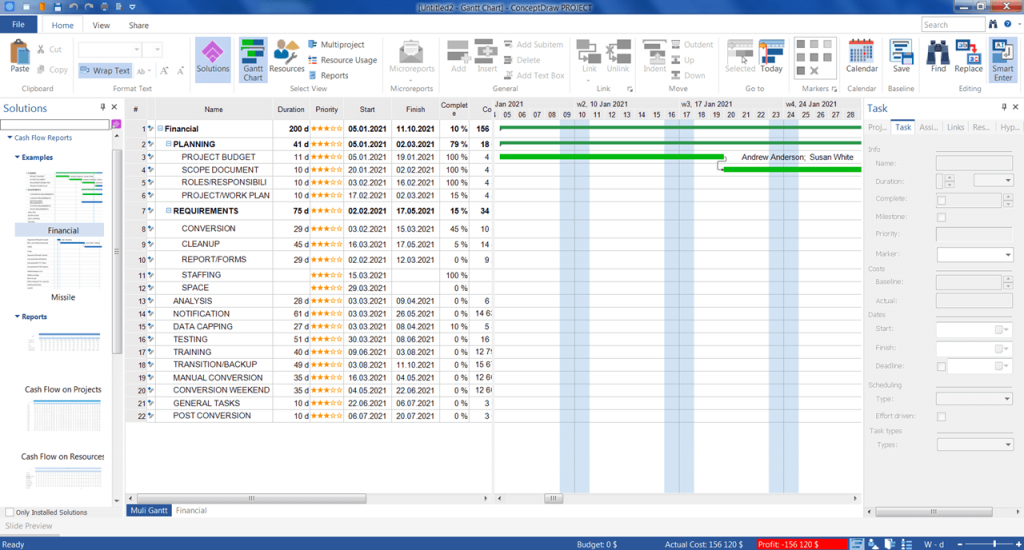This utility is a tool for creating professional and technical diagrams, business charts, and graphs. It is possible to use ready-made layouts and templates.
ConceptDraw
ConceptDraw is a utility for Windows that allows you to create various types of charts, mind maps, diagrams, and flowcharts. This application offers the visualization of business processes and the presentation of projects in an illustrative manner. This software is integrated with Microsoft Word, Excel, PowerPoint, and other office apps.
Flowcharts
Upon launching this app, you may select one of ready-made templates or create a new project. It is possible to develop a diagram in a constructor mode, where users select blocks and drag them onto the workspace. Additionally, there is an option to connect existing elements.
Users can develop diagrams for computer networks, business processes as well as algorithms for different programs. It is possible to visually represent the functioning principles of equipment.
This app also includes a built-in library of graphic objects, icons, and symbols. Users can insert comments, links, formulas, and images.
Mind Maps
This application allows you to perform brainstorming sessions. There is an option to use a mind mapping tool to capture all ideas and thoughts expressed during discussions. Additionally, it is possible to work on multiple projects at the same time. There is an option to export maps in numerous formats.
Features
- designed for creating graphs, charts, diagrams, and mind maps;
- there are ready-made templates for different types of projects;
- it is possible to add text, images, links, and formulas;
- the trial version of this app is free to download and use;
- compatible with modern Windows versions.