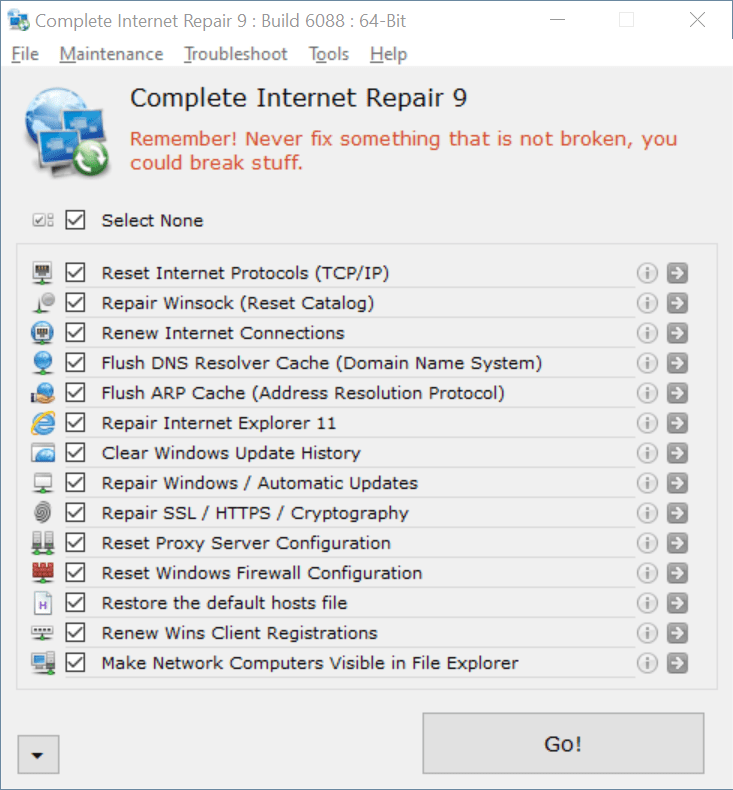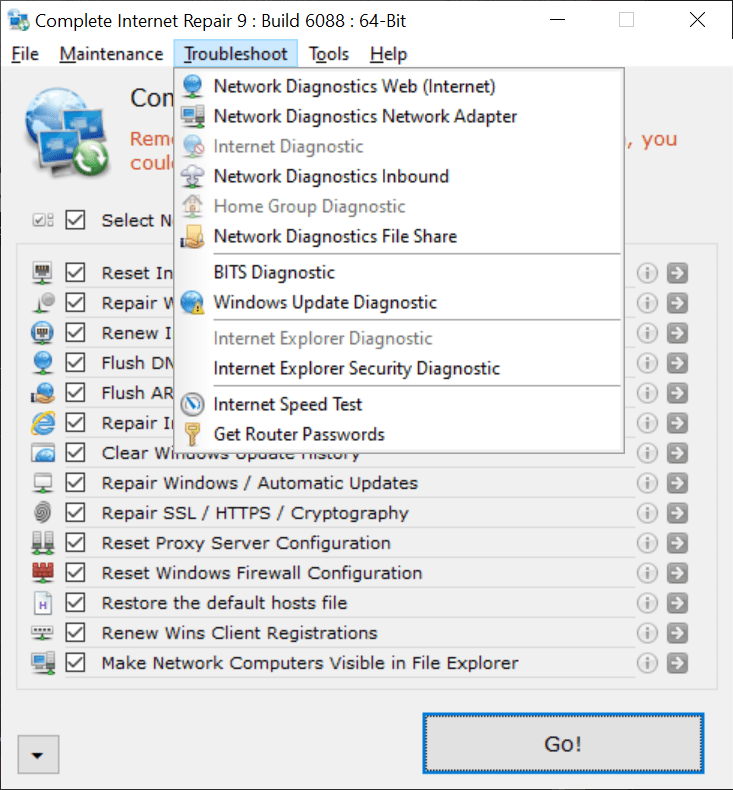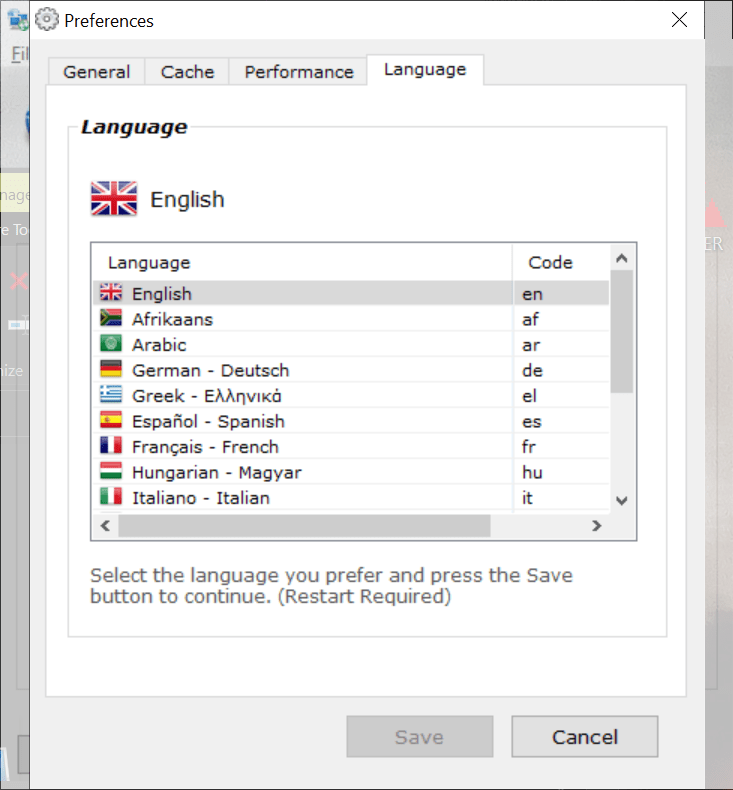The comprehensive toolset was designed to help you repair your connection. For example, you can reset the firewall, clean the cache and see log information.
Complete Internet Repair
Complete Internet Repair is a convenient program for Windows that gives users the ability to resolve common software issues related to Internet networking. It provides multiple intuitive options that may be tweaked by both professionals and beginners.
Simple configuration
The installation is not a problem since you only have to follow a few basic steps. The graphical interface consists of a standard window where you can configure different settings. Thus, it is possible to restart the Internet Protocol, as well as repair Internet Explorer, Winsock, Windows automatic updates, SSL, HTTPS, and more.
Advanced options
It is worth mentioning that you are able to renew Internet connections, empty the DNS resolver cache, delete the update history, reset the firewall configuration and restore the default Hosts file. In addition, you have the option to access an event viewer, explore the log file, as well as see the Winsock LSPs. You can also disable the logging feature or set its maximum size in the Preferences menu.
Bottom line
The utility requires a low amount of system resources to function properly. There is no Help manual included but that is because the tool offers straightforward one-click solutions. No errors have shown up during our tests.
Features
- free to download and use;
- compatible with modern Windows versions;
- enables you to repair various Internet problems;
- you can reset network protocols and clean cache;
- it is possible to see detailed log information.