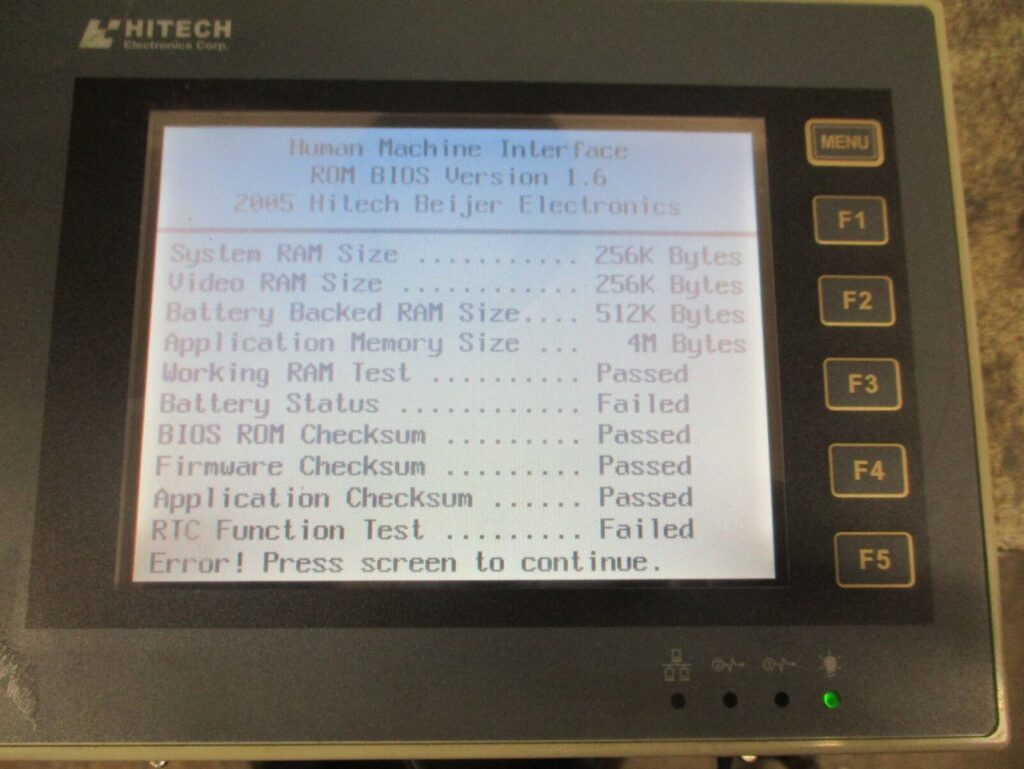With the help of this utility you can manage digital signage displays made by HiTech. There are instruments for uploading new media content to remote devices.
ComPlay
ComPlay is a Windows application that allows users to control and optimize the performance of digital signage displays from HiTech. It is possible to configure the output resolution, brightness and aspect ratio, ensuring correct content presentation.
Display management
Similar to LG EzSign, you can connect to compatible screens via the network. An option to work with multiple monitors at the same time is provided. Moreover, there are tools for the remote troubleshooting of various common technical issues.
Please note that ComPlay is discontinued and no longer supported by the developer. The installation files are not available.
It is possible to keep track of the current display status, network condition and content playback. Real time insights are helpful for monitoring remote hardware from a centralized location.
Multimedia content
Users are able to upload images, video clips, text documents, web pages and animations to their HiTech devices. Imported files can be rearranged in the playlist to better fit project specifications.
The software lets you create engaging and dynamic digital presentations. Specific files can be scheduled to be displayed at a predefined time to ensure consistent messaging and branding.
Features
- free to download and use;
- designed to help you interact with digital signage displays made by HiTech;
- there are tools for uploading and managing multimedia content;
- it is possible to create and demonstrate informative presentations;
- users can remotely control supported displays;
- compatible with modern versions of Windows.