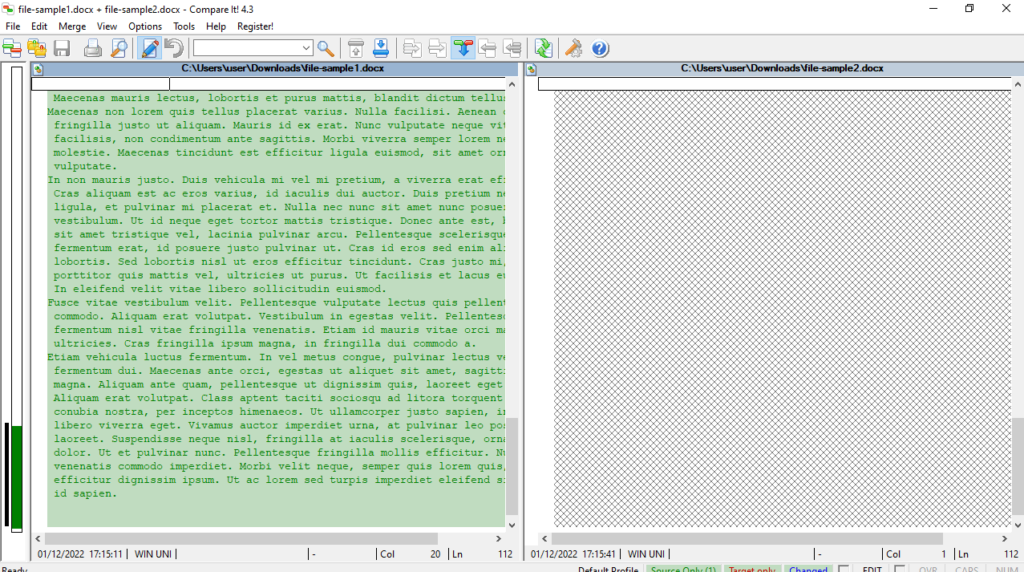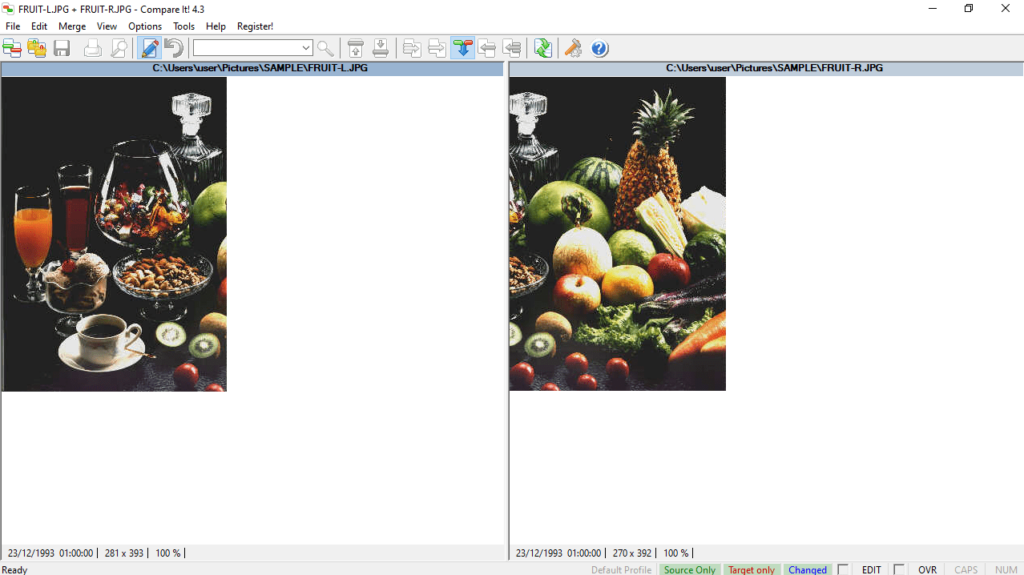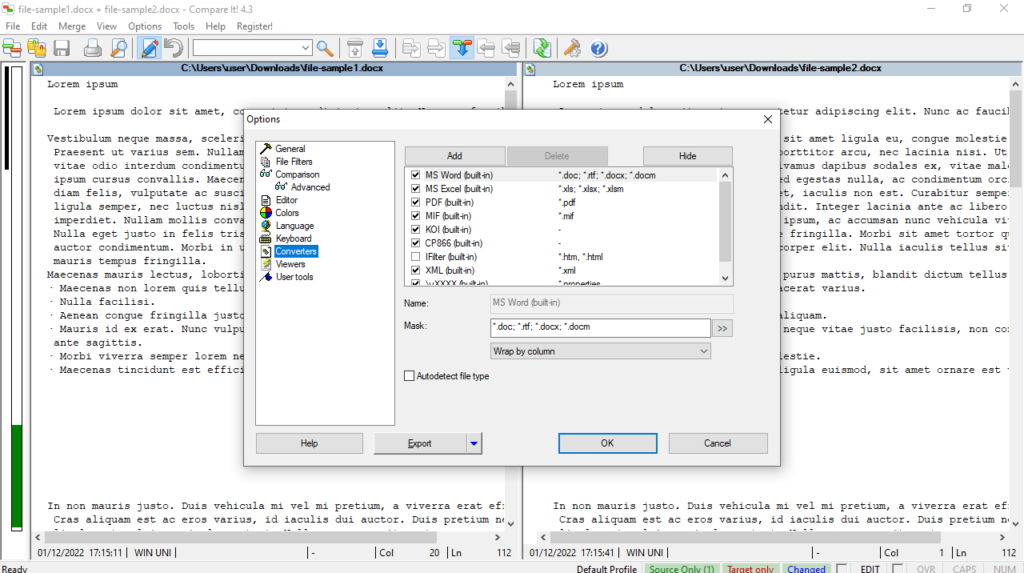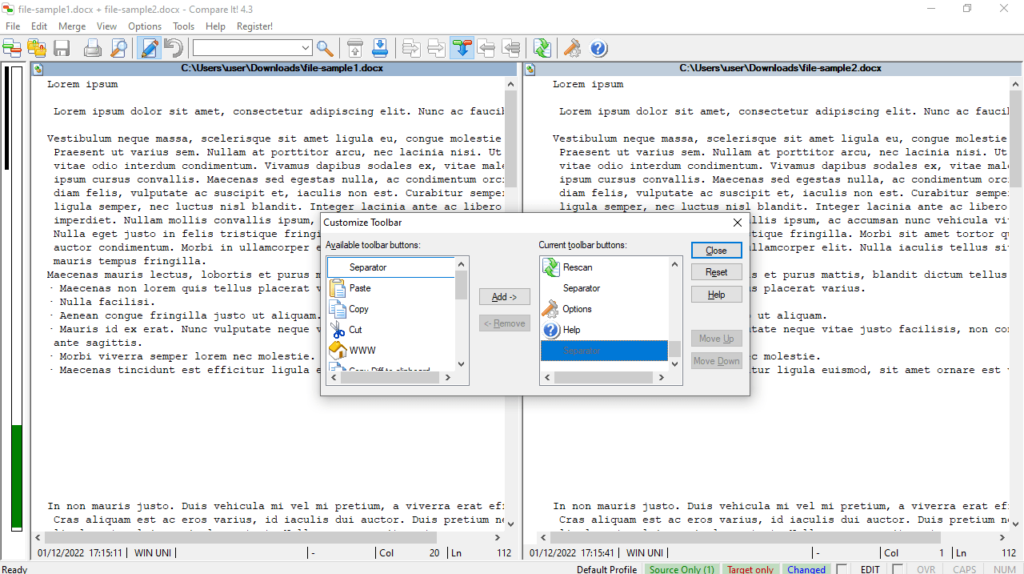With this intuitive piece of software, you can compare different items. Moreover, you have the option to generate and export the report in TXT or HTML format.
Compare It
Compare It is a program for Windows developed to give users the ability to easily compare documents. It features support for a considerable number of file formats, including DOC, RTF, XLS, ZIP, ICO, JPG, EXE and more.
Intuitive interface
The utility comes equipped with a simple and intuitive graphical user interface consisting of a plain window divided into two sections. It relies on a color-coded system in order to display all the similarities and differences present in your items. This is done to help you view the differences between the uploaded items.
When it comes to the available functions, you are able to generate comparison statistics. They will include details such as the number of total change or similar lines and the amount of items that can only be found in the source or target files. It is also possible to create and export reports in a TXT or HTML format.
Syntax comparison
It is necessary to mention that the application supports syntax comparison for Java, Turbo Pascal, C# and HTML. If you want to make changes to your files, you may use the edit mode. It allows you to merge particular selected areas of the documents.
Performance
Overall, Compare It is a convenient tool, which does not require a large amount of system resources. During the testing stage, there were no errors or crashes detected. The response time is also quite decent.
Features
- free to download and use;
- compatible with modern Windows versions;
- gives you the ability to compare various items;
- it is possible to generate and export a report;
- supports a broad range of file formats.