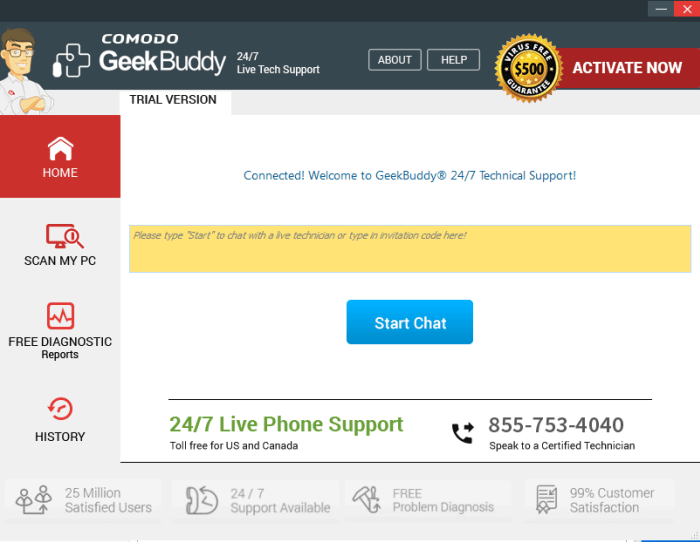The utility was designed to help users maintain the health of their PC. Moreover, it is possible to run memory checks, see diagnostic reports, and review logs.
COMODO GeekBuddy
COMODO GeekBuddy is a useful program for Windows with which you can clear out unnecessary files, apps, or other elements that slow down your computer. It allows you to scan the system to identify various issues that could be hampering its performance.
Analyze PC health
Once you launch the tool, you need to navigate to the SCAN MY PC section. In the new window, you can initiate the procedure, view the final report, and access the Trend Analysis tab. It is possible to scan for junk files, broken registries, browser plugins, as well as perform memory and malware checks.
After the analysis concludes, you can clean up redundant items, optimize RAM usage, and safeguard your computer by selecting corresponding buttons. The Health Report provides status bars for each scanned segment of your PC. These visual aids help you to determine whether immediate actions are required.
Technical support
It is necessary to mention that you can initiate a live chat with a technician by simply clicking the designated button. Similar to Asmwsoft PC Optimizer, you have the option to see diagnostic reports by navigating to the respective category.
In order to explore the history of past interventions, you need to click the tab of the same name. This ensures that you have an overview of the actions performed on your system. Please note that the application is no longer by the development team.
Features
- free to download and use;
- compatible with modern Windows versions;
- allows you to scan your PC for unnecessary items;
- you can perform memory and malware checks;
- it is possible to view detailed diagnostic reports.