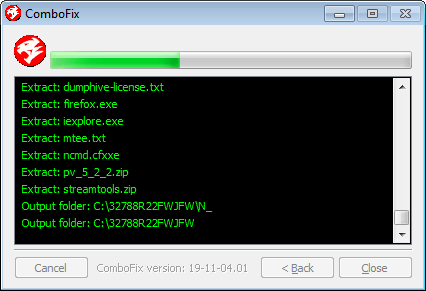This software allows you to detect and fix potential security vulnerabilities. There are tools for finding all common types of viruses, trojans and other malware.
ComboFix
ComboFix is a Windows program that contains a powerful antivirus module. Its main purpose is scanning the PC and locating dangerous items on the hard drive. Users can generate detailed operation reports.
Scan settings
After installing and starting the utility you are prompted to begin analyzing the system. Instruments for removing rootkits, spyware, trojans and other threats are provided. Additionally, it is possible to erase registry entries created by malicious software.
Regular scans can be performed automatically and do not require any interactions. It is recommended to create backup copies of important information before using the application.
Similar to SmadAV, this antivirus is not intended for ongoing online protection. Users can periodically scan the hard drive to keep it free from malicious items. There are other solutions such as Comodo Internet Security for constant protection during web browsing.
Please note that ComboFix is an obsolete software. It cannot be installed in Windows 10 or newer.
Additional options
Operation report is displayed in the main window upon completion of the analysis. It contains details about all detected and removed threats. You are able to save the information to a plain text file for further processing.
Features
- free to download and use;
- contains powerful antivirus tools;
- it is possible to periodically scan the system for detecting dangerous files and potential threats;
- you can view and save detailed operation reports;
- scan parameters are customizable;
- compatible with some modern versions of Windows.