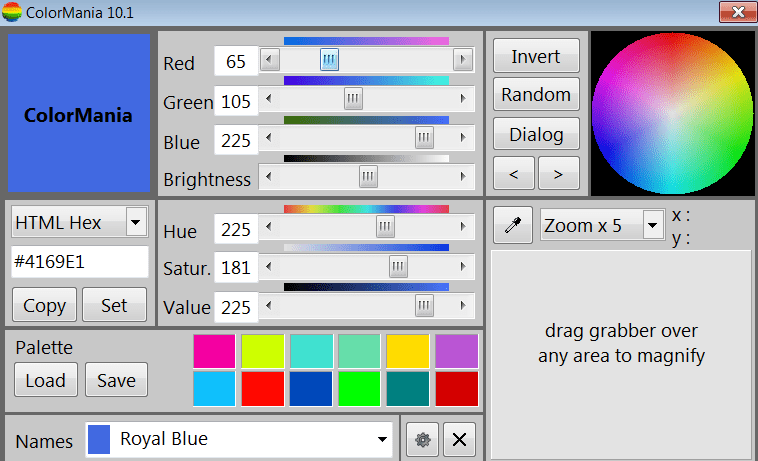This app allows you to identify colors on various objects. It is possible to select the eyedropper for analysis or the magnifier to recognize shades on a template.
ColorMania
ColorMania is the utility for Windows that offers you to manage the color palette. In order to determine the shade, you simply have to point the tool at an object.
Tools
Upon installation of this application, you may begin your work. First, it is possible to use the eyedropper tool in the main window and point it at any object on the image. Thus, you may access the required color code in HTML format.
There is an option to use the digital magnifier located in the bottom right corner of the utility. Thanks to this tool, you can determine the color code more accurately. In particular, you can have a better look at the area to point the mouse at the object precisely. This utility is quite useful for adjusting templates on websites.
Functionality
In general, there are only a few functions of the utility. To be exact, it is possible to access the eyedropper, magnifier to zoom in on the object, as well as windows displaying the shade and the HTML code. In order to change the color, you can access the slider located in the central part of the program.
When you need to obtain the color code of a template on a website, you can apply the exact same color to your project. As we mentioned before, you have to select the appropriate tool in the main window and point it at the desired template. For the next step, it is necessary to hold down the left mouse button, and then release it. In the second window, you will see the exact color as well as HTML code. There is an option to copy this code and paste it into your resource.
Features
- similar to Photoshop, this app offers precise determination of color;
- offers a minimal set of tools for work;
- includes a magnifier tool for maximum object zoom;
- free to download and use;
- compatible with modern Windows versions.