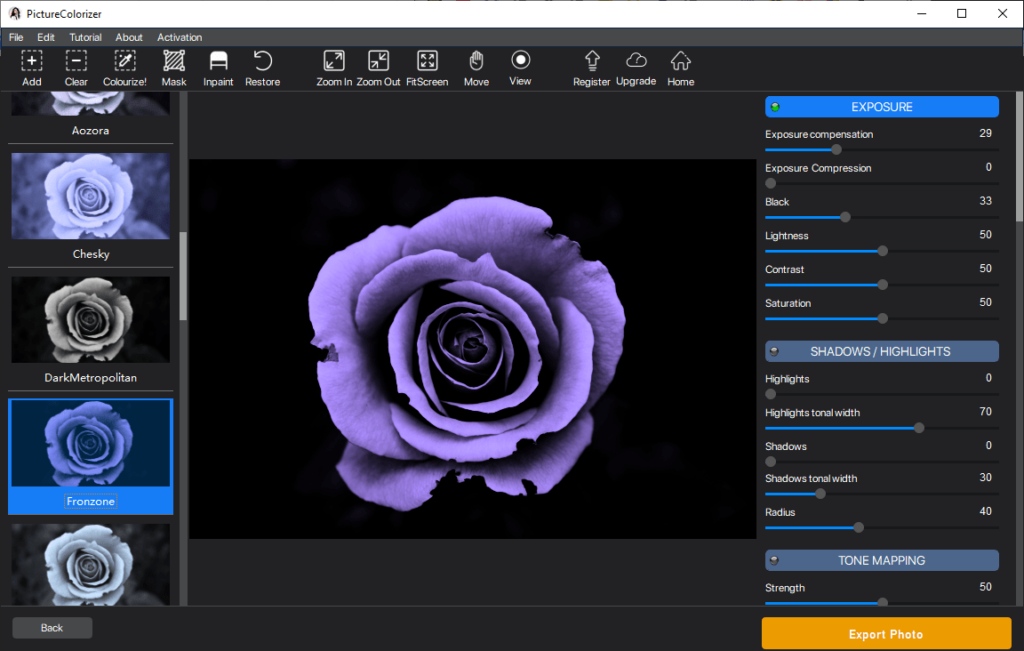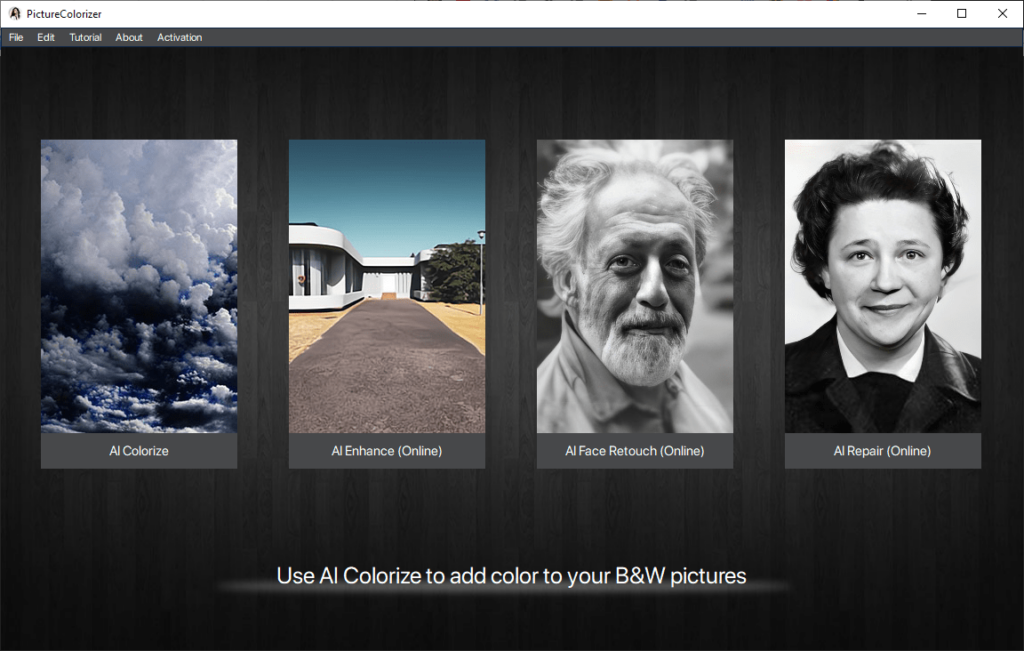This graphics editing utility is based on modern artificial intelligence algorithms. It allows users to automatically colorize and retouch old photos.
Colorize
Colorize is a Windows software for adding color to vintage black and white pictures. Similar to Luminar AI, a complex neural net is utilized for this purpose. The program does not require editing skills to be used.
Colorization
With the help of this application you can add colors to old images. The first step is to upload the photo and click the Colorize button. The integrated AI based algorithm will automatically analyze every pixel to accurately match specific elements with corresponding colors. All results are saved in the database to improve the accuracy and speed.
Editing
There are instruments for manually modifying photos. After colorizing the image users are able to adjust the gamma, apply various visual filters and crop the photo. Moreover, tools for tuning the brightness, color saturation and contrast are provided.
You can smooth object edges and remove defects like grain and noise. It is possible to save resulting pictures to the hard drive. Please note that a watermark is placed on every output photo by default. It is necessary to purchase a subscription to remove it.
Features
- free to download and use;
- offers you tools for colorizing black and white photos;
- it is possible to improve the quality and resolution of the image;
- a selection of filters and effects is available;
- there is support for the PNG and JPG output file formats;
- users can modify resulting photos in the included graphics editor;
- compatible with modern versions of Windows.