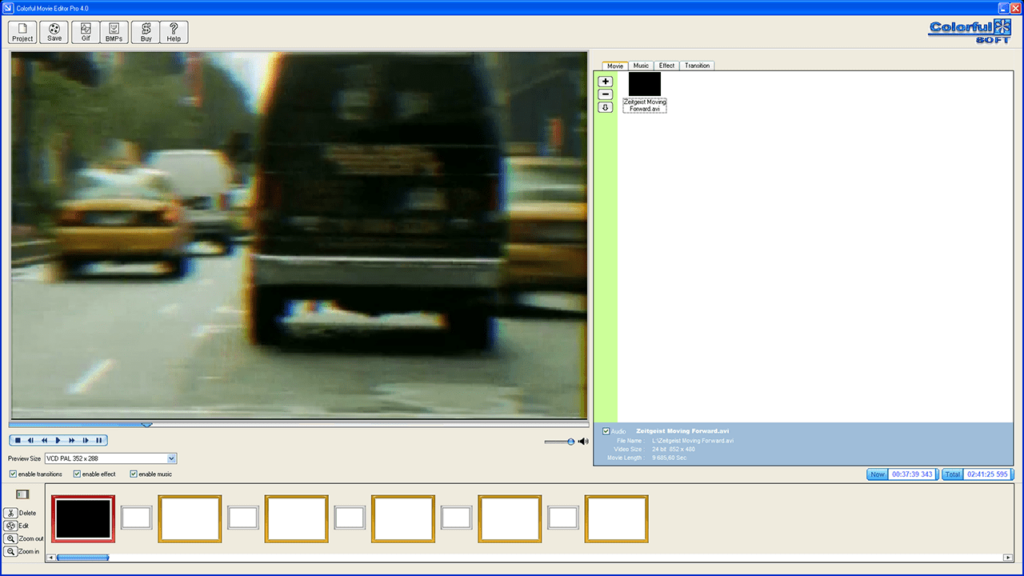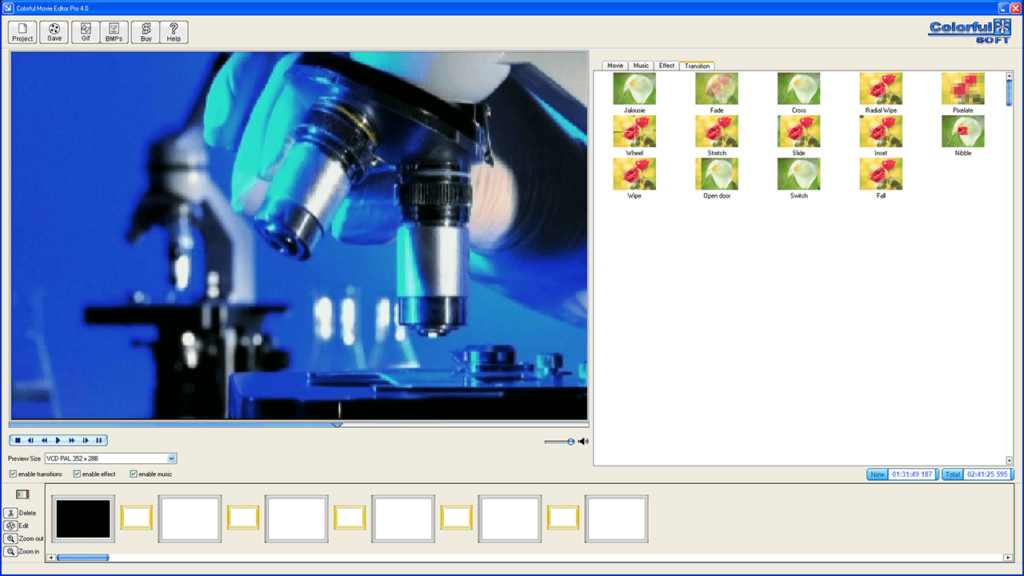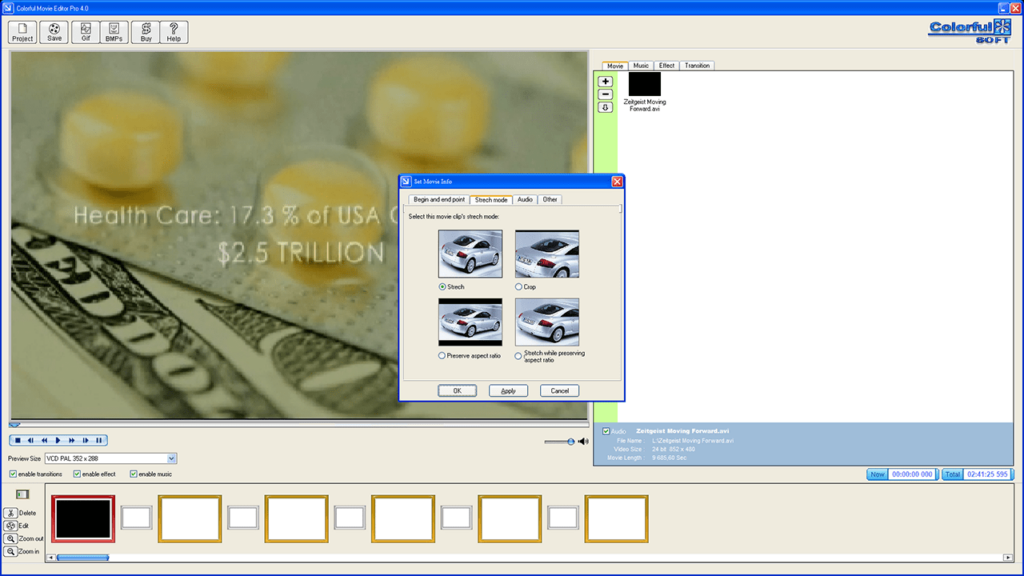This video editing software provides easy to use instruments for creating movies and clips. There is a collection of visual effects, filters and transitions.
Colorful Movie Editor
Colorful Movie Editor is a Windows utility for trimming, splitting and combining videos. You can add custom soundtracks as well as crop, rotate and resize the picture. Several export options are available.
Importing videos
After starting the program users are able to add new clips by clicking the corresponding button in the main window. Supported file formats include AVI, MPEG and WMV. There is a panel with information about the video dimensions, duration and color depth. Moreover, users can import BMP, JPG and GIF images.
Editing instruments
It is possible to add the clip to the project by dragging and dropping it to the timeline. There is an Edit button for trimming the video, changing the aspect ratio, adjusting the playback speed and disabling the original audio track.
Like in Pinnacle VideoSpin, multiple special effects for fading, engraving, pixelating, blurring and embossing the image are available. Additionally, there is a library of transitions for seamlessly going from one clip to the next.
The finished project can be saved as an AVI or MPEG movie. You are able to choose the resulting resolution, configure compression settings and specify the output directory.
It is worth noting that Colorful Movie Editor is a paid application. There is a trial version with limited capabilities that can be used for free.
Features
- offers you instruments for creating and editing movies;
- free to download and use;
- there is a library of visual effects and transitions;
- several export options are provided;
- compatible with all modern versions of Windows.