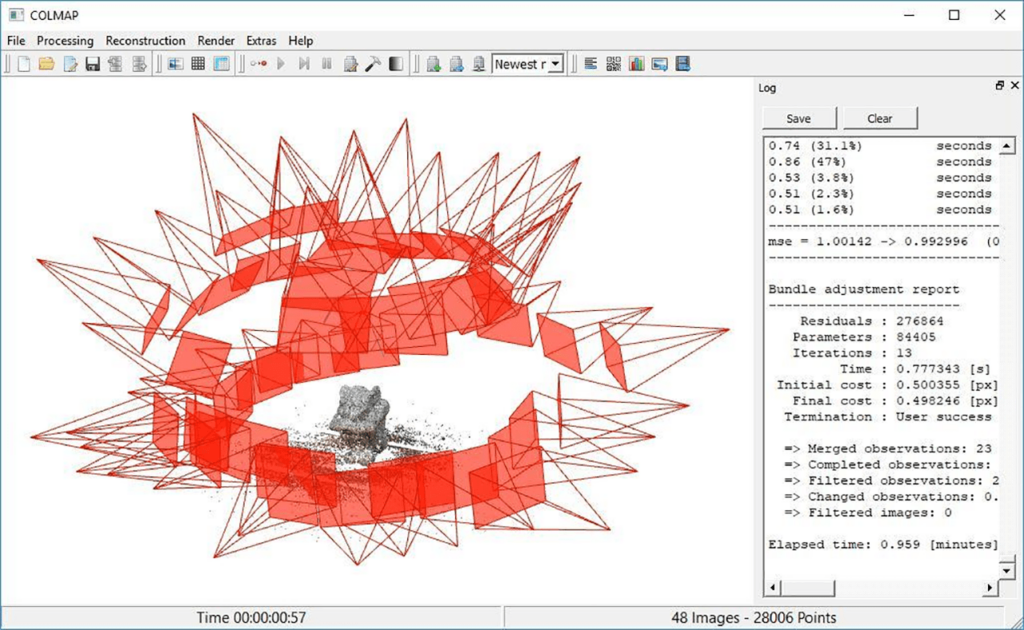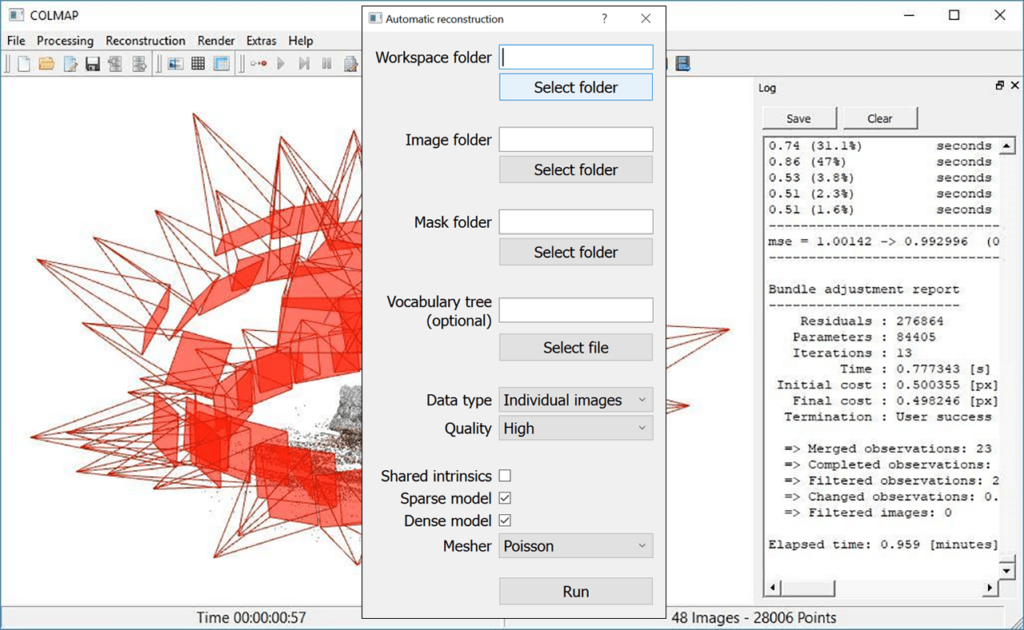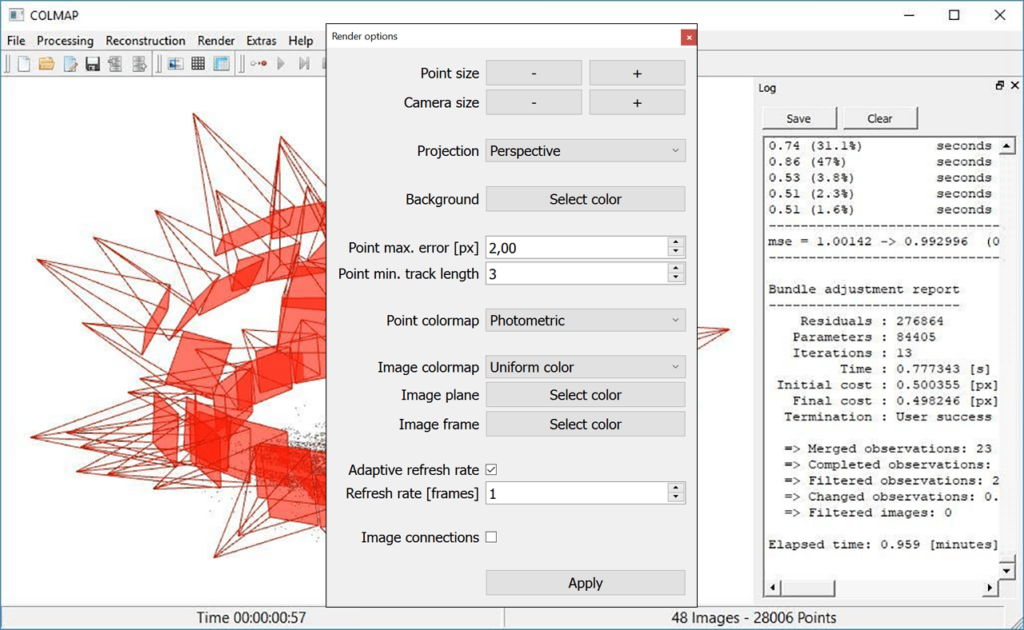This specialized application allows you to create detailed 3D reconstructions using multiple images from different angles. There is support for modern NVidia GPUs.
COLMAP
COLMAP is a Windows software for generating 3D models based on a series of source photos. It is possible to automatically estimate camera poses and create point clouds for accurate reconstruction.
Import
After starting the utility users can add input pictures via the File menu. Individual features will be detected and matched across different images automatically. On the next stage COLMAP estimates camera poses and generates a point cloud.
Reconstruction
You are able to create dense 3D models based on acquired spatial information. The rendering pipeline supports the Structure From Motion and Multi View Stereo technologies for generating accurate and detailed scenes. Resulting files can be further edited in a third party app such as Autodesk 3ds Max.
This program is widely used in 3D scanning of physical objects and creating environments for virtual reality. It is helpful for mapping and surveying buildings as well.
Visual effect and animation specialists can design complex scenes with multiple interacting models. Moreover, COLMAP lets archeologists and paleontologists conduct scientific experiments by transferring fossils into the virtual world.
Features
- free to download and use;
- contains tools for generating 3D reconstructions of physical objects;
- works by combining several photos from different angles into a single 3D model;
- separate objects are automatically matched across all images;
- compatible with modern versions of Windows.