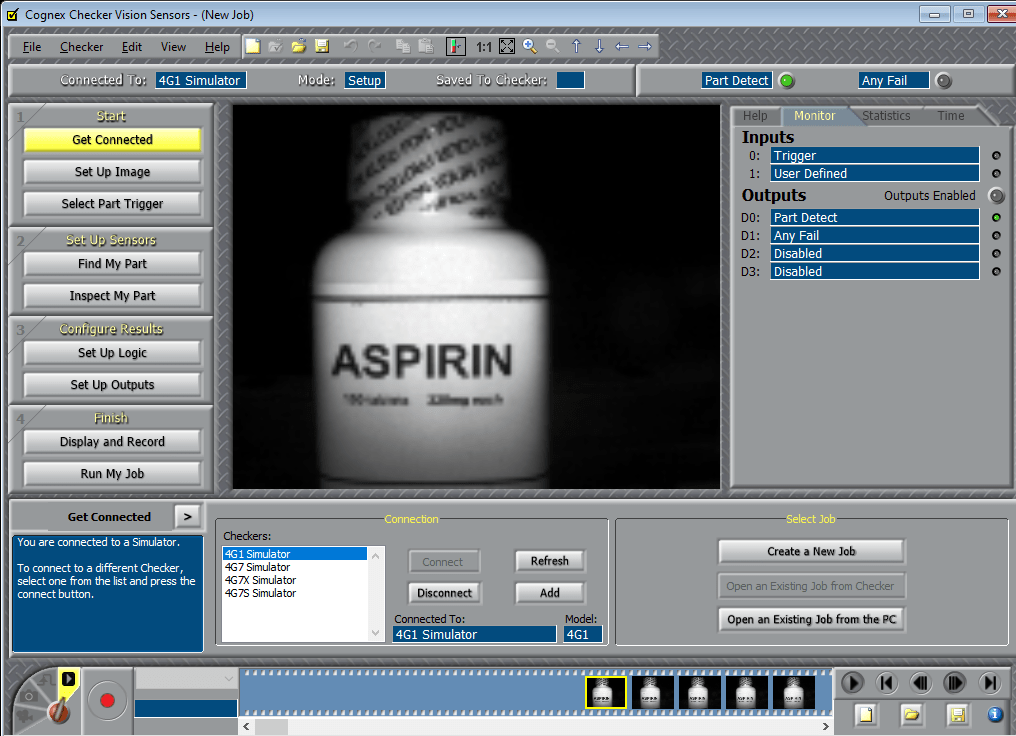The advanced tool was created to assist users in configuring Cognex made vision sensors. It is possible to set up custom jobs as well as import preset samples.
COGNEX Checker
COGNEX Checker is a program for Windows intended to streamline quality control and inspection processes of manufacturing operations. It is specifically designed to work with hardware created by Cognex Corporation, namely their line of Checker vision sensors. To interact with SICK automation equipment, you may try a tool called SOPAS ET.
Sensor connection
The first step is to power your device through the supplied cables. Then you can attach the sensor to your computer using a standard Ethernet connection cord. After launching the utility, the device will appear in the corresponding list. You need to click on the entry to connect.
Once you are linked, the software displays the configuration window. Here you can select the personality for your sensor. In case you are connecting to a network that does not rely on DHCP for TCP/IP address assignment, you can specify the address manually.
Create jobs
The tool allows you to set up jobs, which serve as collections of sensors and settings that make up your application. It is possible to save these directly to the device or on your personal computer. Please note that there are sample jobs available.
There is an option to adjust image brightness either in automatic or manual mode. You can zoom in and out as well as use pan controls. Changing the resolution will affect a number of parameters, namely picture quality and size, acquisition time, and FTP transfer.
Features
- free to download and use;
- compatible with modern Windows versions;
- enables you to connect and configure vision sensors;
- you can adjust image brightness, resolution, and quality;
- there is an option to save jobs to a personal computer.