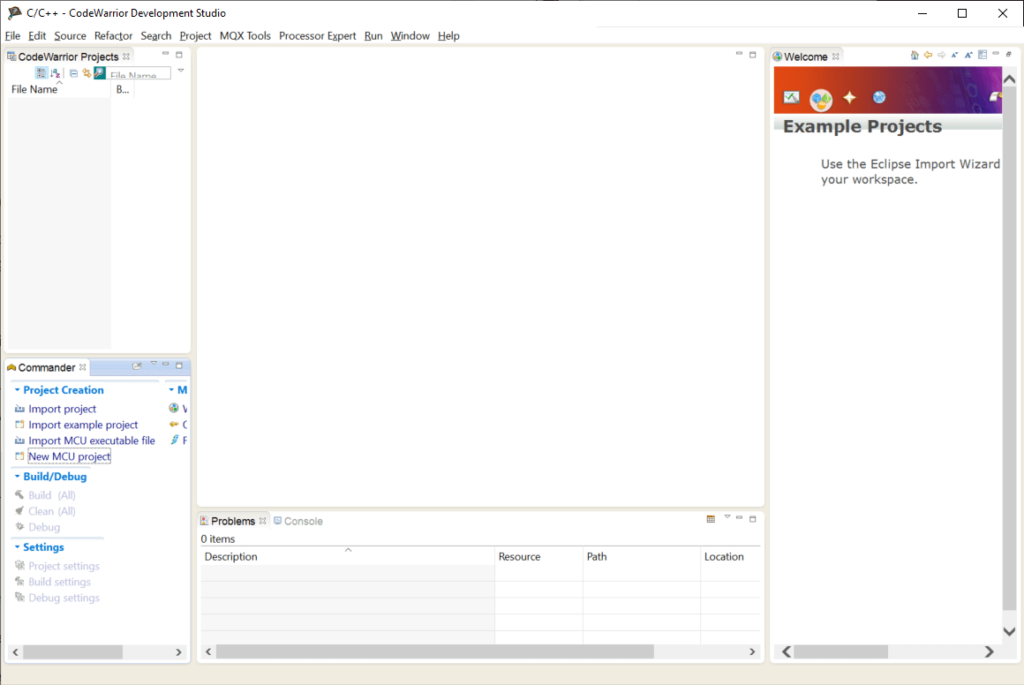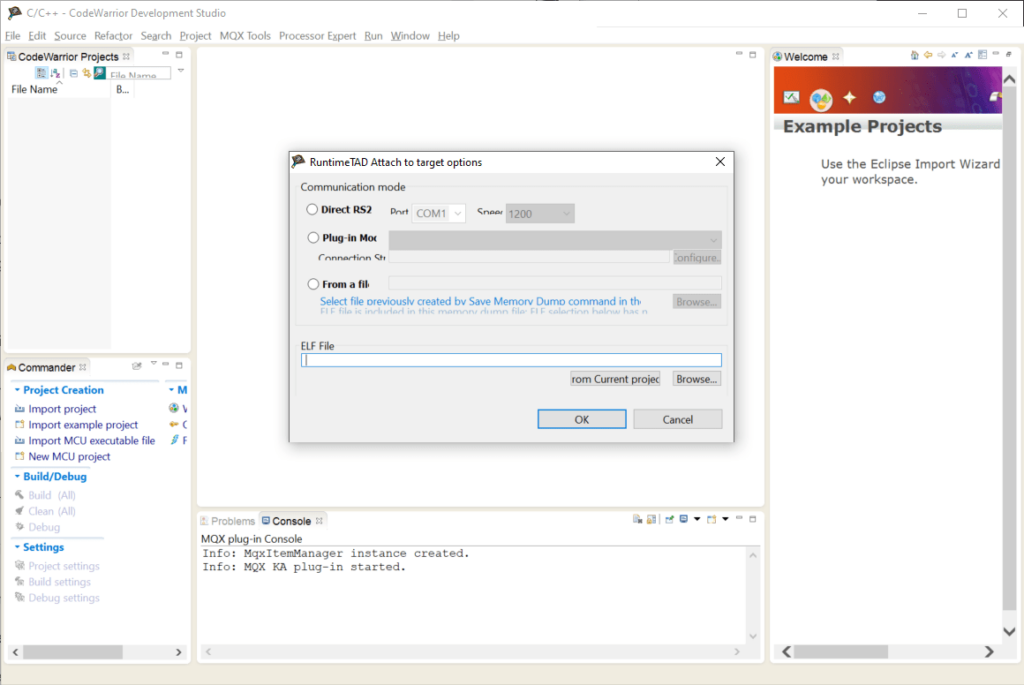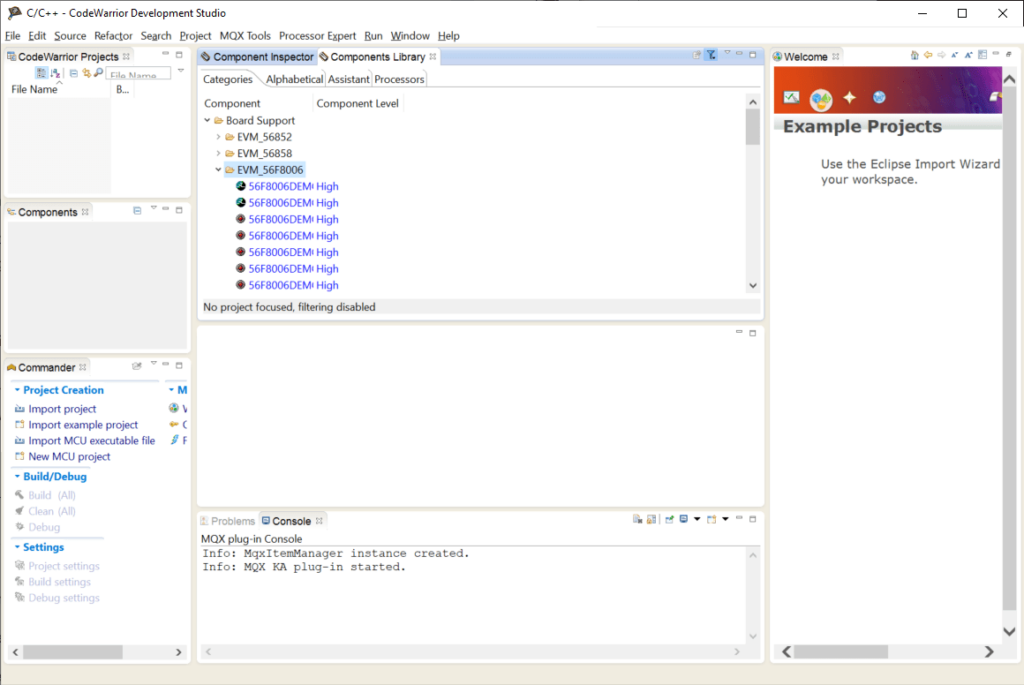With the help of this integrated development environment users can create new software for embedded systems. There is support for several microcontroller models.
CodeWarrior
CodeWarrior is a Windows utility for programming and debugging microcontrollers. You are able to compile and debug resulting code snippets. Instruments for automating routine tasks are provided as well.
Development process
This IDE leverages the popular Eclipse platform. It contains a familiar and customizable workspace for designing new software products. Users can utilize integrated high performance compilers to optimize the code for specific MCUs, ensuring efficiency and stability.
There are tools for managing hardware configurations and automating certain operations to streamline project creation. Moreover, you are able to diagnose common issues and trace individual objects. A powerful debugger for troubleshooting and optimizing the codebase is included as well.
Configuration
CodeWarrior helps users reduce development time by personalizing the main interface according to their preferences. All panels, buttons and menus can be fully customized. Additionally, it is possible to toggle syntax highlighting and automatic code completion.
Features
- free to download and use;
- allows you to develop new software for various types of embedded systems;
- supports multiple models of popular microcontrollers;
- there is a flexible compiler for automatically optimizing the codebase;
- it is possible to detect and debug common issues before publishing the project;
- compatible with modern versions of Windows.