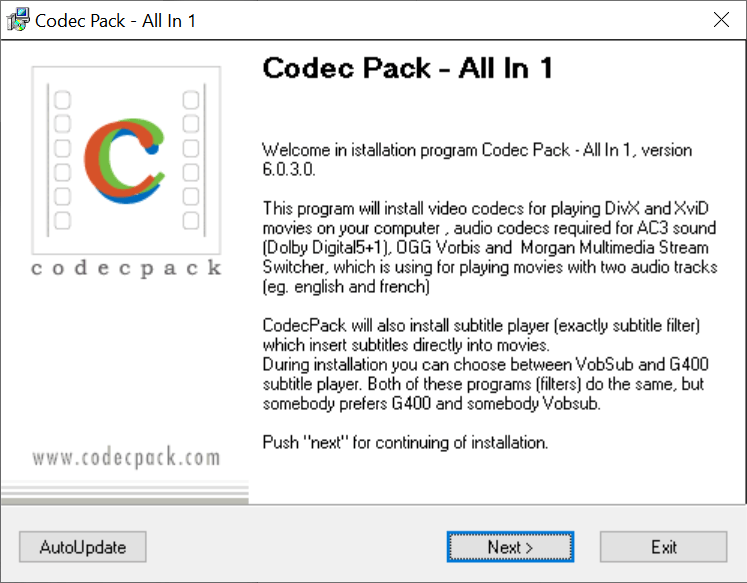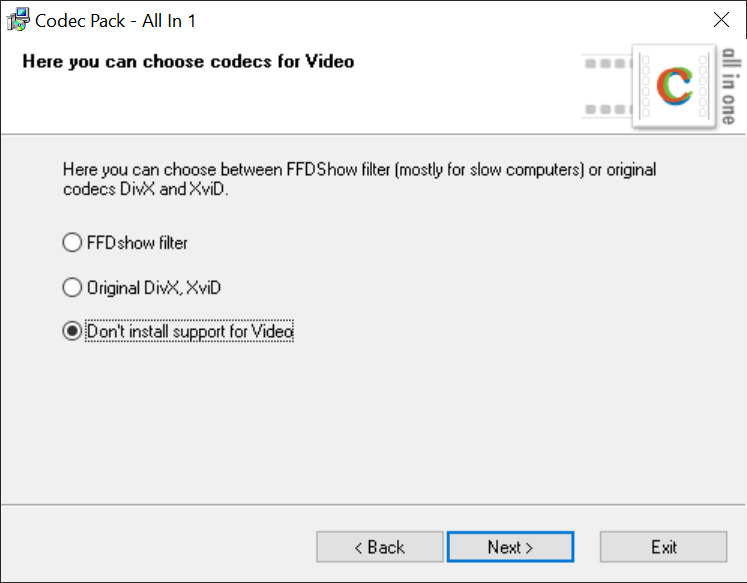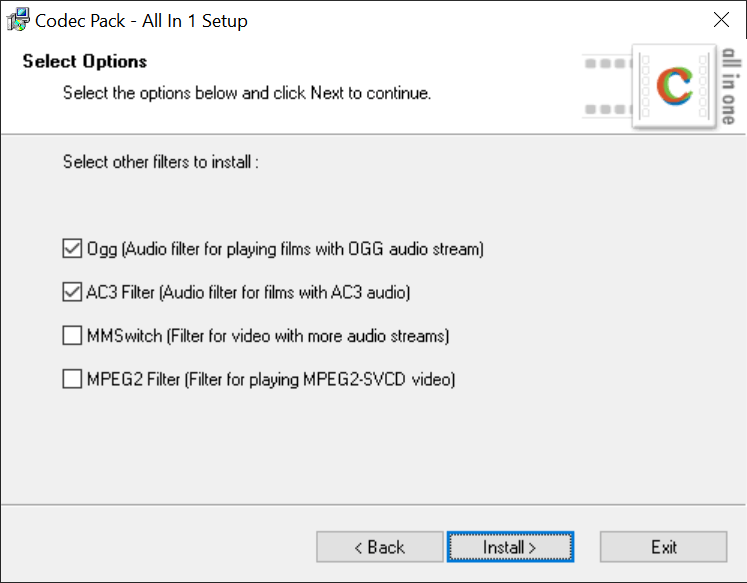This software package contains system components that are required for playing various video formats. There are options for text subtitles and soundtracks as well.
Codec Pack All in 1
Codec Pack All in 1 is a Windows application for installing a library of video and audio codecs. It is possible to adjust image settings for enhancing the playback quality.
Installation process
After starting the Setup Wizard users can tune additional codec parameters. First of all, there is a choice between the FFDshow filter and the original DivX component. These settings affect system performance. It is recommended to select the first option for older computers.
You are able to choose the filter for processing subtitles. Provided alternatives include VobSub and G400. Moreover, you can select the option to not install any subtitle filters.
Several additional checkboxes are available for adjusting advanced media settings. For example, users can install the OGG filter to play movies with audio tracks recorded in this format. An option to integrate the codec for MPEG2 videos is available as well.
It is worth mentioning that this package does not guarantee error-free playback of all media files. There are utilities such as VLC Media Player for opening videos without installing any third-party codecs.
How it works
This program does not have a separate graphical interface. All installed codecs are used automatically when a compatible video file is played in Windows Media Player or other similar application. However, some components have additional settings that can be adjusted in the system tray during the playback.
Features
- free to download and use;
- contains codecs for playing video files;
- there are additional settings for audio tracks and subtitles;
- it is possible to adjust image quality parameters;
- compatible with some modern versions of Windows.