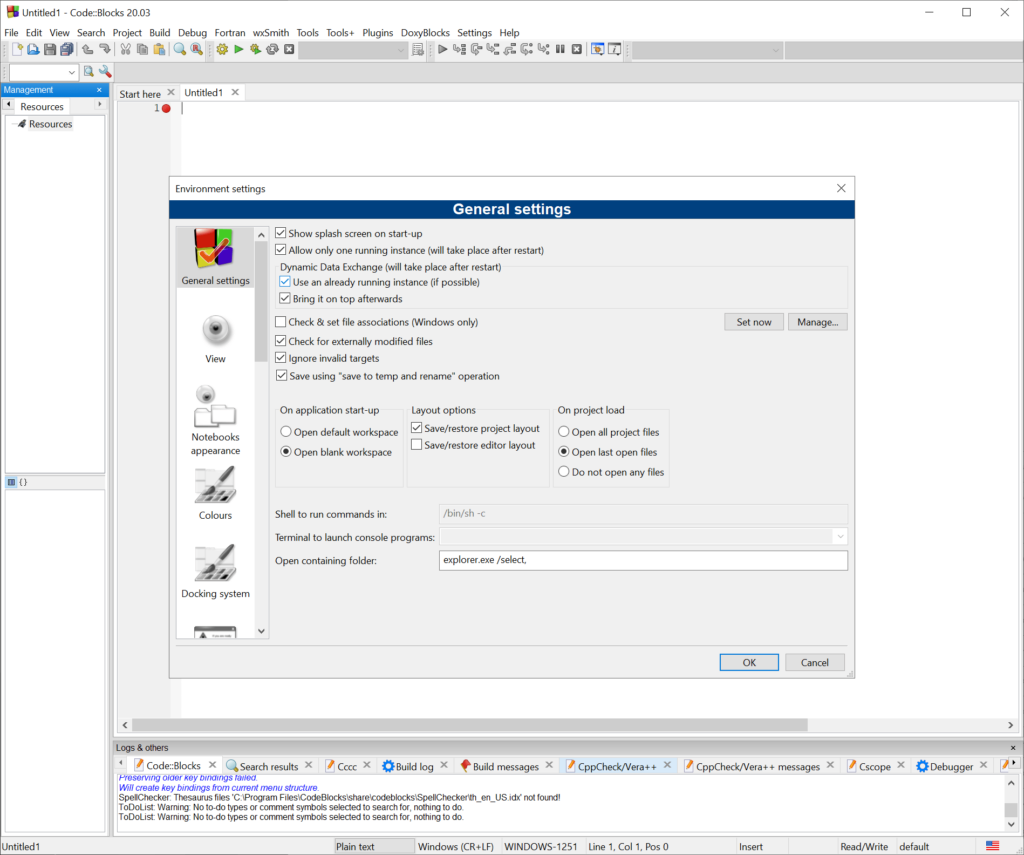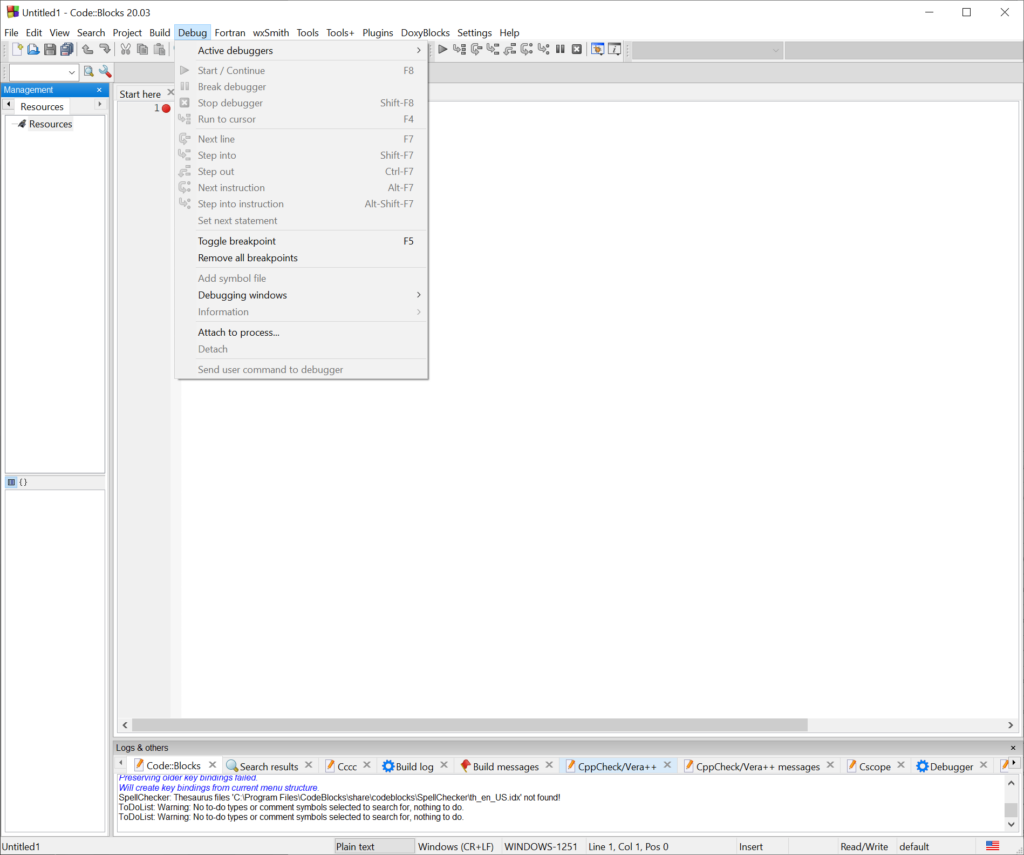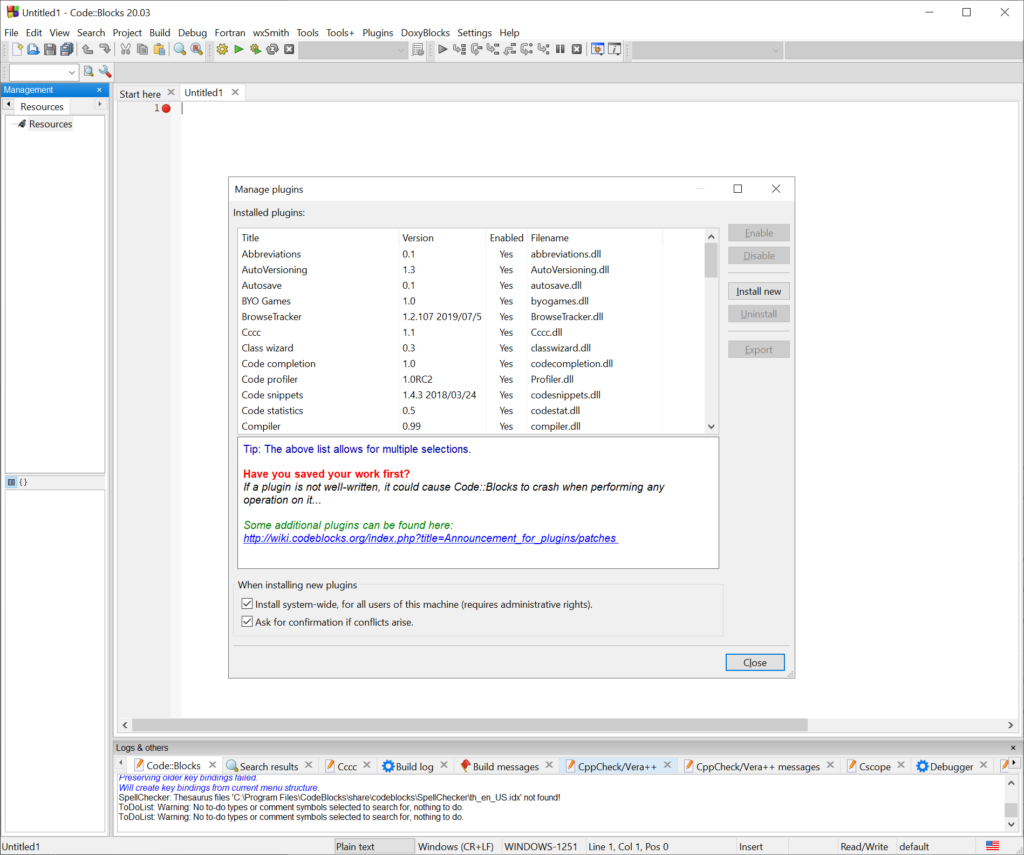With the help of this integrated development environment you can create new software using various common programming languages such as C, C++ and Fortran.
Code Blocks
Code Blocks is a Windows IDE for writing, debugging and executing custom programs. It is possible to adjust the default layout, toolbars and shortcuts to match individual preferences. Moreover, there is a powerful code editor with automatic syntax highlighting.
Development process
The application helps users quickly write complex code snippets by offering autocomplete suggestions in real time. Smart indentation and brace matching make programming more intuitive. Additionally, instruments to fold individual commands and enhance readability are available.
Plugin based architecture allows you to extend functionality according to project needs. It is easy to integrate addons obtained from third party sources into the workflow.
Compilation and debugging
Code Blocks comes preloaded with GNU GCC. Furthermore, there is support for other popular compilers like:
- Clang;
- Borland Delphi;
- Visual C++.
Users can optimize and refactor the code before debugging it. Tools for breakpoint management, memory dumping and call stack navigation are provided. This is helpful for quickly pinpointing and fixing potential errors.
Features
- free to download and use;
- contains instruments for developing new software products on the desktop;
- supports several programming languages, including С and Fortran;
- you can effortlessly debug and optimize resulting code snippets;
- compatible with all modern versions of Windows.