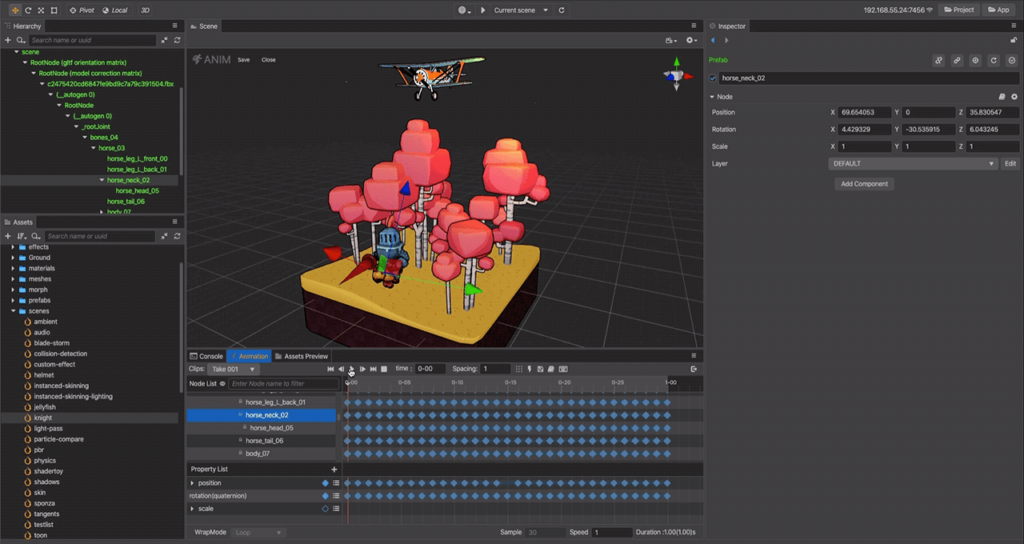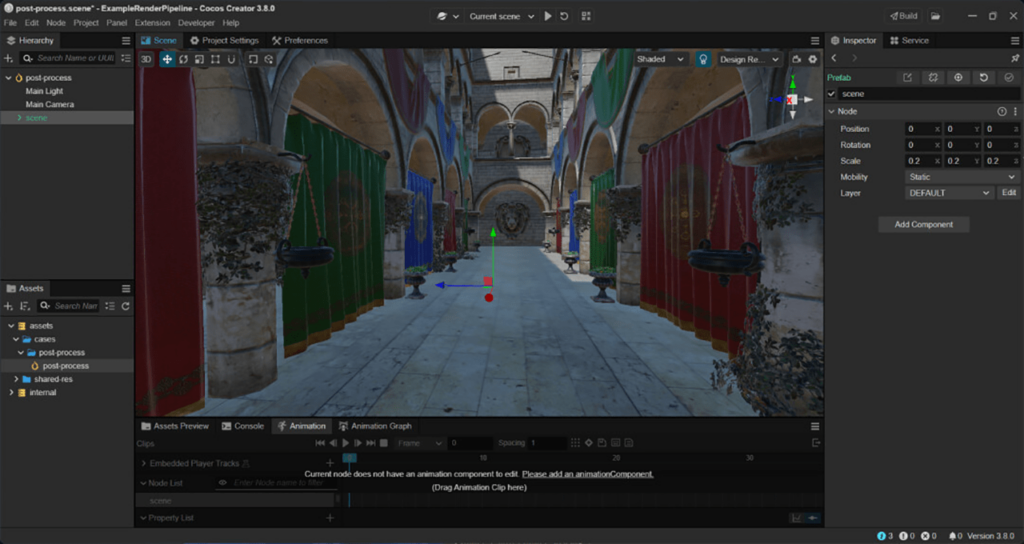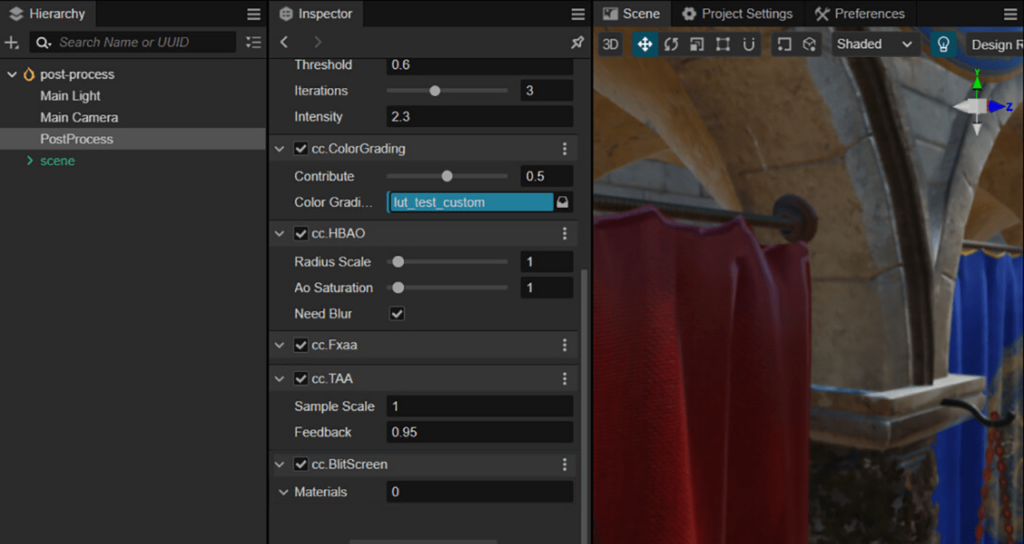With the help of this game engine developers can create 2D and 3D virtual experiences. There is a visual editor for designing scenes, nodes and other components.
Cocos Creator
Cocos Creator is a Windows game development application. It contains data driven instruments for managing and editing various internal elements. You can create games for a variety of platforms, including mobile, web, desktop and consoles.
Development process
The engine uses a component based architecture for script writing. Self contained pieces of code can be attached to nodes to quickly add new functionality. For example, users are able to create a component for moving an object around the screen and integrate it into multiple separate modules.
There is an official online store with thousands of premade scripts, 3D models, maps, textures, items and other game assets. Please note that some content is distributed on a commercial basis.
Rendering
You can design massive 3D environments and configure complex object interactions. There is support for advanced anti aliasing, ambient light occlusion, glare and other post processing effects. The rendering pipeline integrates multiple modern technologies to deliver high quality and consistent output.
Users are able to save projects to the hard drive in various common formats for further editing in another program like Gamebryo. Alternatively, it is possible to upload games to the cloud storage server.
Features
- free to download and use;
- allows game developers create a wide range of 2D and 3D projects;
- the underlying architecture is component based and data driven;
- you can download free and paid game assets from the official online store;
- compatible with modern versions of Windows.