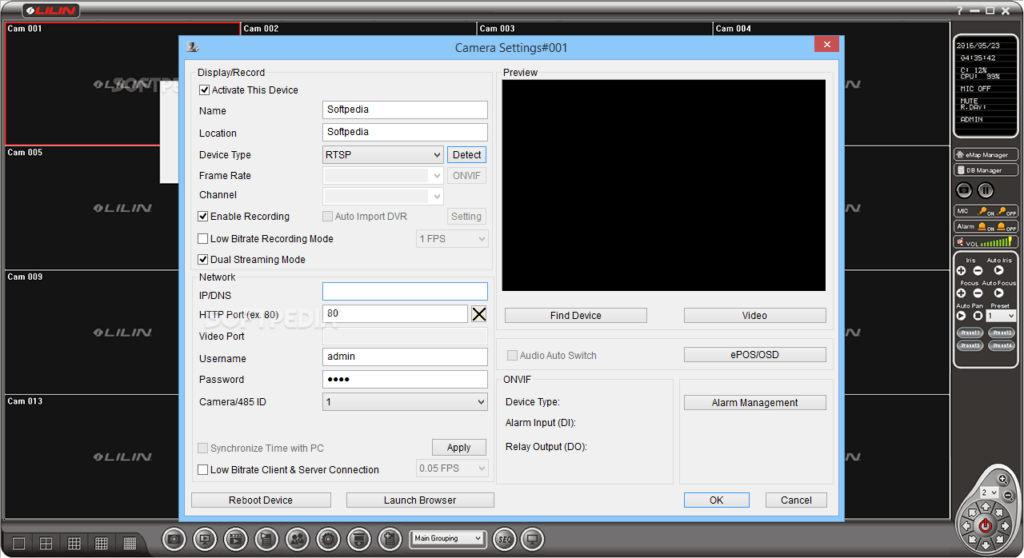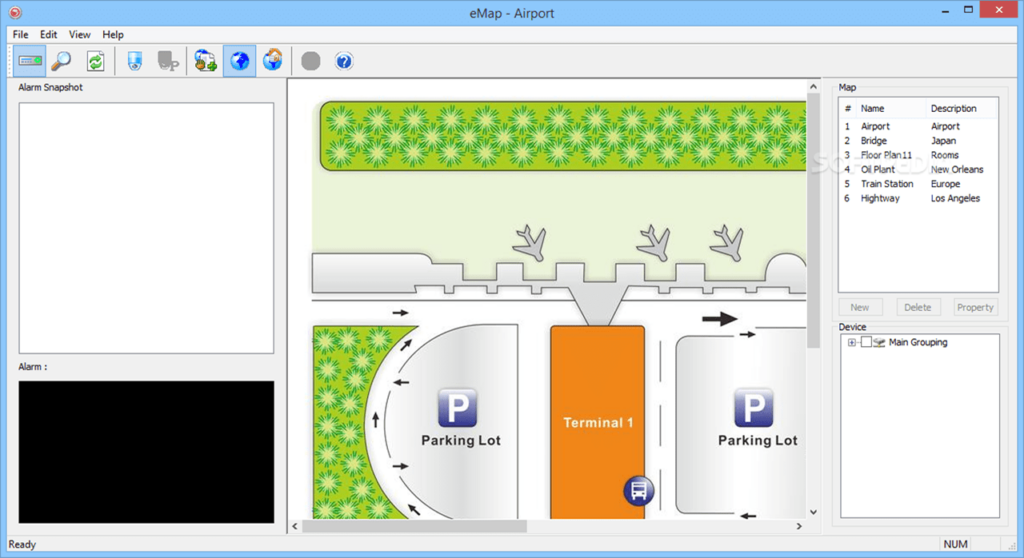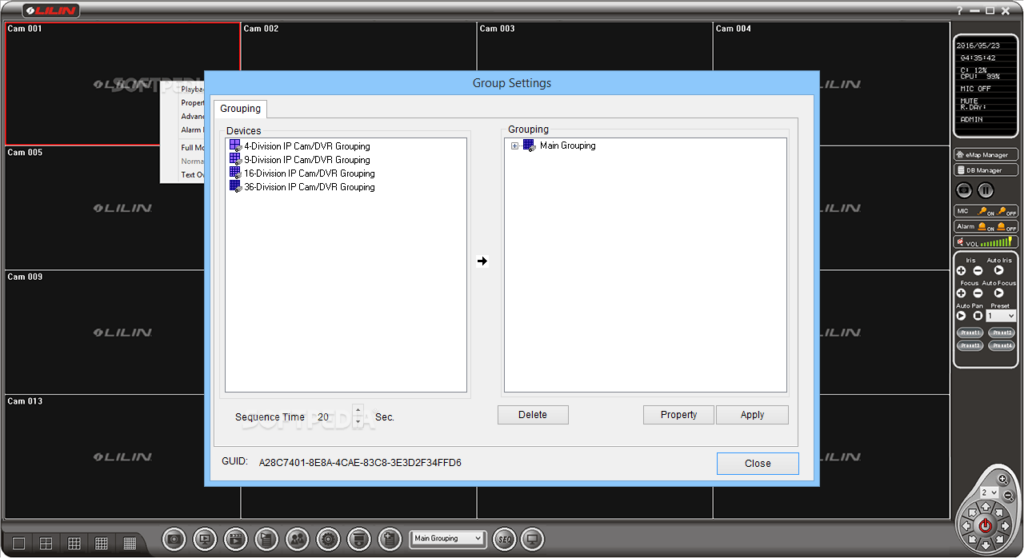This utility offers you multiple tools for managing surveillance cameras made by LILIN. There is an eMap functionality for drawing the facility layout.
CMX Software HD
CMX Software HD is a Windows program that allows users to monitor and remotely control LILIN security cameras. It is possible to record surveillance footage to the hard drive for further analysis. Event alarms and notifications are customizable.
Camera configuration
This software supports various security appliances from LILIN. You are able to add a new camera and adjust its parameters such as the device type and frame rate. Moreover, network connection settings for specifying the IP address, username and password are available. In case of detecting issues you can use the provided IPScan tool for locating hardware connected to the local router.
Some cameras support video recording in several formats. Users are able to select the correct codec in the device settings. The input image from the camera can be displayed in the preview section.
Like in SmartPSS, flexible recording settings are included. You can choose the output format, bitrate, image resolution and other video attributes.
Grouping parameters
It is possible to link several devices together and adjust their settings simultaneously. This functionality is helpful for controlling systems with multiple cameras in every room. Additionally, users can grant and restrict access to certain groups for every registered account.
Please note that CMX Software HD is discontinued and no longer supported by the developer. It was replaced by LILIN Navigator.
Features
- free to download and use;
- allows you to manage security cameras from LILIN;
- it is possible to record surveillance footage to the hard drive;
- devices can be grouped by room for easier monitoring;
- compatible with modern versions of Windows.