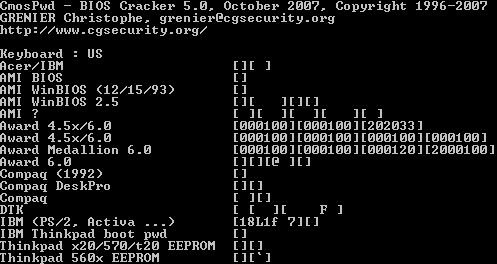The tool was designed to help users restore the BIOS security phrase. They also have the ability to return the default hardware configuration and create backups.
CmosPwd
CmosPwd is a program for Windows that gives you the ability to recover your BIOS password. The tool is designed to work with CMOS memory, which stores all the parameters of the computer’s hardware configuration. In addition, you can delete the data or create a backup copy.
Password recovery
Nonvolatile BIOS memory, otherwise known as CMOS RAM, is a special chip located on the motherboard. Basically, it stores information about the parameters of the PC and the data required for the BIOS to work properly.
In order to access the hardware settings, you need to have the password. If you have lost it, the utility will help you to restore the security passphrase. The software supports AMI BIOS, Compaq, Zenith AMI, Packard Bell, Phoenix 4 and 5.
GUI and operation
It is necessary to mention that the application does not have a fully-fledged graphical user interface. This means you can only run it from the command line with administrative rights. The operation itself is quite straightforward, since after launch the program will automatically search and recover the password. If you want to perform this procedure from a CD disc, you may use another tool called PC CMOS Cleaner.
Working with memory
Another advantage of using this utility is the possibility to completely remove all data stored in CMOS memory. Thus, after you restart your computer, the hardware configuration information will be overwritten from scratch. Moreover, you have the option to return the default BIOS settings or create a backup copy of them.
Features
- free to download and use;
- compatible with modern Windows versions;
- gives you the ability to recover BIOS password;
- you can create a backups the current hardware configuration;
- supports a considerable amount of firmware models