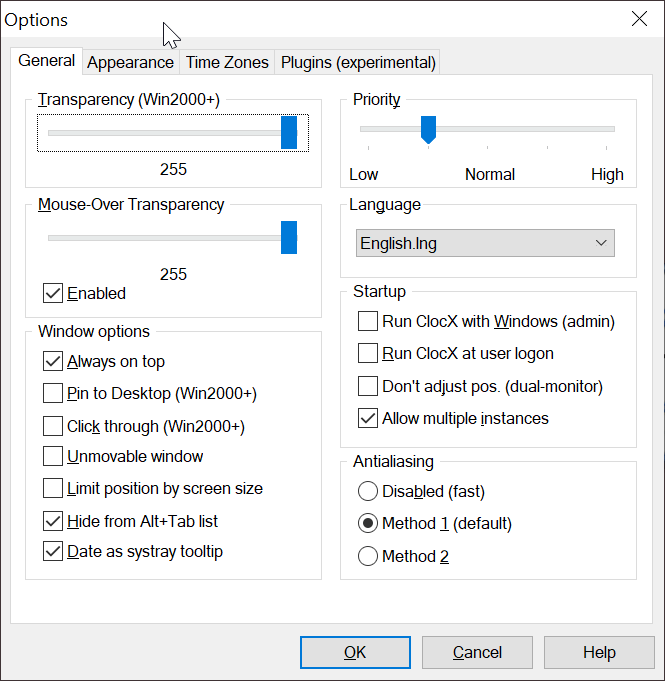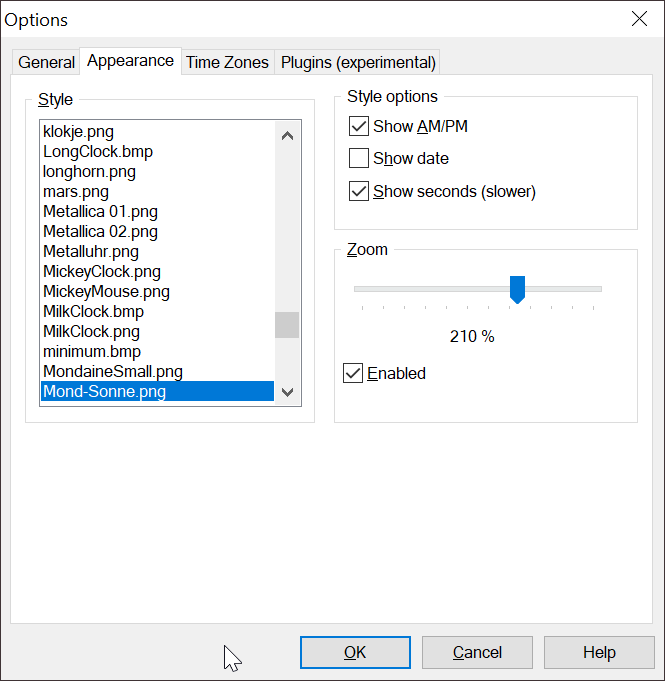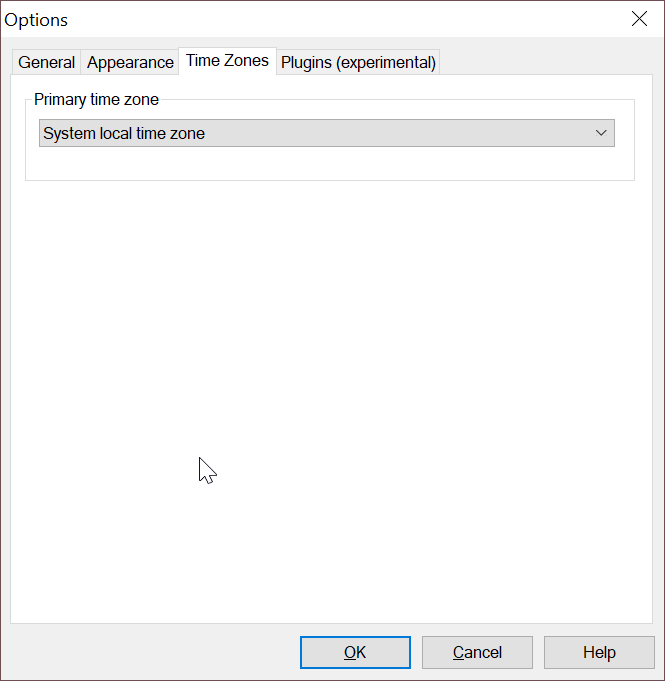With this application, users are able to deploy a fully-customizable clock on their computer. Additionally, it is possible to schedule alarm notifications.
ClocX
ClocX is a Windows program that allows you to install an analog clock on your desktop. It features support for alarm notifications, calendar and different skins.
Brief review
ClocX is a simple clock for a Windows desktop, which includes alarm and calendar utilities. Both of these tools can be quickly accessed by right-clicking its dial. The alarm feature also allows you to perform some actions at a configured time, such as playing a sound or a video. In addition, you are able to schedule a specific app or shutdown the computer.
While the calendar functionality is pretty basic, this utility offers you a great amount of configuration options, some of them concerning the appearance.
Skin customization
The software features a wide range of default skins included in the standard package. What is more, it supports transparency and mouse-over transparency. You can configure both settings via the General tab in the options menu.
Moreover, you are able to pin the clock to the desktop, enable click through and hide from the Alt+Tab list. Similar to Custom Skin Clock, it is also possible to see the date as System Tray tooltip, adjust priority and even launch the program at Windows startup. The size of the clock can be further customized from the Appearance tab. Here you will find options to enable date and a second hand.
Features
- free to download and use;
- compatible with modern Windows versions;
- allows you to place an analog clock on your desktop;
- you can configure date and time;
- it is possible to customize the appearance.