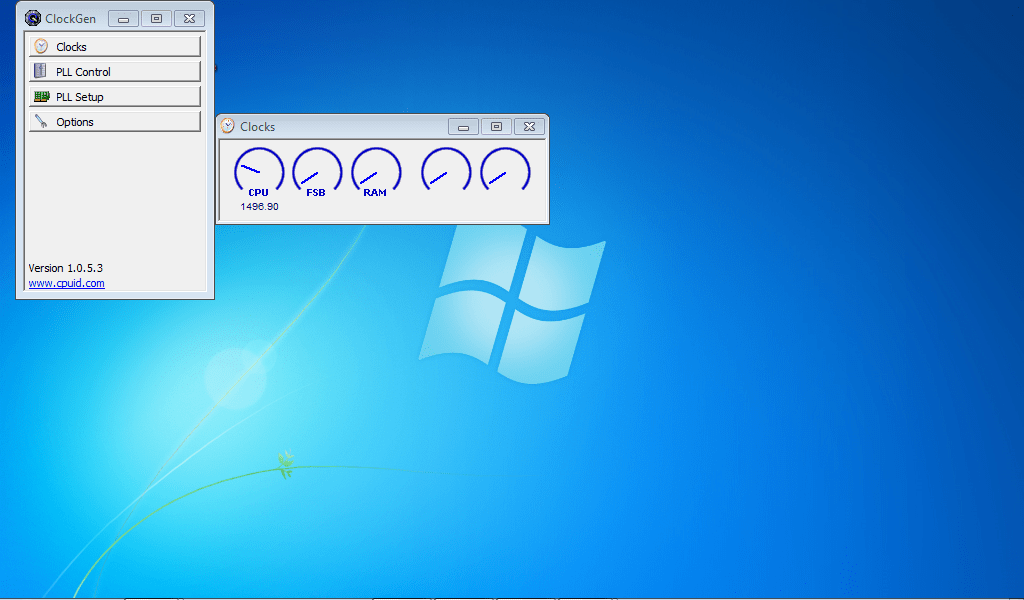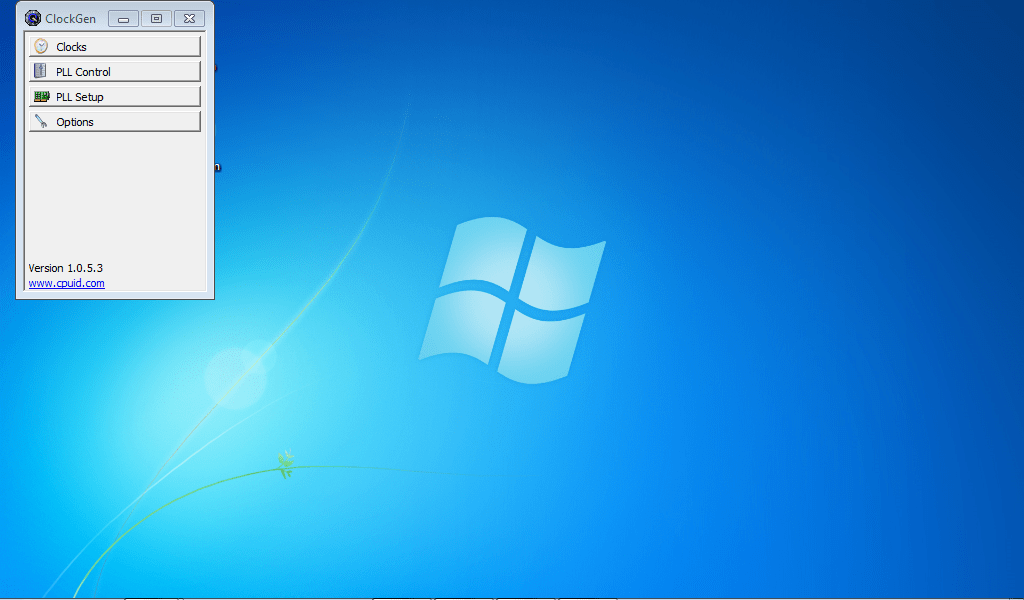This program is designed to dynamically accelerate the system. It allows the user to change the frequency of the processor, short-term memory and trunks.
ClockGen
ClockGen is an application for Windows designed to monitor CPU and memory speeds in real time.
Speed up your system
To get your computer’s performance up to the level you want, the easiest way is to increase your processor’s frequency. This is because most modern ones have the potential to do so. For speeding up AMD CPUs you can use the Ryzen Controller app.
The ClockGen program is designed to dynamically overclock your system. You can also accelerate RAM and trunks in real time. To control these processes, the application has sensors and temperature tracking. This point is very important, because if you overdo it, the device can overheat and fail.
Advantages of this method
Unlike changing BIOS settings, the real-time overclocking method does not require constant reboots and helps to immediately understand whether the system works with the new settings. It is enough to test the stability of the system after each iteration with loads. In this case, special programs or games are sufficient.
After overclocking the system to the required indicators, you need to add the application to autostart. You can do this, by simply checking the box next to Apply current settings at startup in the Options menu.
Features
- it enables the acceleration of various computer components;
- the application is compatible with Windows;
- does not require installation on your device;
- program is free to download and use;
- the tool has sensors to monitor the status of the system.