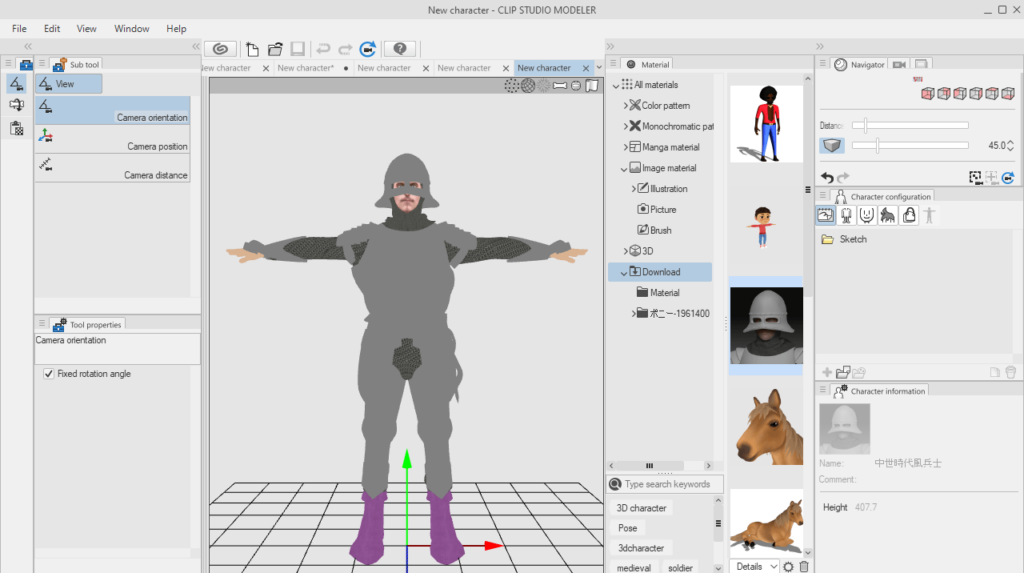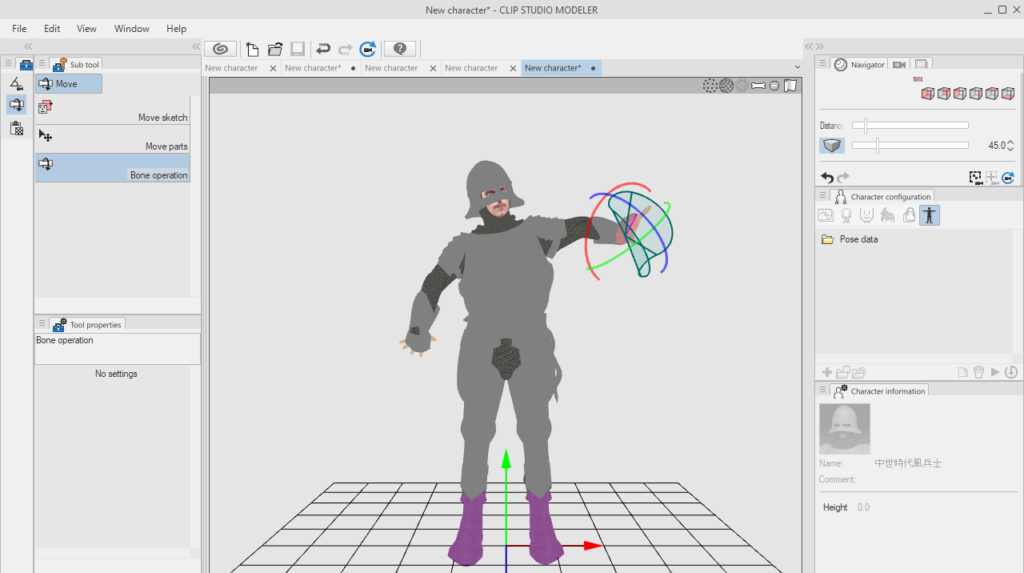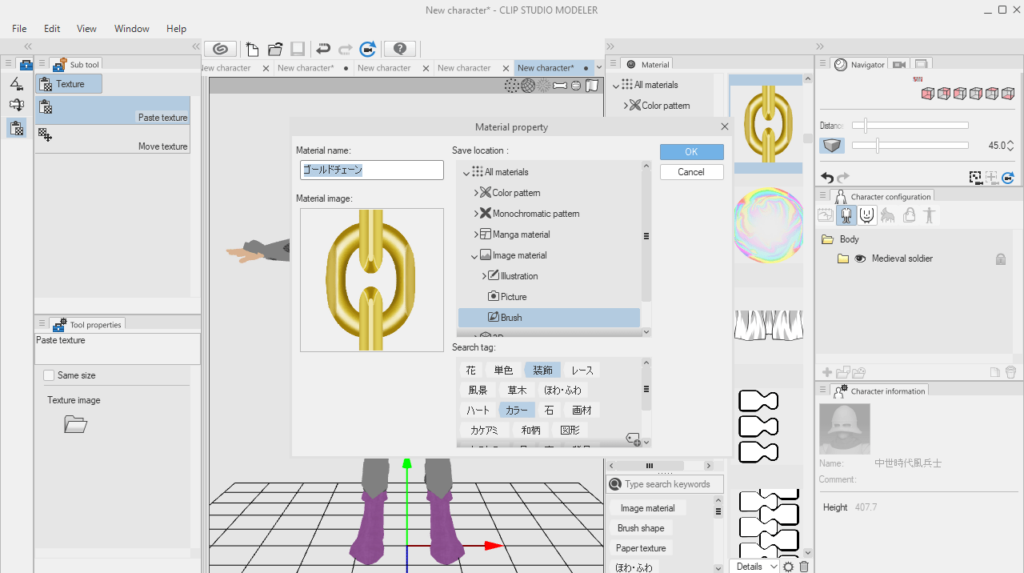Thanks to this robust tool, users are able to prepare 3D assets to utilize in another graphics editor. In addition, it is possible to customize textures.
Clip Studio Modeler
Clip Studio Modeler is a convenient program for Windows that allows you to set up three-dimensional materials to use in Clip Studio Paint. This means you are able to import 3D data created with other software solutions and configure them as compatible assets.
3D materials
You can load assets and prepare materials for objects like tables, chairs, cups, musical instruments, and backgrounds. It is also possible to switch textures, move parts, and adjust camera angles. Thanks to the bone setting function, you have the option to easily configure boneless three-dimensional characters.
Operation
In order to add 3D models to the utility, you need to select the corresponding option from the File menu and then choose the files with OBJ or FBX extension. Once imported, you can use the 3D objects in your project by selecting them from the special menu. The next step is to manipulate them to create more complex scenes. Moreover, you have the ability to produce unique animations.
The models are usually saved in the My Models folder within the tool’s directory. However, you may place them in a specific location on your personal computer, such as the Documents or Pictures folder. If you have a Clip Studio account, you can save 3D models to the cloud for easy access or to share with other people.
Features
- free to download and use;
- compatible with modern Windows versions;
- gives you the ability to prepare 3D materials;
- it is possible to import three-dimensional data;
- you can set and adjust different camera angles.