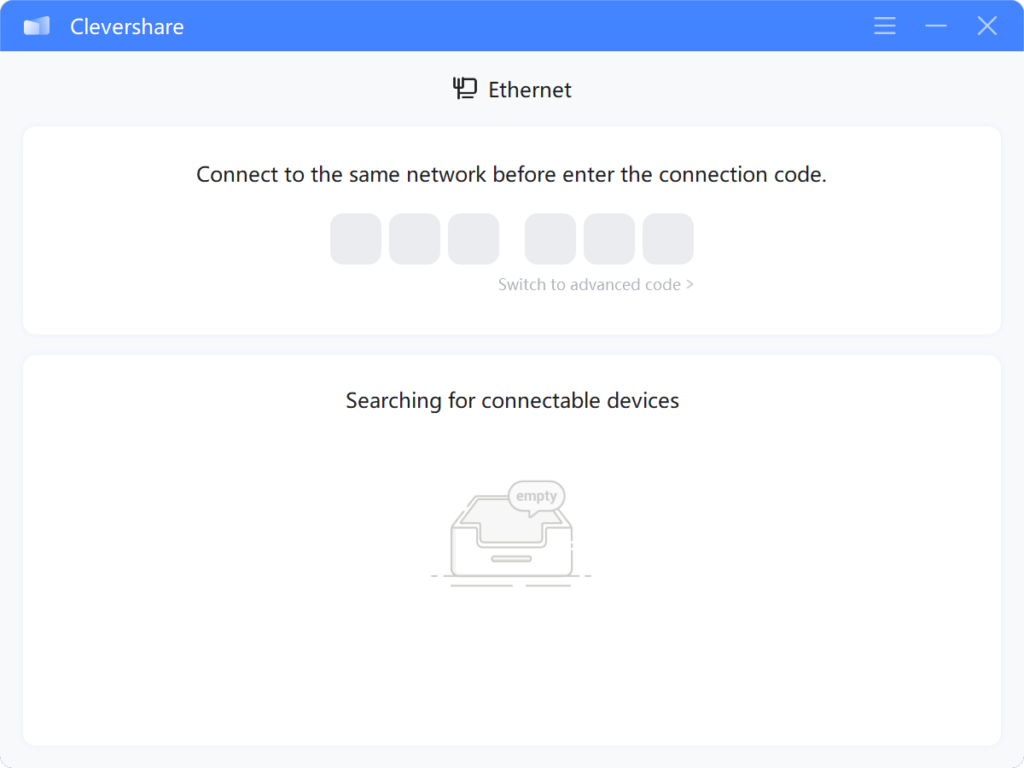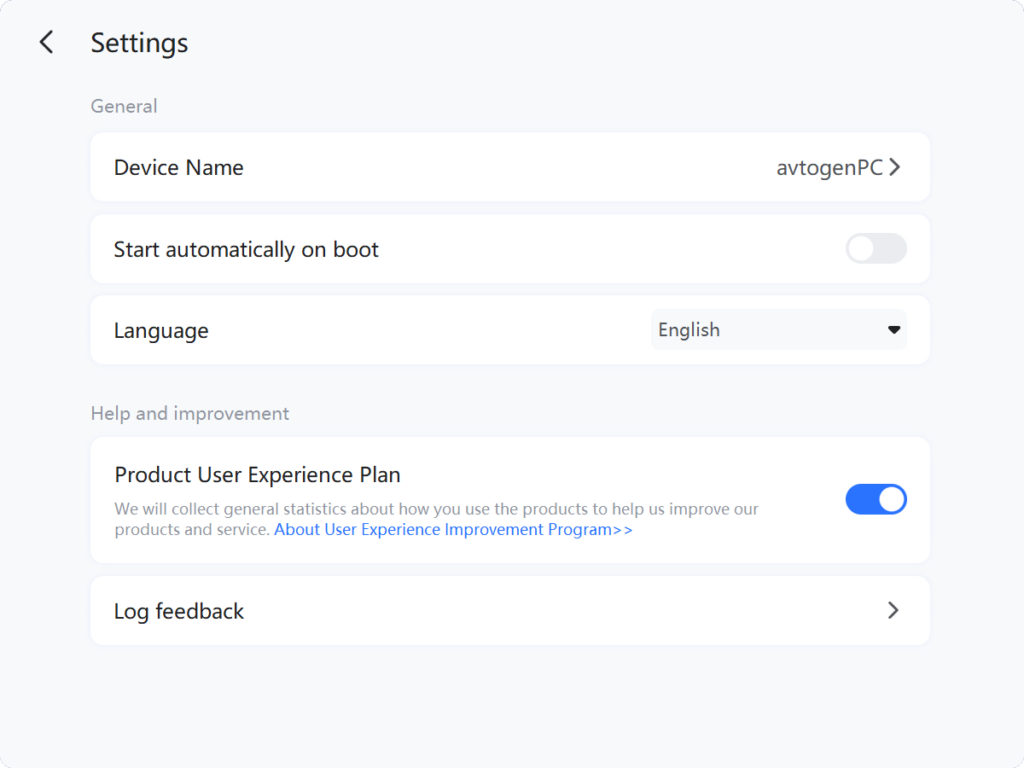With the help of this utility users can stream images, video clips, presentations and other multimedia content directly to specialized Clevershare touchscreens.
Clevershare
Clevershare is a Windows program oriented toward corporate users and education professionals. It allows you to share photos, text documents, videos and other files with other people via interactive displays.
Connection
The first step is to establish a link between the computer and the Clevershare touchscreen. Both devices have to be in the same wireless network. Users are prompted to enter the one time code generated by the display to establish a secure connection.
Sharing process
It is possible to send pictures, documents, video clips, animations and other content to the touch screen. You can manipulate individual elements on the display and switch between separate files. There is support for up to 6 device screens simultaneously. This functionality is helpful for increasing audience collaboration and participation.
Apps like Powtoon can be utilized for creating digital presentations compatible with Clevershare.
Parameters
Users are able to change the computer name in the Settings menu. An option to automatically start the program alongside the operating system is included as well. Additionally, the interface language is customizable.
This software allows you to save technical log information for troubleshooting purposes.
Features
- free to download and use;
- offers you instruments for connecting to Clevershare presentation touchscreens;
- users can work with up to 6 interactive displays;
- it is possible to share images, video clips, documents and other content with other people;
- compatible with all modern versions of Windows.