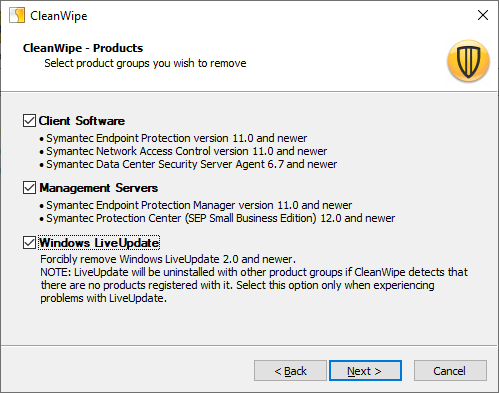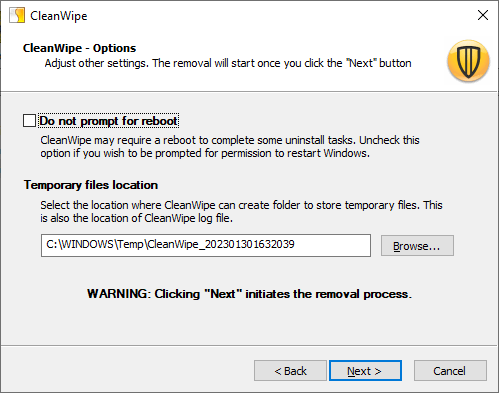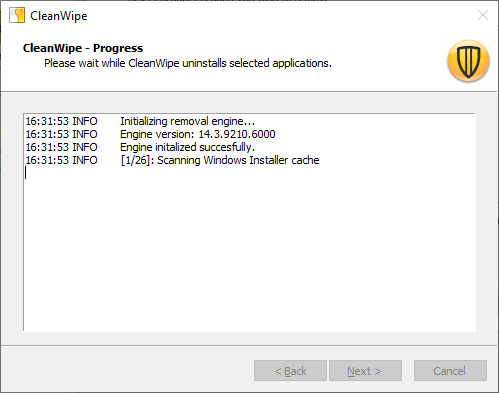This official utility allows users to permanently delete all system records and files associated with the Symantec Endpoint Protection software products.
CleanWipe
CleanWipe is a Windows program for erasing temporary files, system registry entries and other traces left by the Symantec Endpoint Protection security application. The uninstallation process is quick and straightforward.
Main purpose
You can erase the security utility from Symantec with the help of standard Windows tools, for example through the Control Panel. Alternatively, there are tools like Revo Uninstaller for performing advanced deletion operations. However, sometimes leftover files and registry records may affect installation of other software or cause system errors and instability. You are able to permanently clean up all unnecessary items using this small program.
How it works
The app does not require separate installation. Users can run the provided executable file to begin the cleaning process. The next step is to select the components for deletion. Available options include:
- client software;
- management servers;
- and Windows LiveUpdate.
All Symantec services are stopped automatically to avoid internal conflicts during the uninstallation process. A reboot is necessary to apply all the changes. You can set the system to restart automatically upon completing the operation.
Features
- free to download and use;
- provides instruments for erasing all traces of Symantec Endpoint Protection from the system;
- it is possible to select individual components to delete;
- a computer reboot is necessary for applying the changes;
- compatible with all modern versions of Windows.