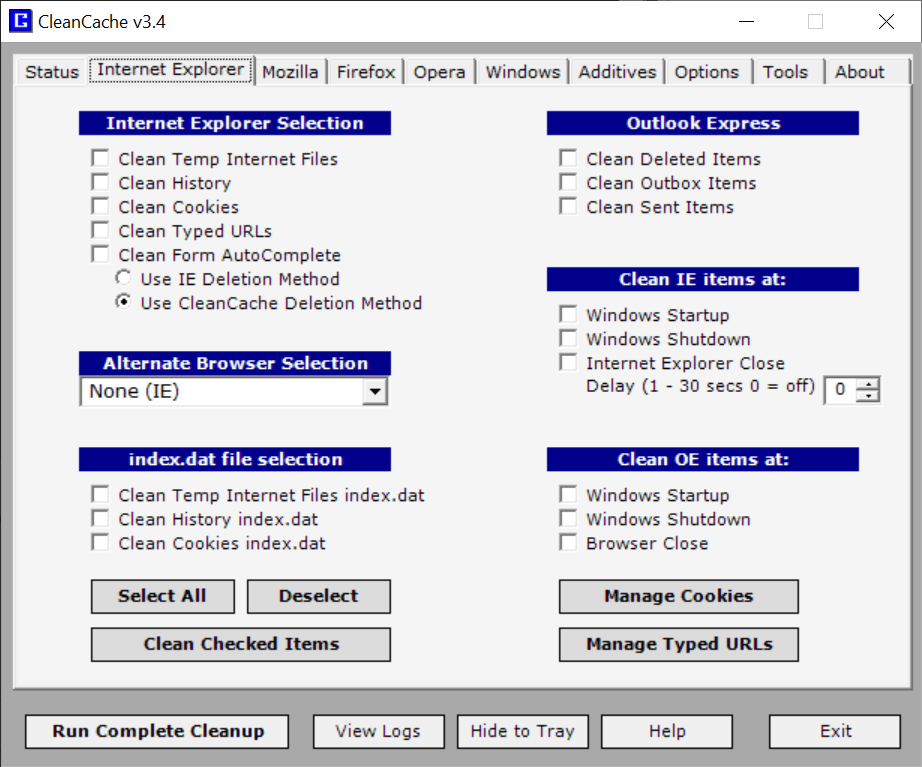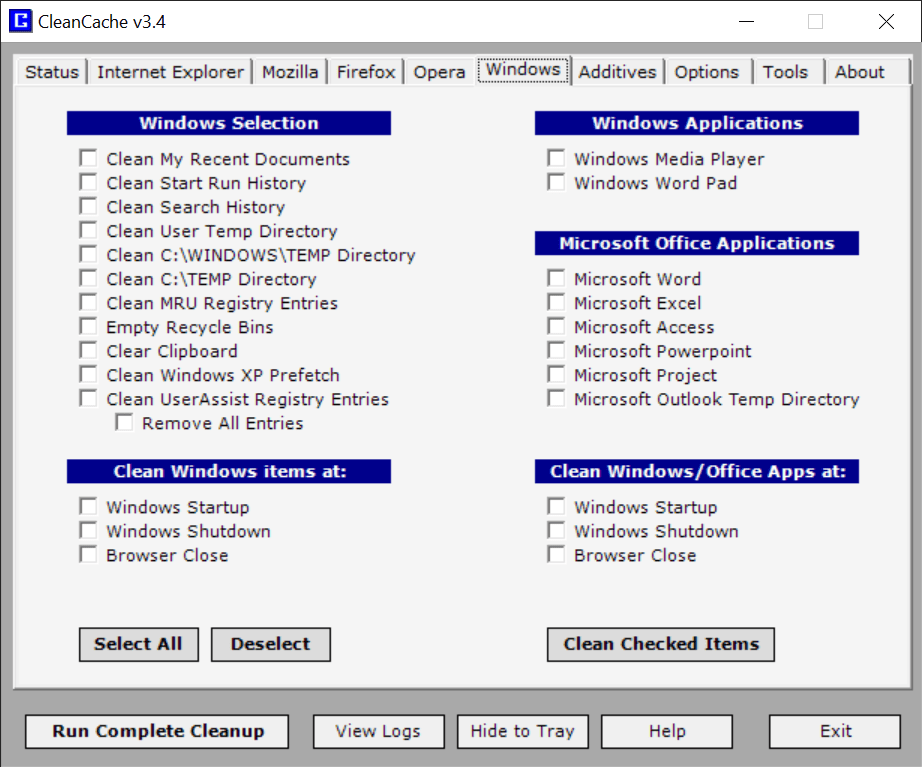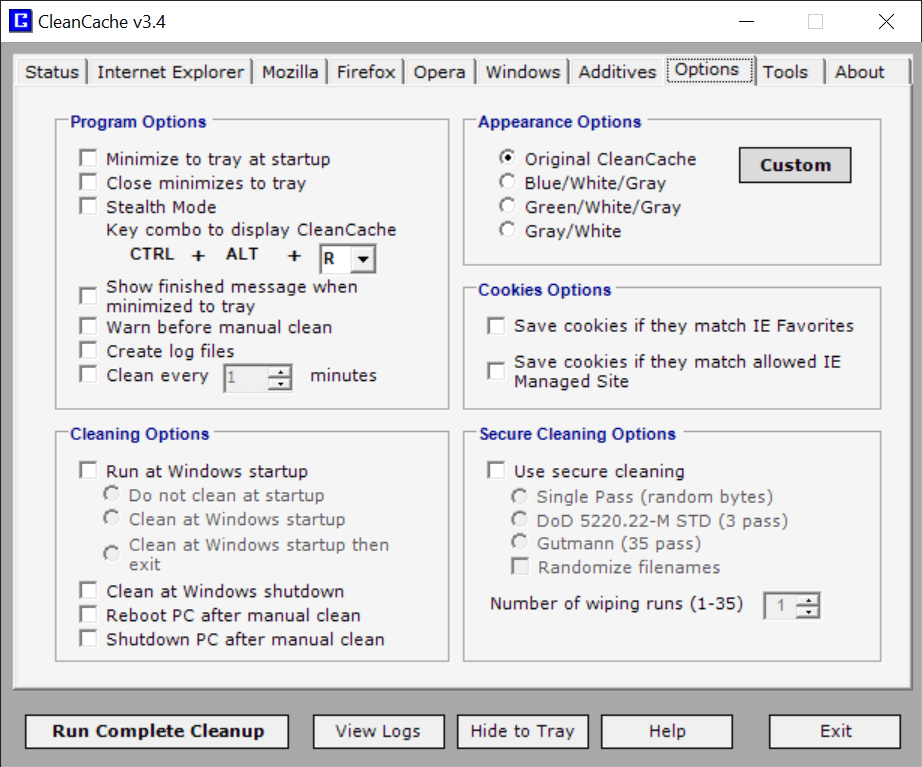Using this utility you can clean up various temporary files from the hard drive. It is possible to delete browser cache data and other personal information.
CleanCache
CleanCache is a Windows application for erasing temporary files and other unnecessary data from the computer. This operation can help improve the overall performance by freeing up space on the hard drive.
Main functionality
The program allows users to delete browsing history from Internet Explorer, Mozilla Firefox and Opera. There are checkboxes for selecting specific types of data to clean up like cookies, typed URLs or AutoComplete forms. Moreover, it is possible to erase saved Outlook Express email messages.
You can clean various system folders, the list of recently opened documents, search history, recycle bin contents and clipboard. Tools for deleting personal data from Windows Media Player and WordPad are provided as well.
Configuration
The Options tab offers users instruments for enabling automatic clean up on OS startup and shutdown. There is a checkbox for saving all activity information to the log file for troubleshooting purposes.
Several secure cleaning options are available. You can use the Gutmann algorithm to completely erase sensitive data without the possibility of recovery by specialized software.
Features
- provides tools for cleaning up browsing history and other personal information from the system;
- free to download and use;
- supports multiple popular web browsers like Mozilla Firefox and Opera;
- it is possible to securely delete confidential data;
- compatible with all modern versions of Windows.