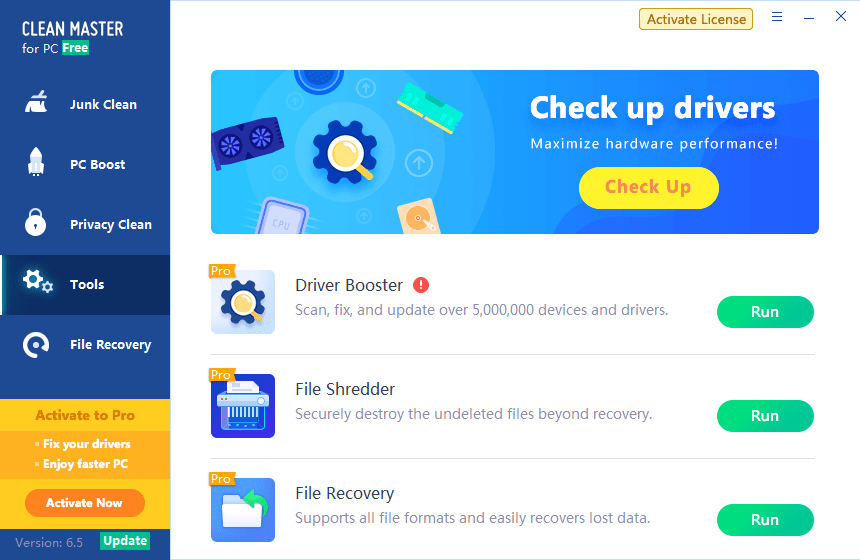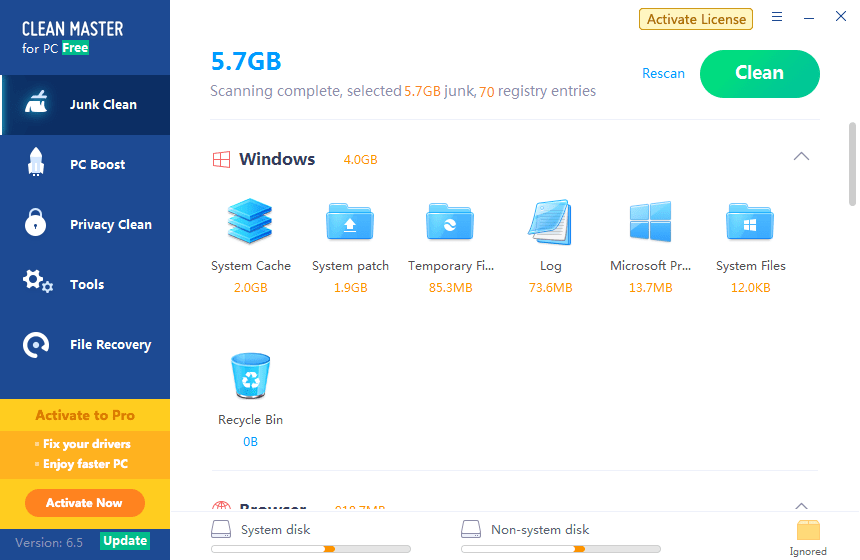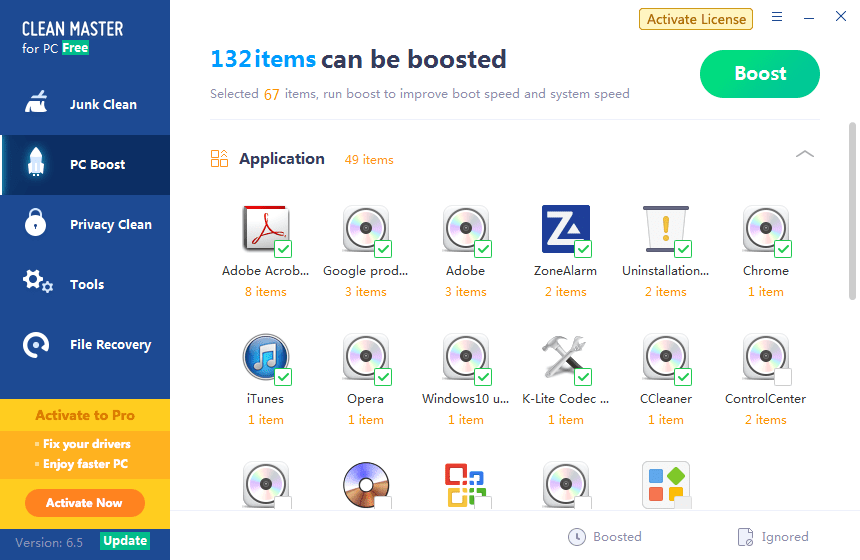This program allows you to clear system cache and memory dumps, as well as delete temporary files. The utility also terminates unused background processes.
Clean Master
Clean Master is a software for Windows that offers you to speed up your computer performance and enhance system productivity. Similar to CCleaner, this app is a tool for searching and removing unnecessary files, with an option to clean system cache.
Scanning
Upon launching this application, it is necessary to perform a scan. After this process is complete, the screen will display information about files that can be deleted. Here you can find system cache, search history, Recycle Bin contents, temporary files, and more. There is an option to exclude specific categories.
Security
This software also offers you to address privacy threats. The utility detects vulnerabilities and makes all necessary fixes. There is a tracking protection mode, which blocks online collection of user information.
Tools
This program offers several useful modules. It is possible to search for and install the latest driver versions. You can also permanently delete confidential information and important files.
There is a feature for recovering damaged information. Thus, you can choose the folder and format of the data to be restored.
Features
- designed for finding and deleting unnecessary files;
- enhances computer performance by terminating background processes;
- provides driver updates for system components and peripheral devices;
- allows for the permanent deletion of files containing confidential information;
- free to download and use;
- compatible with modern Windows versions.